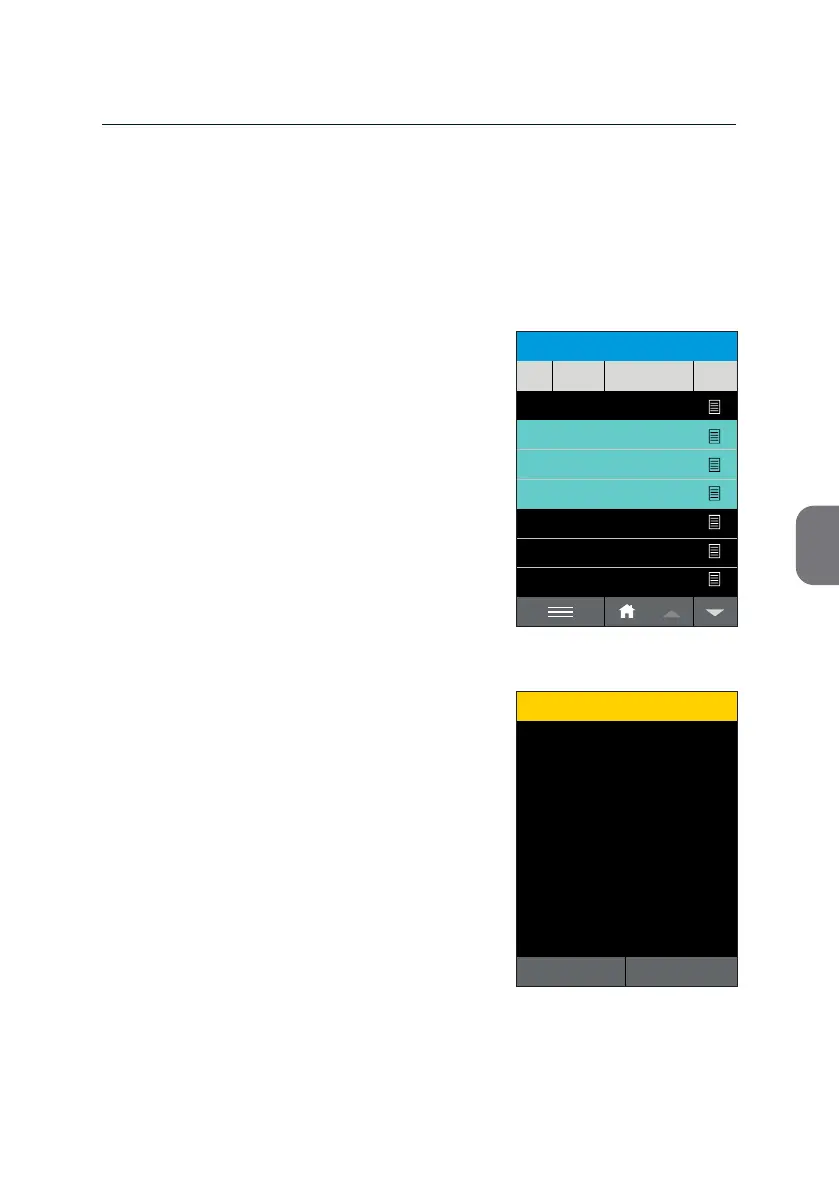m-PIMA™ ANALYSER USER GUIDE
41
5
• Press h to select the «DELETE» opon.
The m-PIMA™ Analyser will ask for your
conrmaon to proceed.
• Press either y to ulmately delete the
selected results or z to exit this acon
and return to the result list.
Once you conrm with y the selected data
will be deleted from the archive.
All other results remain unchanged.
Note: Deleted results cannot be recovered.
Acon Menu: Delete
If you want to delete results from the archive you can either select the results
of interest by pressing the respecve line or press «SELECT ALL» in the Acon
Menu. Selected results are highlighted in mint.
ARCHIVE
14:51
32
15
8
2019-11-06
89-FG
1-AH-35
62-GU-1
Sample ID#
View
Date
2019-11-06
2019-11-05
2019-11-05
2019-11-04
2019-11-02
2019-10-30
123456789-ABD-576123
106
105
75
107
06-11-2019-ABC
2019-11-07
12345-ABG-123
123456789-ABF
Delete 3 selected results?
CONFIRMATION
15:332019-11-07
YESNO
Aer successful deleon, the display automacally returns to the updated
result list.