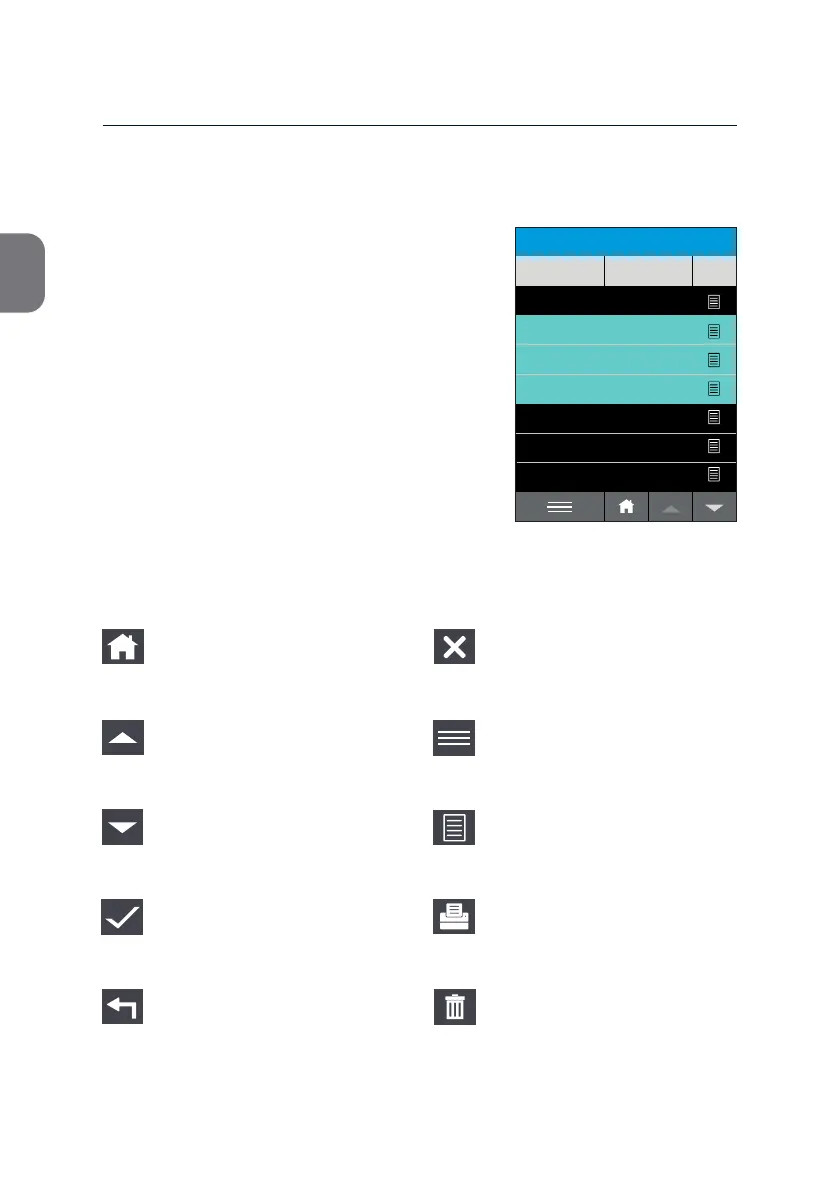2
18
2 GETTING STARTED
Explanaon of Icons
guides you directly to the «Home»
screen where you get access to
various menu funcons
to scroll through menu lists,
archive entries and Test Reports
to scroll through menu lists,
archive entries and Test Reports
to conrm all entries or selecons
or to conrm a message
(Informaon, Warning, Error)
to go back to the previous screen
to abort an acve process
to access the print, export, delete
and select all opon
to open a Test Report in the
m-PIMA™ Analyser archive
to print m-PIMA™ Test Reports
to delete entries in the Operator
List
Home
Cancel
Up
Acon
Down
View
Conrm
Print
Back
Delete
Navigaon
The touch screen user interface facilitates
easy navigaon between the various
menu opons.
Acvate specic funcons by pressing the
respecve eld on the screen.
Use the scroll opon for accessing data that is
stored in a list format.
ARCHIVE
14:51
32
15
8
2019-11-06
89-FG
1-AH-35
62-GU-1
Sample ID#
View
Date
2019-11-06
2019-11-05
2019-11-05
2019-11-04
2019-11-02
2019-10-30
123456789-ABD-576123
106
105
75
107
06-11-2019-ABC
2019-11-07
12345-ABG-123
123456789-ABF