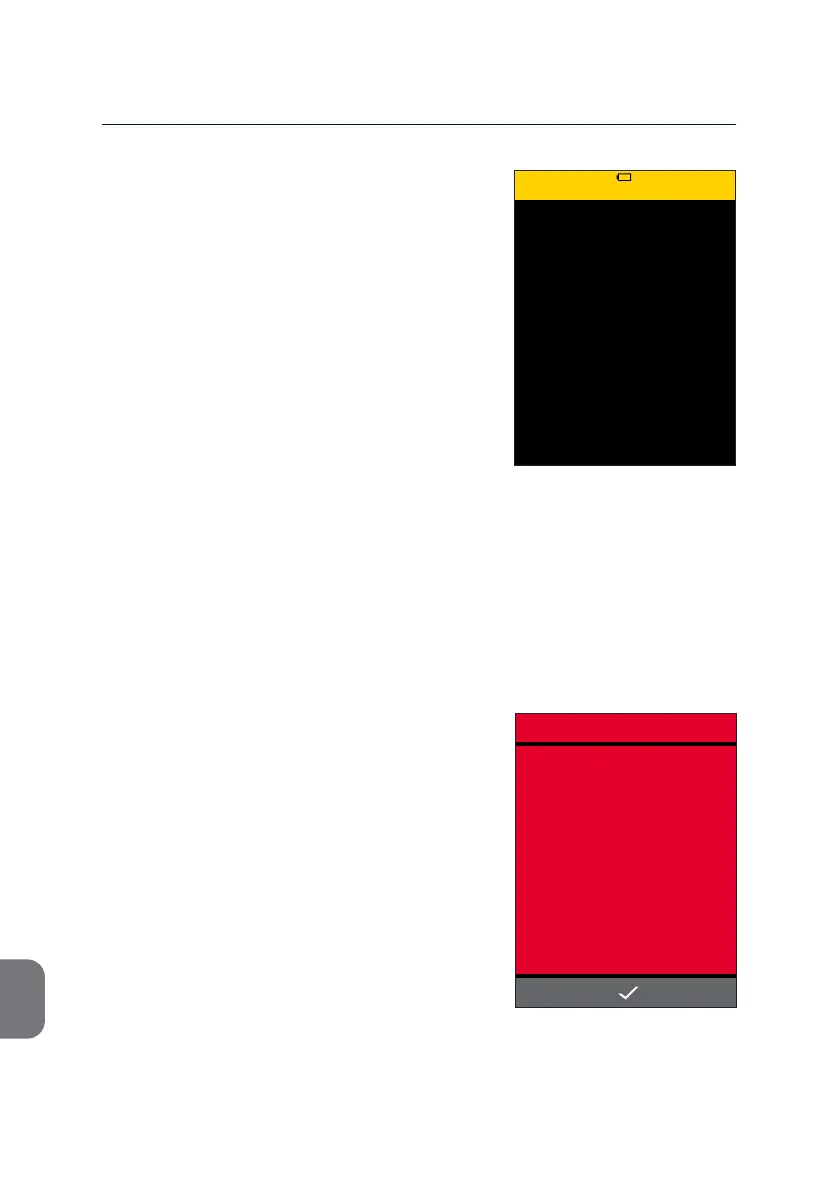10
68
10 WARNINGS & ERROR MESSAGES
To prevent your m-PIMA™ Analyser from being
damaged due to a sudden and uncontrolled
power cut a controlled shut down process
will be iniated automacally which puts the
internal baery into its EP-mode when a crical
low limit is reached (please refer to page 13 to
learn how to deacvate the EP-mode).
Note: Independent from current processes the
m-PIMA™ Analyser will stop all acvies
and turn itself o, even during an
ongoing test run!
• Remove cartridge and connect your
m-PIMA™ Analyser to A/C power to
completely recharge the internal baery
before you connue to work with the
m-PIMA™ Analyser.
Export Errors
If the «EXPORT FAILED» screen appears, an
unspecied error has occurred during the
export of results. This may have been caused
by either the storage device or the m-PIMA™
Analyser.
• Press i and repeat the export of results.
Should this fail a second me insert a
dierent USB storage device and export
results.
Should this error appear when using a
Mobile Modem press i and repeat the
export of results.
Controlled shutdown initiated.
WARNING
15:33
2019-11-07
ERROR
15:33
EXPORT FAILED
2019-11-07
Please also refer to the respecve product informaon for further details and
opons.