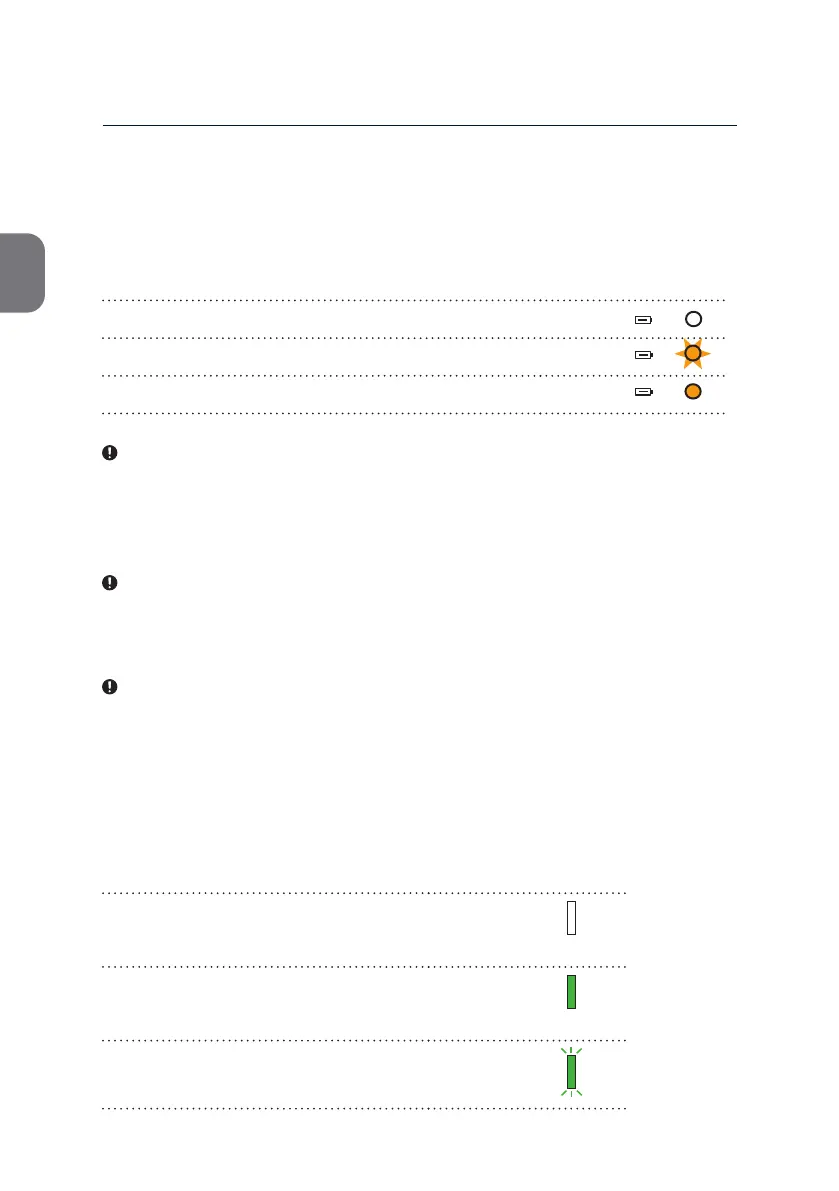2
16
2 GETTING STARTED
Charging Status Light
Once the instrument is connected to an external power source and turned on
the yellow charging status light located on the front of the instrument will be
illuminated, indicang the charging status of the internal baery.
The charging status light will only be illuminated when the m-PIMA™
Analyser is connected to an external power source and turned on. It may
take several minutes unl the instrument displays the correct charging
status.
In order to ensure maximum baery life, charge the internal m-PIMA™
Analyser baery whenever possible.
To recharge an empty baery takes approx. 90 minutes.
When your m-PIMA™ Analyser is running on baery power, the baery
status is indicated by the baery symbol within the display status line (see
page 21).
Process Status Light
On the right side of the m-PIMA™ Analyser door you nd the process status
light. It is only illuminated during an acve analysis process.
No cartridge inserted/
m-PIMA™ Analyser o
O
Analysis in progress Solid
Analysis done Flashing
m-PIMA™ Analyser not connected to external power O
m-PIMA™ Analyser baery charging Flashing
m-PIMA™ Analyser baery fully charged Solid