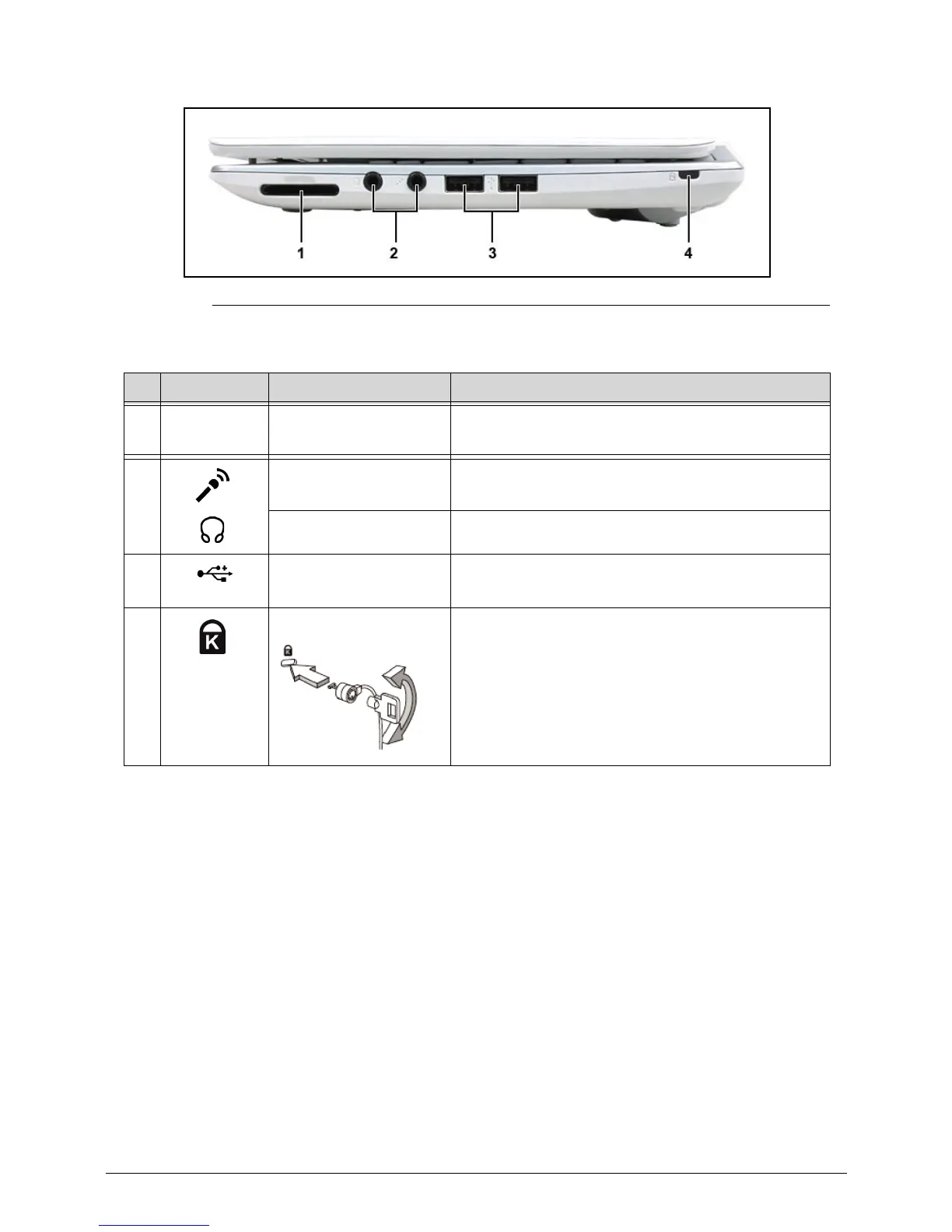1-16 Hardware Specifications and Configurations
Figure 1-5. Right View
Table 1-5. Right View
# Icon Item Description
1 5-1 Media card
reader
Accepts various media card formats
(MS, MS PRo, SD3.0, MMC, xD)
2 Headphone/speaker/l
ine-out jack
Connects to audio line-out devices
(e.g., speakers, headphones).
Microphone-in jack Accepts inputs from external microphones.
3
USB 2.0 ports Connect to USB 2.0 devices
(e.g., USB mouse, USB camera).
4 Kensington lock slot Connects to a Kensington-compatible
computer security lock.