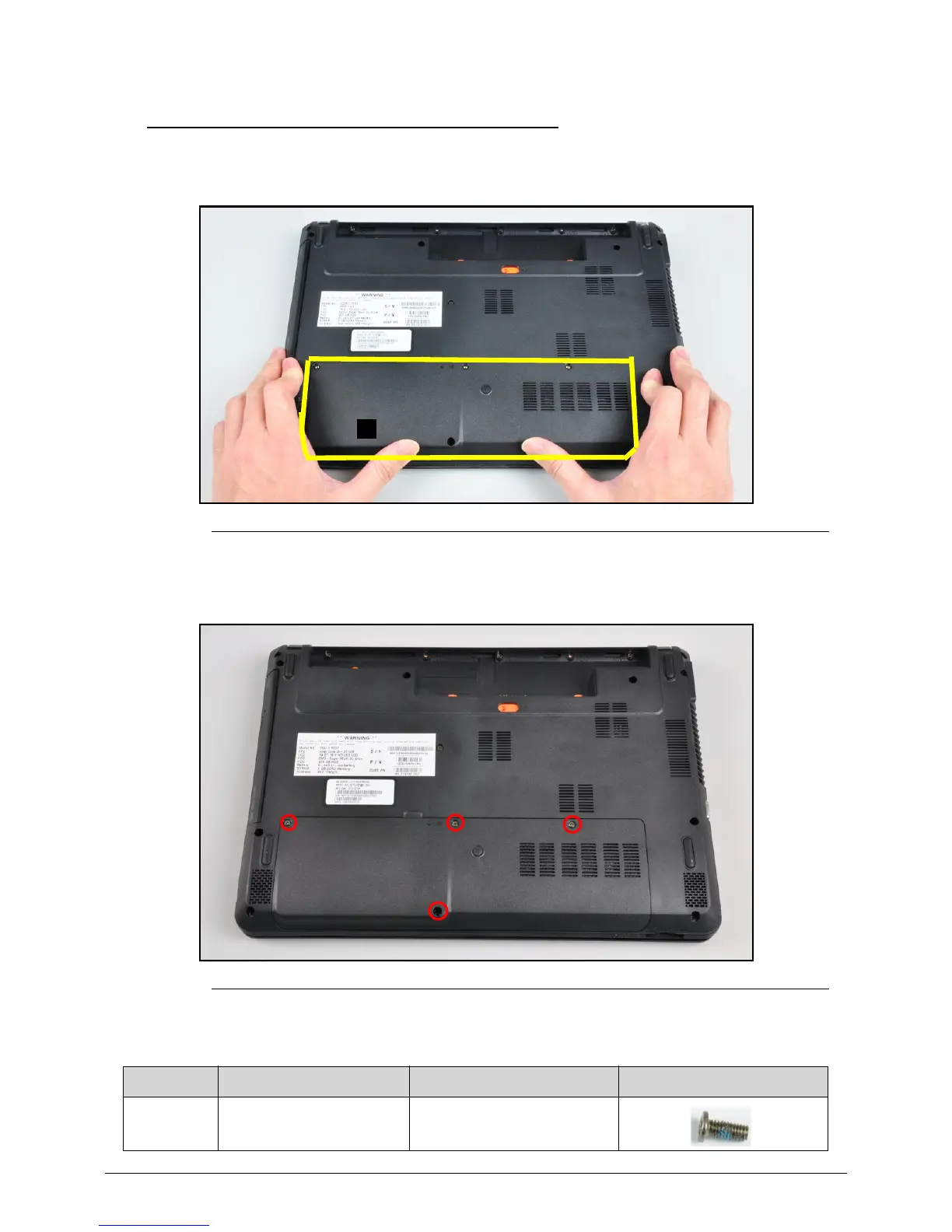Machine Maintenance Procedures 3-71
Replacing the Base Door 0
1. Slide the base door (A) downwards and towards the battery slot (Figure 3-82).
Figure 3-82. Replacing the Base Door
2. Install and secure four (4) screws to the base door (Figure 3-83).
Figure 3-83. Base Door
ID Size Quantity Screw Type
A M2.5*6 4