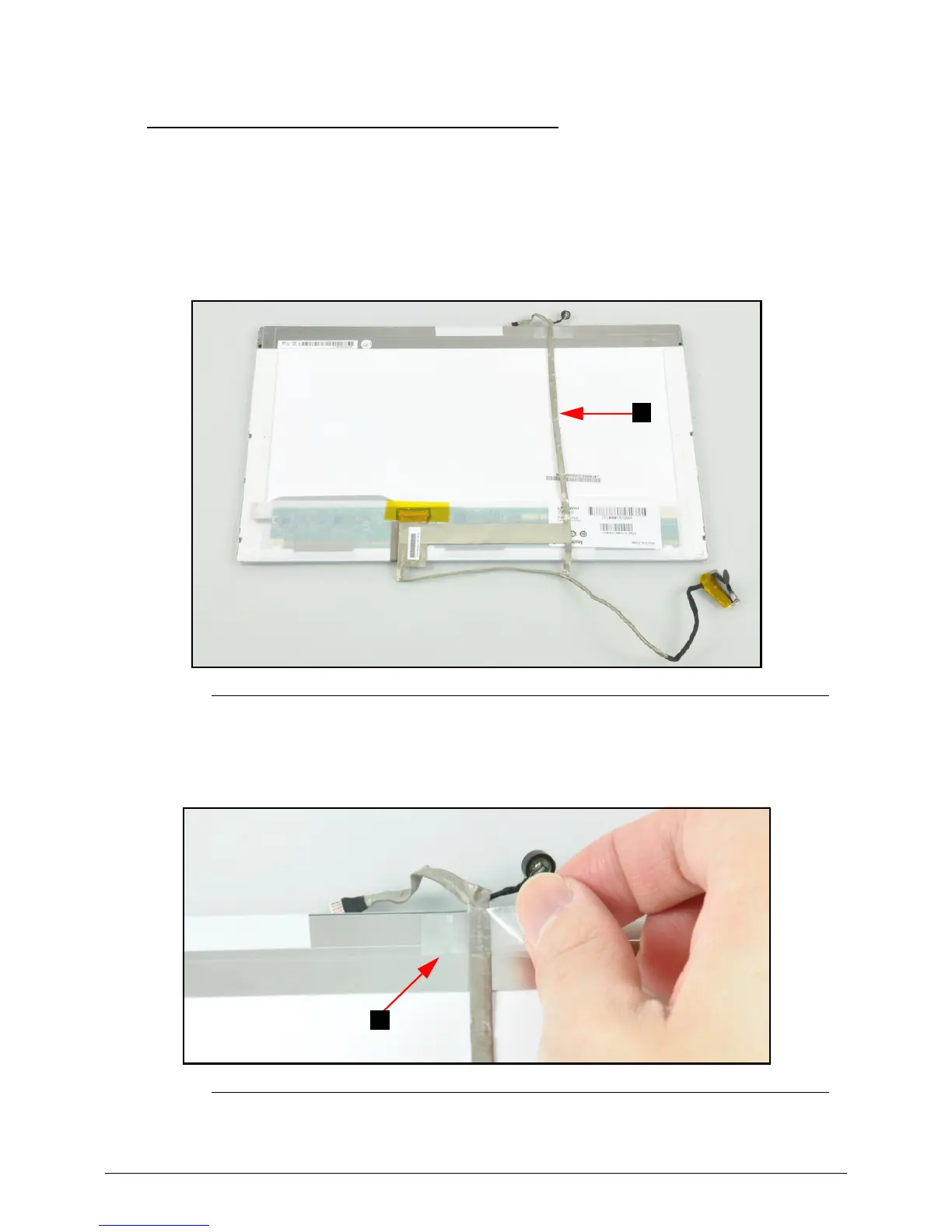3-44 Machine Maintenance Procedures
LVDS and Camera Cable Removal 0
Prerequisite:
LCD Panel Removal
1. Remove LVDS and camera cable (A) from the adhesive on the rear of the LCD panel
(Figure 3-44).
Figure 3-44. LVDS and Camera Cable
2. Remove the clear mylar tape (B) securing the camera cable to the LCD panel
(Figure 3-45).
Figure 3-45. Camera Cable