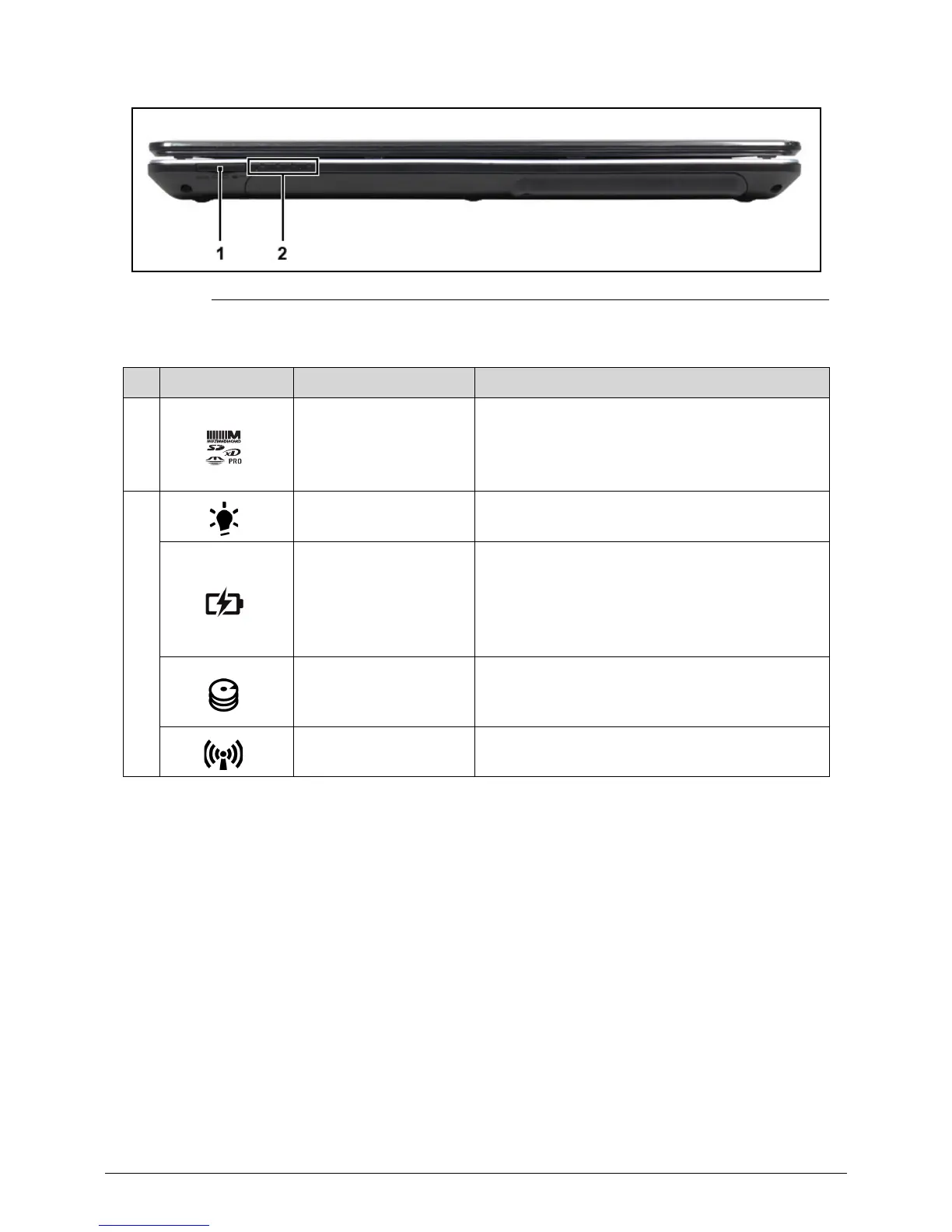1-12 Hardware Specifications and Configurations
Figure 1-2. Closed Front View
Table 1-2. Closed Front View
# Icon Item Description
1 5-in-1 Card Reader
Accepts various media card formats (MS, MS
PRO, SD3.0, MMC, xD).
Note: Push to remove/install the card. Only
one card can operate at any given time.
2
Power indicator Indicates the computer's power status.
Battery indicator
Indicates the computer's battery status.
1. Charging: The light shows orange when
the battery is charging.
2. Fully charged: The light shows blue when
in AC mode.
HDD/SSD/Card
Reader activity
indicator
Indicates the hard driver or card reader’s
activity of read/write operations
Communication
indicator
Indicates the computer’s wireless (3G/Wi-Fi)
connectivity device status.