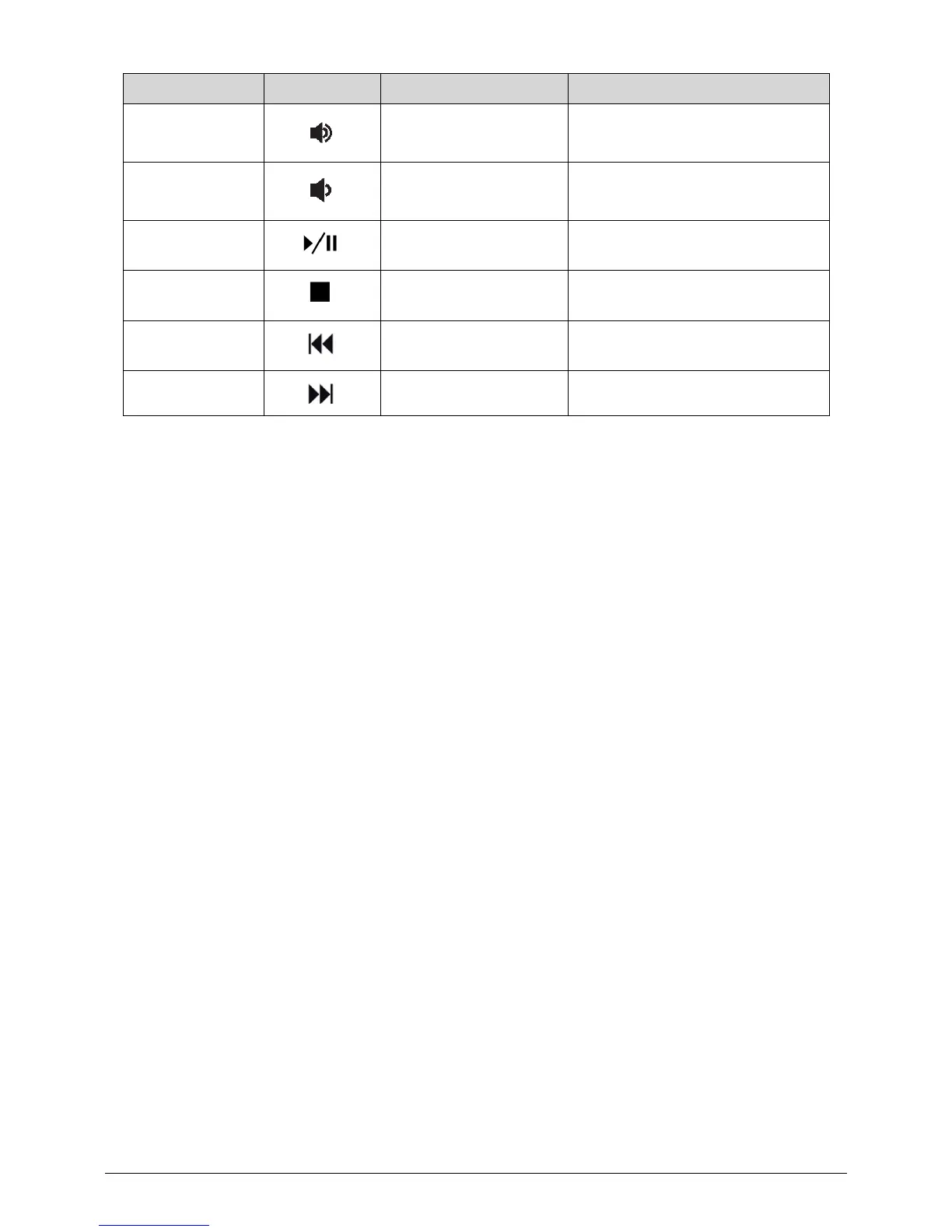Hardware Specifications and Configurations 1-21
<Fn> + <>
Volume up Increases the sound volume.
<Fn> + <
>
Volume down Decreases the sound volume.
<Fn> + <Home> Play/Pause
Plays or pauses a selected media
file.
<Fn> + <Pg Up> Stop
Stop playing the selected media
file.
<Fn> + <Pg Dn> Previous
Return to the previous media
file.
<Fn> + <End> Next Jump to the next media file.
Hot key Icon Function Description