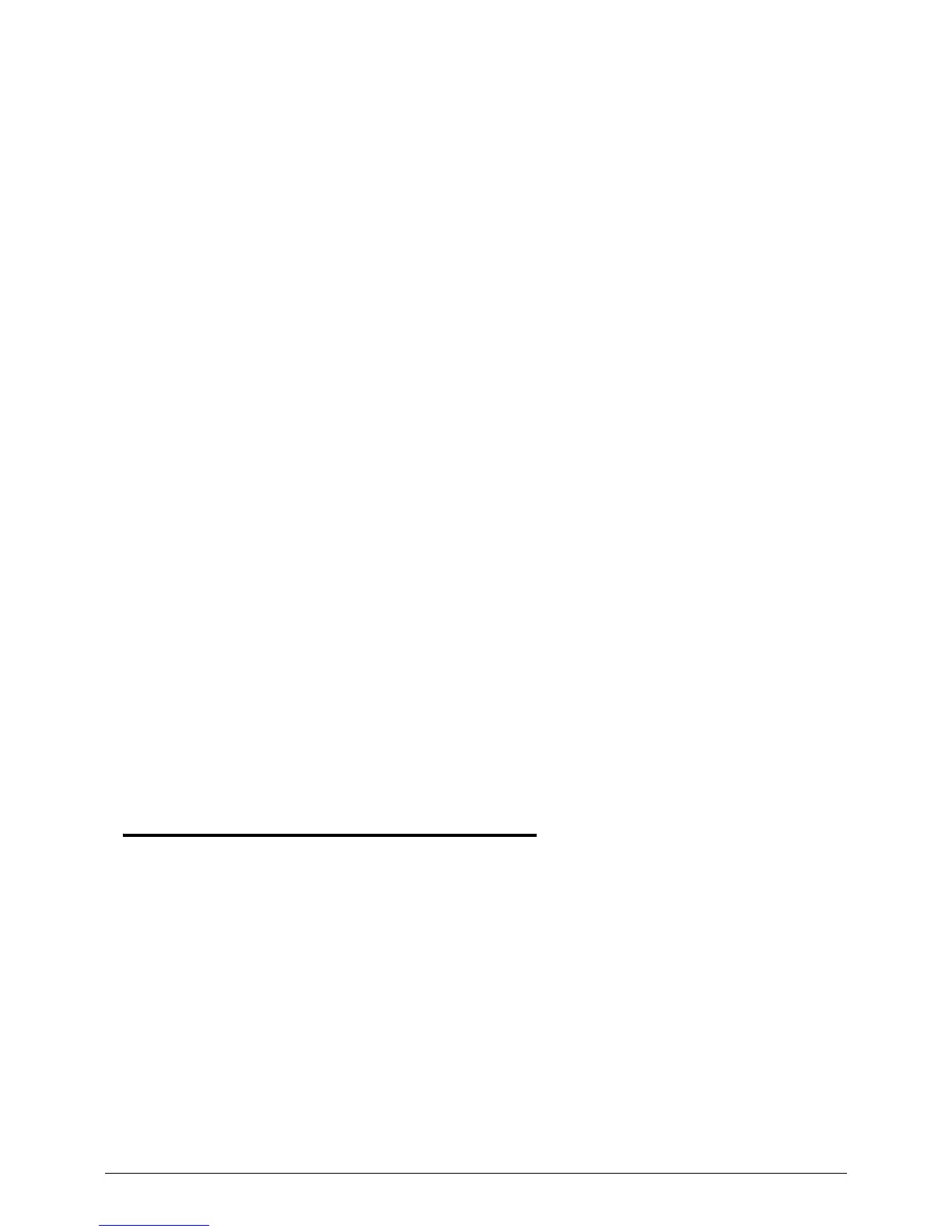vi
DVD Super-Multi Drive. . . . . . . . . . . . . . . . . . . . . . . . . . . . . . 1-30
DVD Super-Multi Drive (Continued) . . . . . . . . . . . . . . . . . . . 1-31
LCD 14.0” . . . . . . . . . . . . . . . . . . . . . . . . . . . . . . . . . . . . . . . . 1-32
LCD 14.0” (Continued) . . . . . . . . . . . . . . . . . . . . . . . . . . . . . . 1-33
LCD 14.0” (Continued) . . . . . . . . . . . . . . . . . . . . . . . . . . . . . . 1-34
LCD Inverter (not available with this model) . . . . . . . . . . . . 1-34
Display Supported Resolution (LCD Supported Resolution) 1-35
Graphics Controller . . . . . . . . . . . . . . . . . . . . . . . . . . . . . . . . 1-35
Display Supported Resolution (GPU Supported Resolution) 1-35
LAN Interface . . . . . . . . . . . . . . . . . . . . . . . . . . . . . . . . . . . . . 1-36
Bluetooth Interface (not available in this model) . . . . . . . . 1-36
Bluetooth Module (not abailable in this model) . . . . . . . . . 1-36
Wireless Module 802.11 b/g/n . . . . . . . . . . . . . . . . . . . . . . . . 1-36
Mini Card Wireless Networking Card . . . . . . . . . . . . . . . . . . 1-37
3G Card (not available in this model) . . . . . . . . . . . . . . . . . . 1-37
Audio Interface. . . . . . . . . . . . . . . . . . . . . . . . . . . . . . . . . . . . 1-37
Audio Codec and Amplifier . . . . . . . . . . . . . . . . . . . . . . . . . 1-38
1.3M HD Camera . . . . . . . . . . . . . . . . . . . . . . . . . . . . . . . . . . 1-39
1.0M HD Camera . . . . . . . . . . . . . . . . . . . . . . . . . . . . . . . . . . 1-39
0.3M Camera. . . . . . . . . . . . . . . . . . . . . . . . . . . . . . . . . . . . . . 1-39
VRAM (not available in this model) . . . . . . . . . . . . . . . . . . . 1-39
USB Port . . . . . . . . . . . . . . . . . . . . . . . . . . . . . . . . . . . . . . . . . 1-40
HDMI Port . . . . . . . . . . . . . . . . . . . . . . . . . . . . . . . . . . . . . . . . 1-40
System Power Management . . . . . . . . . . . . . . . . . . . . . . . . . 1-40
Card Reader . . . . . . . . . . . . . . . . . . . . . . . . . . . . . . . . . . . . . . 1-41
System LED Indicator . . . . . . . . . . . . . . . . . . . . . . . . . . . . . . . 1-41
System DMA Specification . . . . . . . . . . . . . . . . . . . . . . . . . . . 1-42
System Interrupt Specification. . . . . . . . . . . . . . . . . . . . . . . . 1-43
System I/O Address Map. . . . . . . . . . . . . . . . . . . . . . . . . . . . . 1-47
CHAPTER 2
System Utilities
BIOS Setup Utility. . . . . . . . . . . . . . . . . . . . . . . . . . . . . . . . . . . . . 2-3
Navigating the BIOS Utility . . . . . . . . . . . . . . . . . . . . . . . . . . 2-3
BIOS . . . . . . . . . . . . . . . . . . . . . . . . . . . . . . . . . . . . . . . . . . . . . . . 2-4
Information. . . . . . . . . . . . . . . . . . . . . . . . . . . . . . . . . . . . . . . 2-4
Main . . . . . . . . . . . . . . . . . . . . . . . . . . . . . . . . . . . . . . . . . . . . 2-6
Security . . . . . . . . . . . . . . . . . . . . . . . . . . . . . . . . . . . . . . . . . . 2-8
Boot. . . . . . . . . . . . . . . . . . . . . . . . . . . . . . . . . . . . . . . . . . . . . 2-12