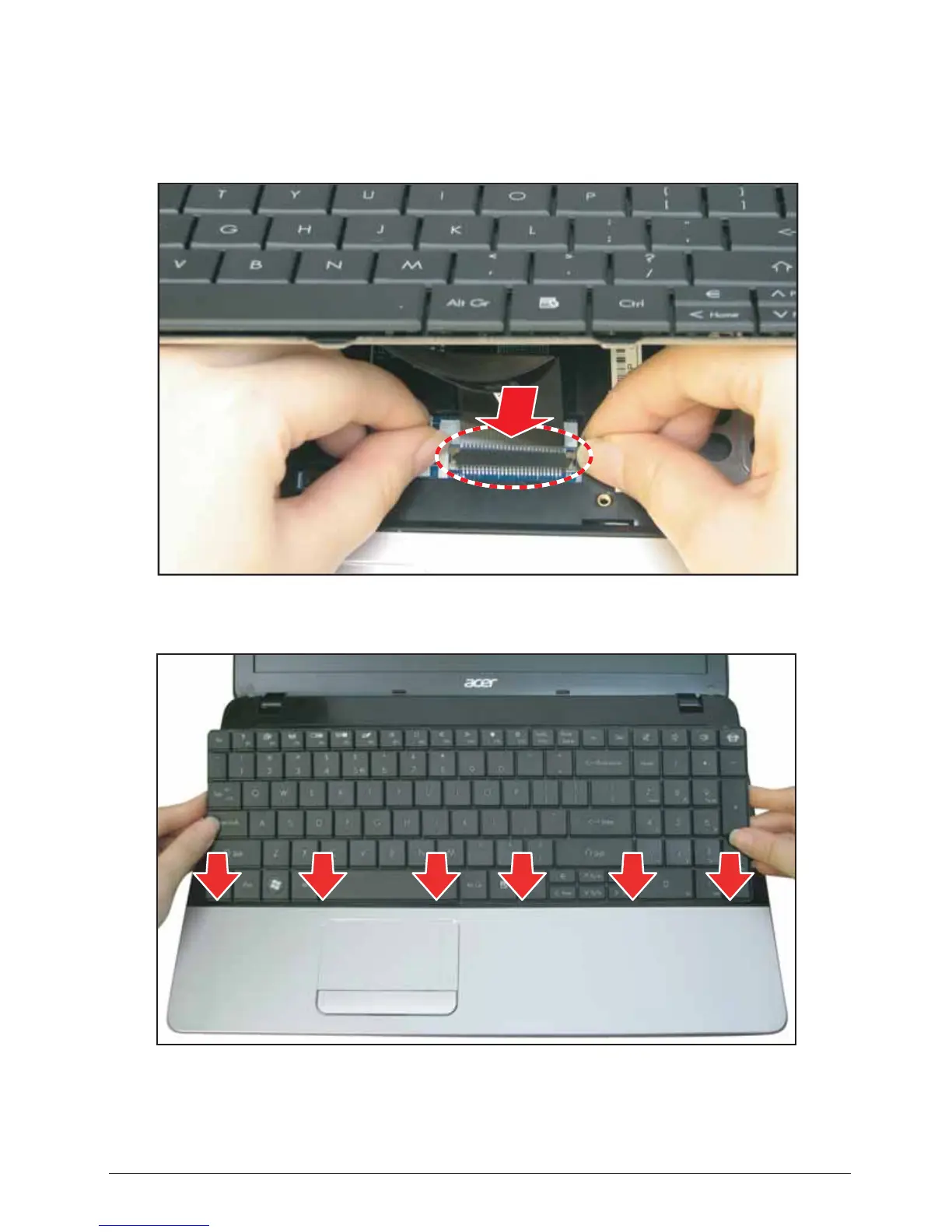3-32 Service and Maintenance
Keyboard Installation
1. Push the clips of the mainboard connector up and then connect the keyboard cable connector
to the mainboard connector with the coloured side down. Push the connector clips down to
secure the cable.
Figure 3:41. Connecting the Keyboard Cable
2. Align the bottom edge of the keyboard to the upper case.
Figure 3:42. Installing the Keyboard (1 of 2)
