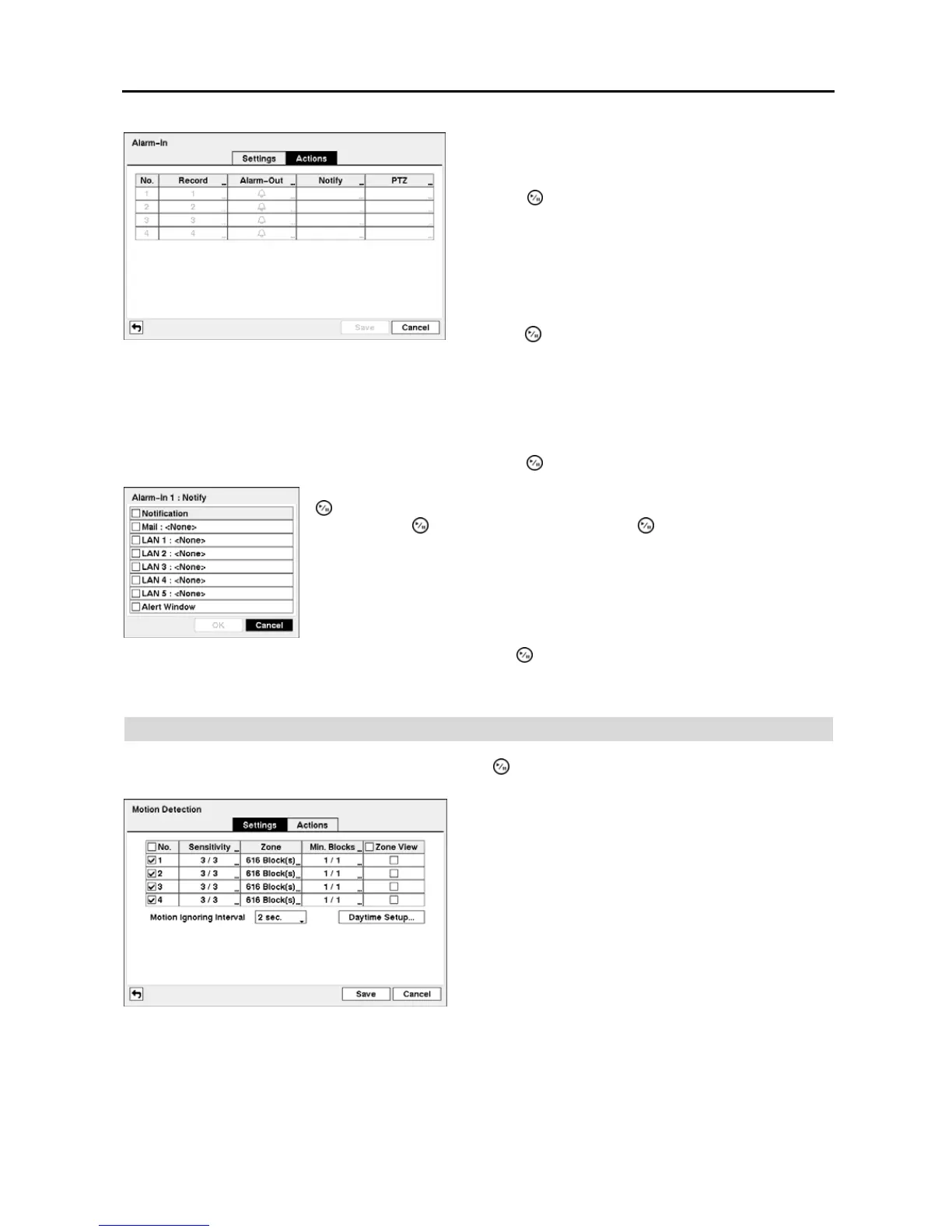4-Channel Digital Video Recorder
25
NOTE: For the Alarm-Out action, the alarm output and beep you select should be set to the Event mode in the
Alarm-Out setup screen (Schedule tab).
Highlight the desired box under the Notify heading, and press the button. The Alarm-In Notify menu appears.
Highlight the desired box under the PTZ heading, and press the button. A list of PTZ presets appear. Select the
preset position for each PTZ camera, where you want PTZ cameras to move to whenever the DVR detects an input on
the associated alarm input.
Motion Detection
Highlight Motion Detection in the Event menu and press the button. The Motion Detection setup screen appears.
Figure 35 ─ Alarm-In Actions setup screen.
You can set the actions the DVR will take whenever it senses
an input on one of its alarm input connectors.
Highlight the desired box under the Record heading, and
press the
button. A list of cameras appears. Select the
cameras that you want the DVR to record whenever it detects
an input on the associated alarm input.
NOTE: For the Record action, the camera you select
should be set to the Event or Time & Event recording mode
in the Record Schedule setup screen.
Highlight the desired box under the Alarm-Out heading, and
press the
button. Select between Alarm Output and Beep
(DVR’s internal buzzer) that you would like to activate and
to sound whenever the DVR detects an input on the associated
alarm input.
You can toggle the entire list On and Off by highlighting Notification and pressing the
button. You can toggle the individual items On and Off by highlighting that item
and pressing the
button. Highlight OK and press the button to accept your changes.
NOTE: For the Notify action, the notify item you select should be enabled in the
Notification setup screen and the DVR should be registered in the RAS (Remote
Administration System).
Figure 36 ─ Motion Detection Settings setup screen.
Your DVR has built-in video motion detection. Video motion
detection can be turned On or Off for each camera.
