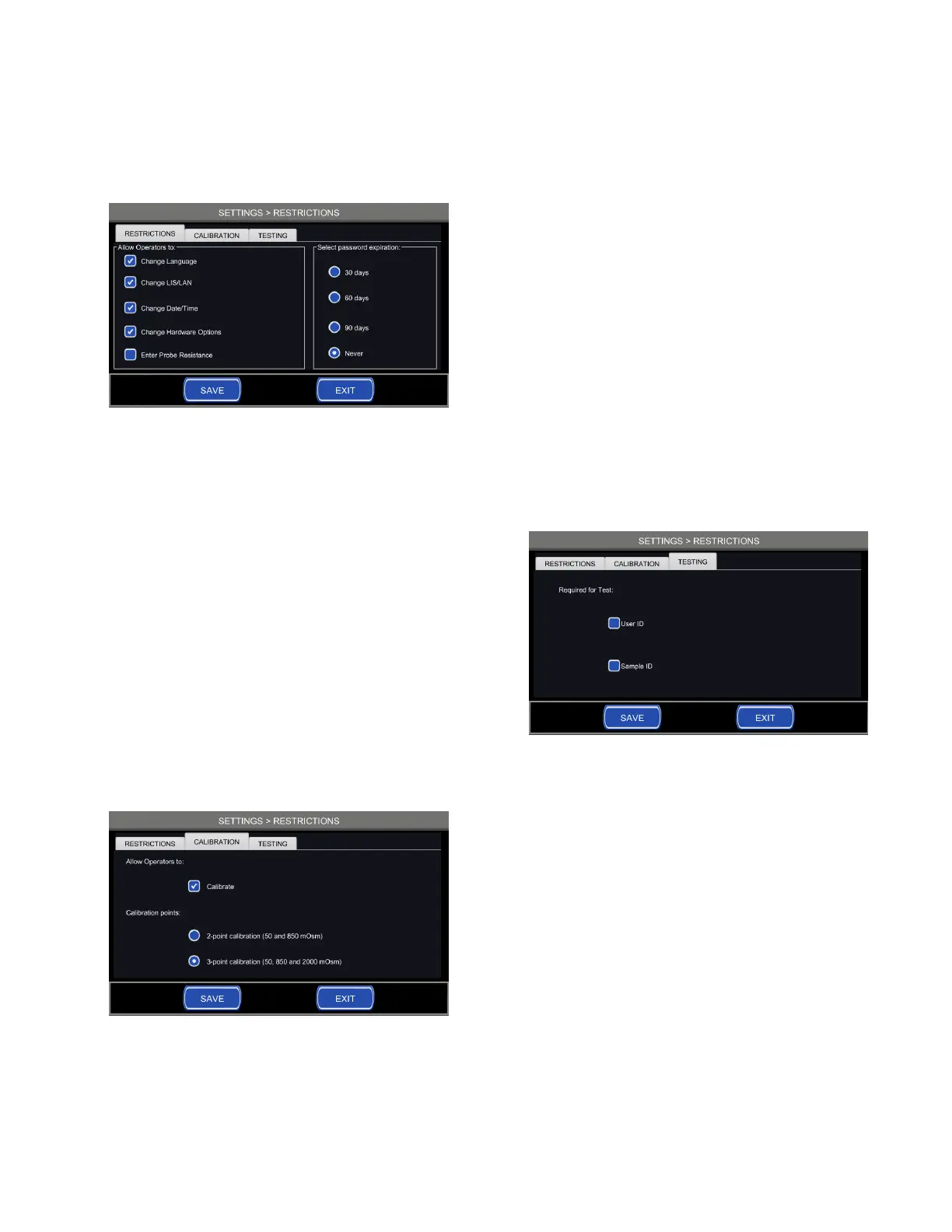Chapter 6 Settings
47
Osmo1® Single-Sample Micro-Osmometer User Guide
Figure 64: Restrictions screen > Restrictions tab
3. On the Restrictions tab:
• Locate the list of functions under the “Allow
Operators to” heading.
• Select each function that you want operators to be
able to perform.
NOTE: A checkmark indicates that users with
operator-level access are allowed to perform
that function.
• If desired, select the time period for password
expiration.
NOTE: The options are 30 days, 60 days, 90 days,
or never.
• Tap Save to save your choices.
4. Select the Calibration tab to bring it to the front
(Figure 65).
Figure 65: Restrictions screen > Calibration tab
5. On the Calibration tab:
• Check or uncheck the “Calibrate” option depending
on whether you want operators to be able to
perform that function.
NOTE: A checkmark indicates that users with
operator-level access are allowed to perform
calibration.
• Select the number of calibration points you want to
use: either 2-point or 3-point.
NOTE: A 2-point calibration uses 50 and 850
mOsm; a 3-point calibration uses 50, 850,
and 2000 mOsm.
• Tap Save to save your settings on this tab.
6. Select the Testing tab to bring it to the front
(Figure 66).
Figure 66: Restrictions screen > Testing tab
7. On the Testing tab:
• Check or uncheck the User ID option.
• Check or uncheck the Sample ID option.
NOTE: A checkmark indicates that the system will
require the user to enter the corresponding
ID before beginning a test. You can check
either, both, or neither of the options.
NOTE: For more information about the eect of
these settings, see “Requiring IDs for
testing” on page48.
• Tap Save to save your settings on this tab.
8. Tap Exit to close the Restrictions screen and return
to the Settings menu.