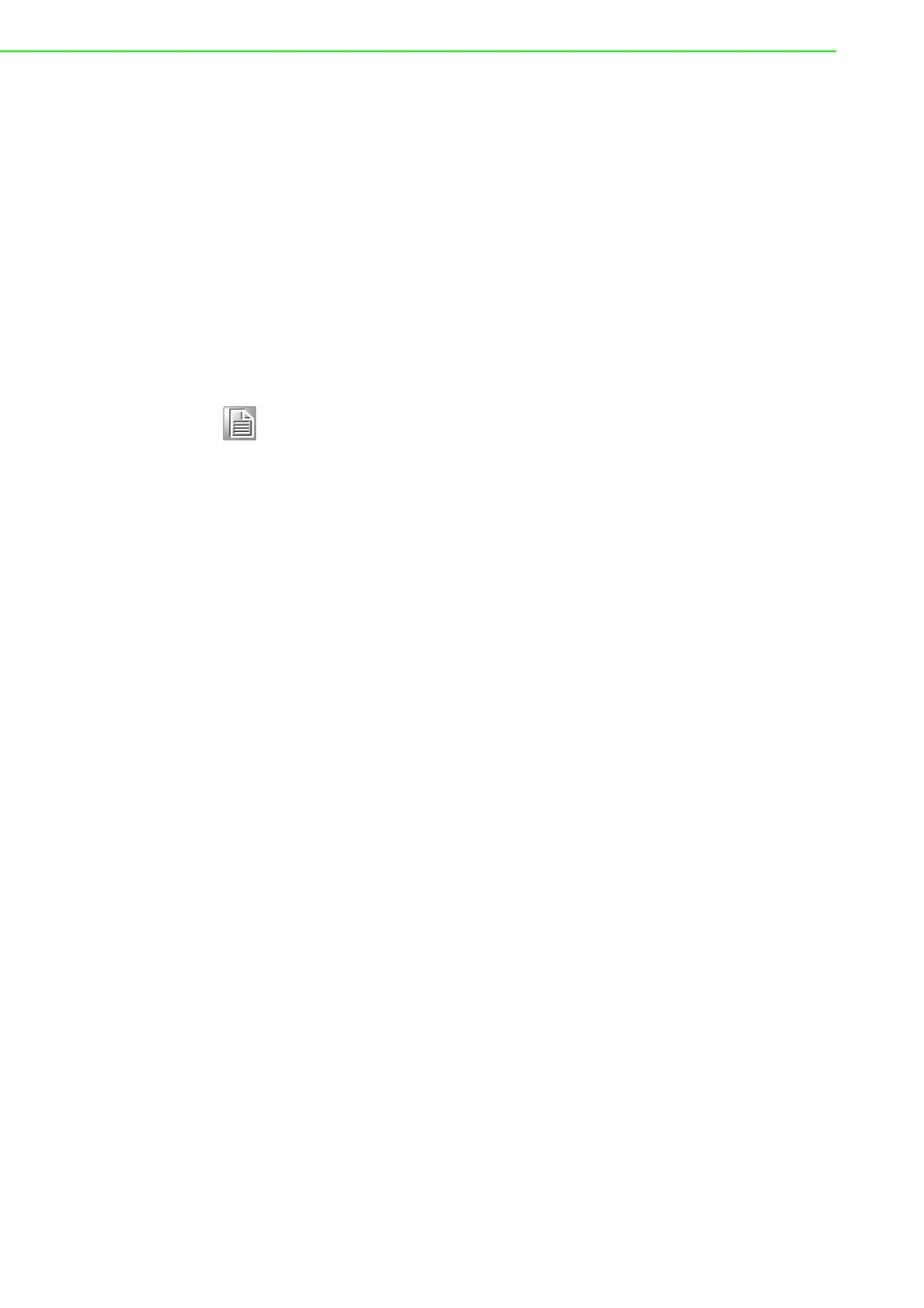ADAM-5000 Series User Manual 52
6.1 Counter/Frequency Modules
Compatible ADAM-5000 Series Main Units
ADAM-5080 is a 4-channel counter/frequency module designed to be implemented
within the following Advantech ADAM-5000 series main units:
ADAM-5000/485
ADAM-5510
ADAM-5511
ADAM-5510M
ADAM-5510E
ADAM-5510/TCP
ADAM-5510E/TCP
6.1.1 ADAM-5080 4-ch Counter/Frequency Module
With ADAM-5080 4-Channel Counter/Frequency Module, users can select either
counter or frequency mode for data output. ADAM-5080 offers users a variety of
very flexible and versatile applications such as below:
Counter Mode or Frequency Mode
If you want to measure the number of input signals for totalizer function, you may use
counter mode to measure quantities such as movement and flow quantity. Alternatively,
you can also select frequency mode to calculate the instantaneous differential of
quantities such as rotating speed, frequency or flow rate, and present them in specific
engineering formats.
Up/Down or Bi-direction Function
When operating in counter mode, you can choose either the Up/Down function or the
Bi-direction function for different application purposes. The counter will count up or
down according to your applications. This counting function helps users obtain the
most accurate data.
Alarm Setting Function
While in counter mode, you can set alarm status--Disable and Latch. If you want to
disable it, you can select Disable. If Latch status is selected, it means the Alarm status
will be "latched" whenever the alarm is being triggered. Once the alarm status being
"latched," it will thereafter stay in that triggered state. Users will have to issue a "Clear
Alarm Status" command to return the "latched" alarm status back to normal. Users can
designate the high-limit value and low-limit value to regulate your alarm behavior
through the utility program.
Digital Output Mapping
Users can either run the utility program or issue a "Set Alarm Connection" command to
designate a specific digital output module for the alarm signal to be sent through.
Note! Please make sure that the ADAM-5080 counter/frequency module is
properly inserted into the compatible main units.