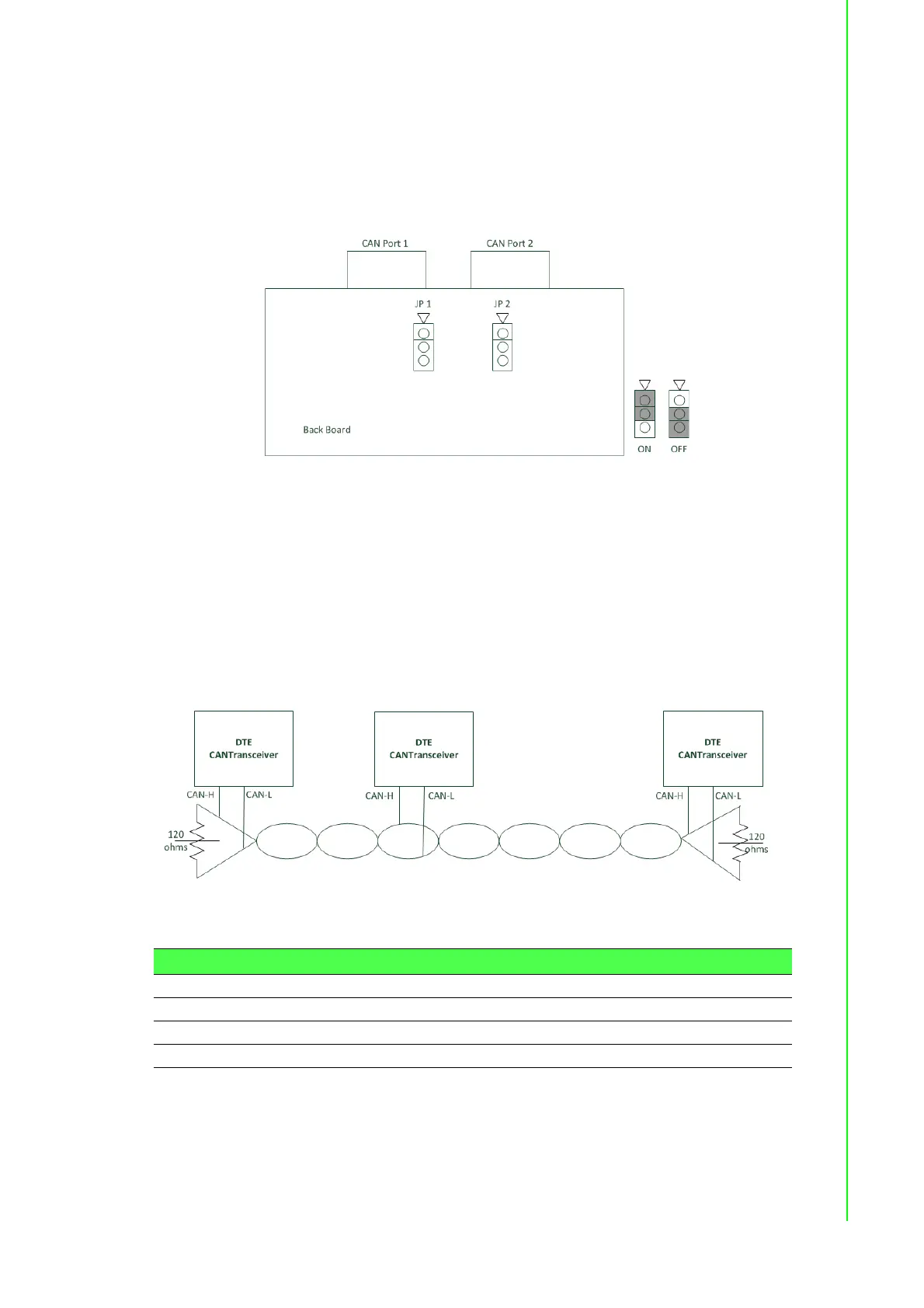79 ADAM-5000 Series User Manual
Chapter 7 Serial Modules
Termination Resistor Settings
Terminal resistors are factory installed to allow for impedance matching.These resis-
tors can be enabled by utilizing SW1 and SW2 for each port (shown below). The
value of the resistor should equal the characteristic impedance of the signal wires
(approximately 120 ohms). The following figure shows resistor placements.
Enable Termination Resistor for CAN1 and CAN2 Ports (SW1 and SW2)
I/O Slots and I/O Ports Numbering
There’re two PCI slots on the ADAM-5560 series. If only one ADAM-5095 module is
used, no mater which PCI slot is plugged, the port number shown in the Utility would
be CAN1 and CAN2. If two ADAM-5095 modules are used, the port number shown in
the Utility would be CAN1 and CAN2 for the first PCI slot and CAN3 and CAN4 for
the second PCI slot.
CAN Serial Port Wiring
The CAN standard supports half-duplex communication. This means that just two
wires are used to transmit and receive data.
Wiring connections are as follows:
Table 7.11: ADAM-5095 DTE Pin Wiring
Pin ADAM-5095 DTE(DB9-M) Pin Signal DTE Pin Signal
7 CAN-H CAN-H
3GND GND
2 CAN-L CAN-L