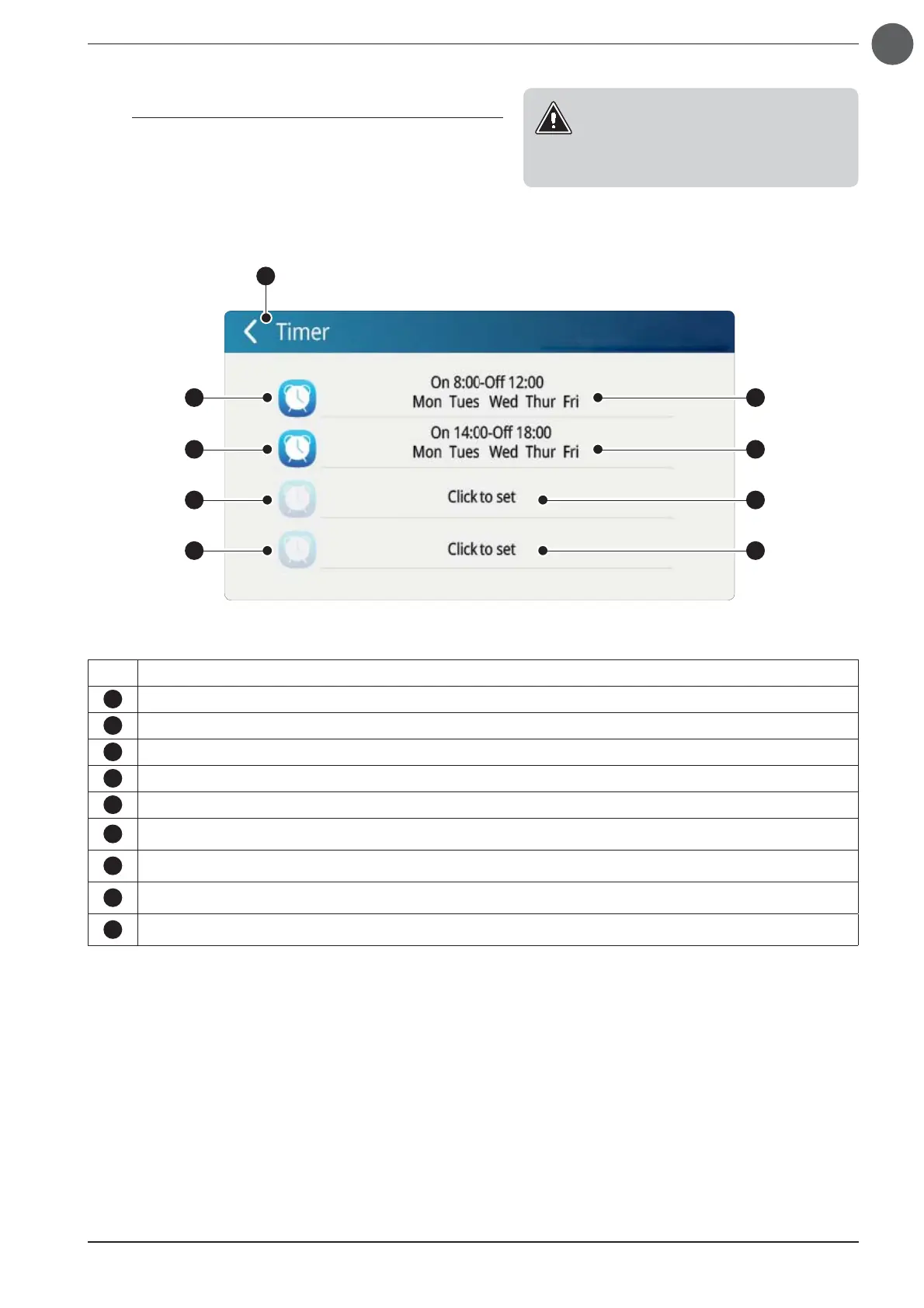35
EN
6.4. TOUCH SCREEN PANEL - WINDOW FOR ENABLING OR DISABLING THE
TIME SCHEDULE FOR THE SELECTED UNITS
From the Internal unit management window, or from the group man-
agement window (explained in section 6.2) press the "Timer" key to
access the Monitor to enable or disable the time schedules.
The accessory allows managing up to 4 different time schedules si-
multaneously enables, thus allowing having up to 4 daily time intervals
Alarm Key function or description of the information:
1
Press this button to exit the window and return to the main monitor
2
Press this icon to enable or disable the time schedule
number 1 for the selected indoor unit
3
Press this icon to enable or disable the time schedule
number 2 for the selected indoor unit
4
Press this icon to enable or disable the time schedule
number 3 for the selected indoor unit
5
Press this icon to enable or disable the time schedule
number 4 for the selected indoor unit
6
Press this key to access the time schedule number 1 modification page (for more information on the time schedules
settings, refer to the next section)
7
Press this key to access the time schedule number 2 modification page (for more information on the time schedules
settings, refer to the next section)
8
Press this key to access the time schedule number 3 modification page (for more information on the time schedules
settings, refer to the next section)
9
Press this key to access the time schedule number 4 modification page (for more information on the time schedules
settings, refer to the next section)
WARNING:
The status of the functions is represented by
the colour of the relative icon:
• Bright colour: Function ENABLED;
• Faded colour: Function DISABLED;
1
2
3
4
5
6
7
8
9