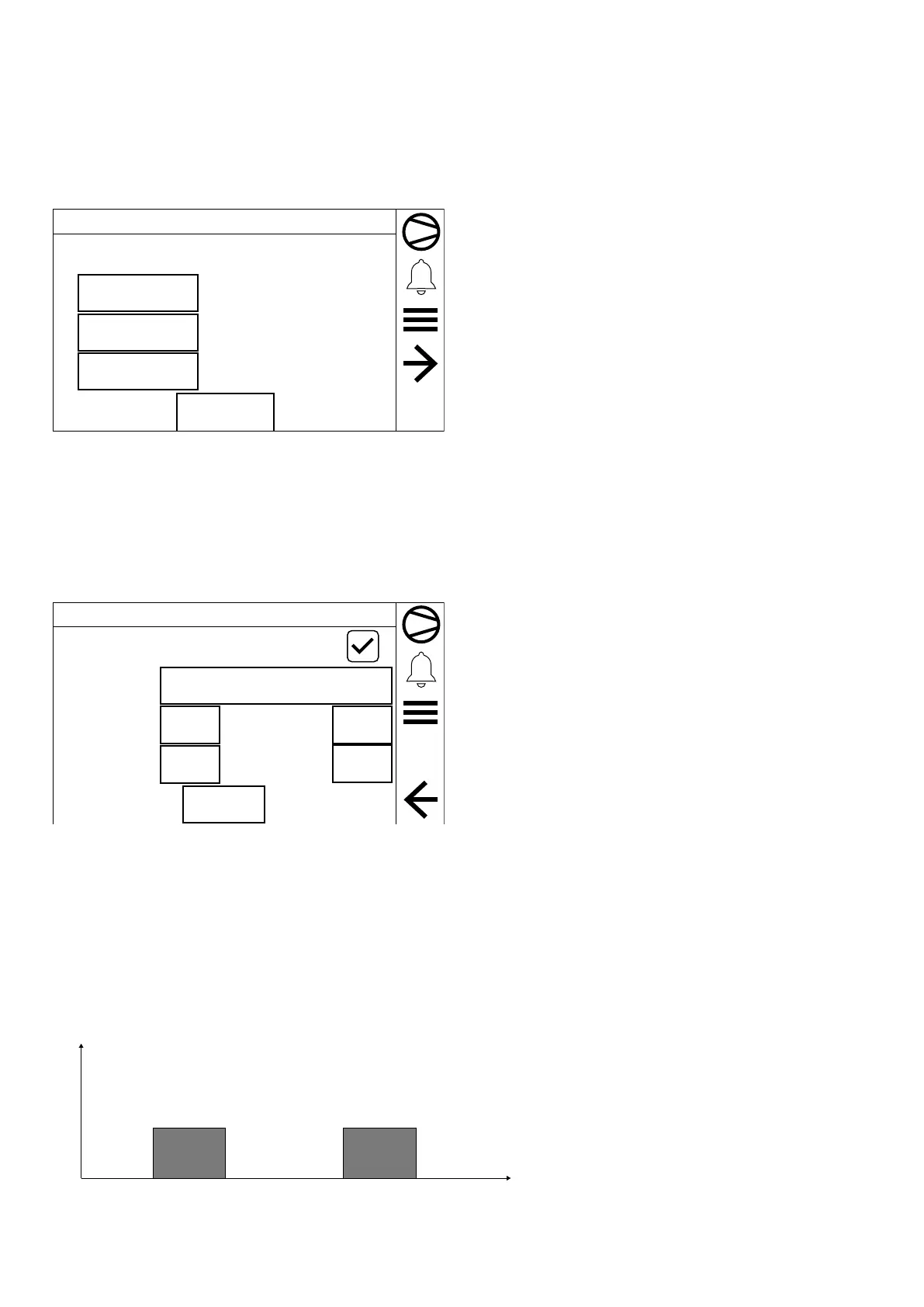12
6 CLOCK MENU
This menu is used to view and modify the following parameters:
— Time
— Date
— Day of the week
— Programmer timer and time bands for every day of the week
6.1 TIME, DATE AND DAY DISPLAY MONITOR
1
1/2 10:21:07
10 : 21 : 07
03 / 12 / 202103 / 12 / 2021
10 : 21 : 07
Board Date Time
Friday
Copy
Friday
Display Date Time
This mask is used to display and modify the time, date and day of the week param-
eters.
NB: the time on the touch screen display is automatically synchronised with the
time on the control card. There is a copy key that is used to copy the time on the
display to the control card.
6.2 TIMER ENABLING MONITOR
1
2/2 10:21:08
00 : 00
00 : 00
00 : 00
00 : 00
Stop 2
Stop 1
Start 2
Start 1
Select Day
Sunday
Save
Enable Timezones
This mask is used to enable the weekly time band timer.
If the time bands are enabled:
— Changes the day of the week being programmed
— Changes the time zone 1
— Changes the time zone 2
6.3 OPERATING ZONE DIAGRAM
If enabled, the weekly time band timer is used to set 2 operating zones for each day
of the week (if one zone has the same start and stop time, it is disabled).
The diagram below shows an example of two operating zones:
ON ON
Stop 2Stop 1 Start 2Start 1
TIMEZONE 2TIMEZONE 1