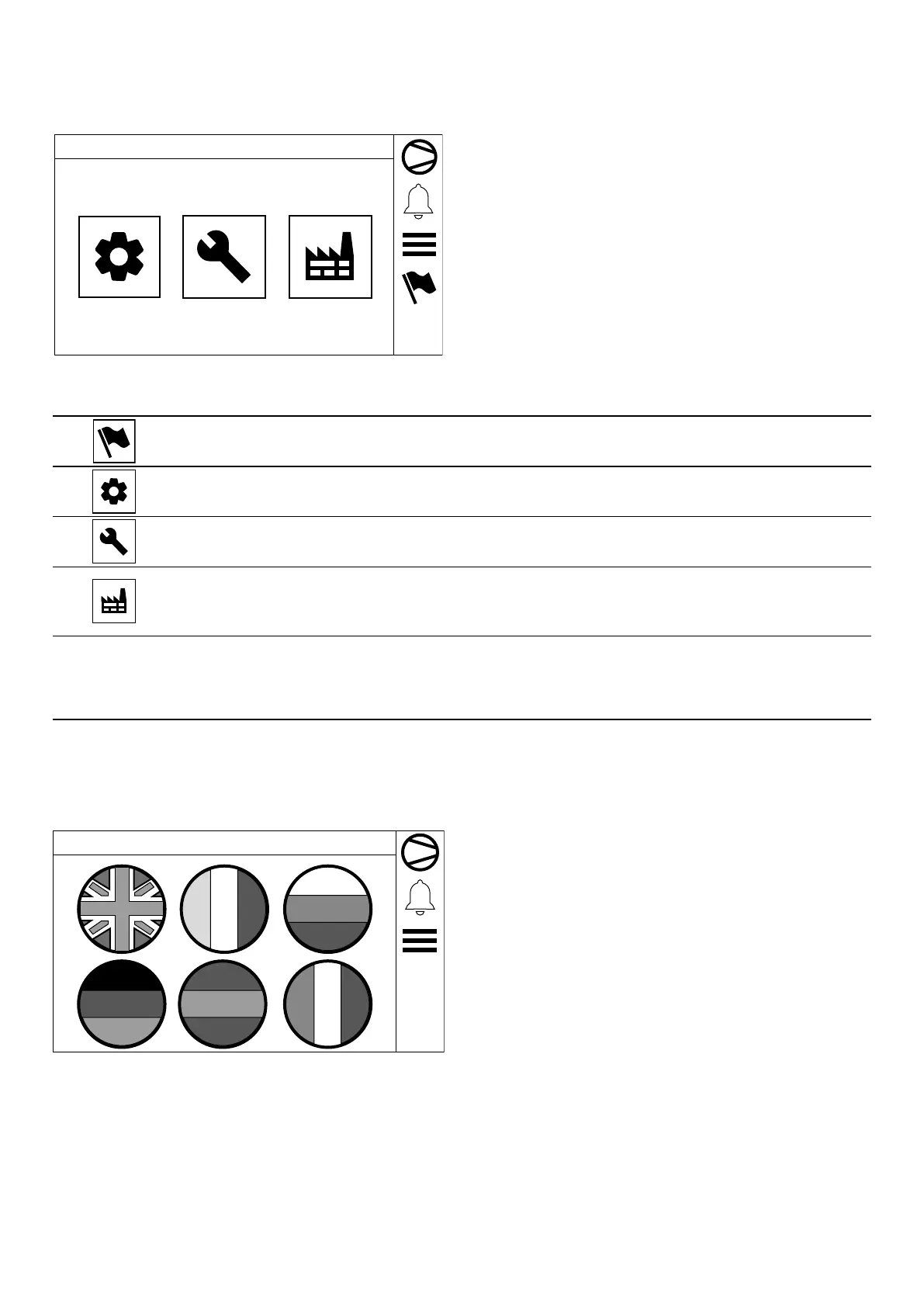16
9 SETTINGS MENU
This menu is used to enter the submenus that contain the machine conguration
parameters.
02/12/21
14:57:28
1
Manufacturer
Service
Installer
SETTINGS
The parameters are organised in the following categories:
Language selection:
Pressing this key displays the system language selection page, using the ag of the selected language.
Installer menu (password required):
Pressing this key makes it possible to access the rst level parameters, those that the machine installed can change for system requirements.
Service menu (password required):
Pressing this key makes it possible to access the second level parameters, those that the after sales service can change for special problem solving interventions.
Manufacturer menu (password required):
pressing this key makes it possible to access the third level parameters, those that the manufacturer can change for special requirements.
Warning: these parameters concern machine adjustment and operation; if the user changes these parameters, this can aect system integrity
and therefore changing them is prohibited.
Congurator menu (password required):
this section can be accessed by pressing any of the Installer, Service, Manufacturer keys, using the appropriate password.
This menu is used to enter the machine model to congure the parameters to the correct default settings.
Warning: an incorrect conguration of this section can aect system integrity and therefore they cannot be changed by unauthorised
personnel..
9.1 LANGUAGE SELECTION MENU
This menu is used to select the system language.
All the descriptions and messages will be automatically translated into the selected
language.
03/12/21
10:32:18
1
LANGUAGE
NB: the card does not need to be restarted after the change.