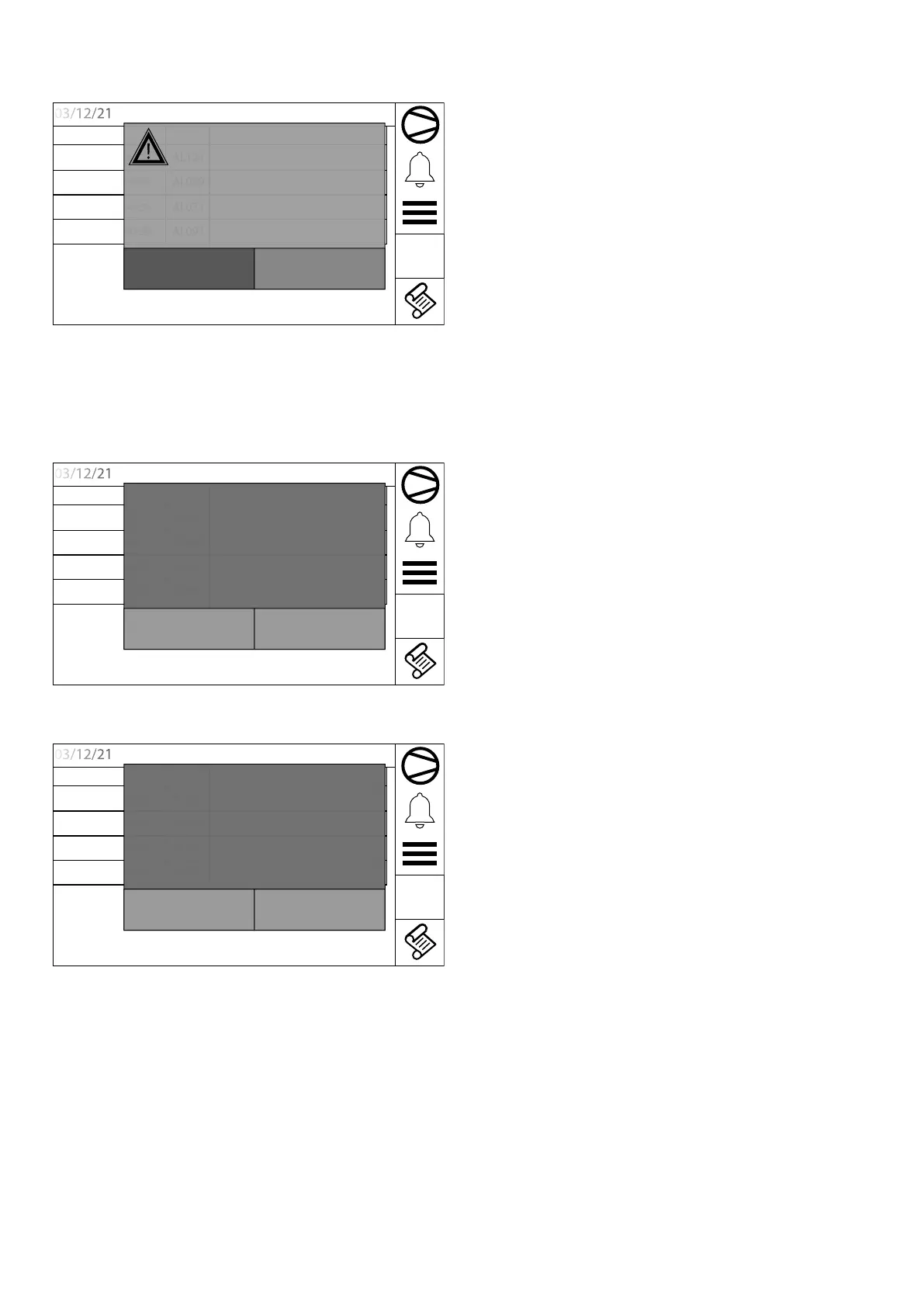21
10.5 ALARM RESET
Pressing the reset key activates the request to reset the active alarms.
1
AL121
Reset
AL069
AL091
AL071
03/12/2021 09:57:24
03/12/2021 09:46:51
03/12/2021 09:46:51
03/12/2021 09:47:28
Reset
Time
Cancel
Warning
Careless resetting of alarms
causes severe damage to the unit
To reset the alarms, simply press the Reset key .
10.6 GAS ALARM RESET
In the machines that use ammable gas, there are some alarms that require a password to be reset. This safety measure guarantees that the machine will be put back into
operation only after the risk conditions have been eliminated by expert and prepared personnel.
The gas alarms are reset when the correct password is entered:
1
AL121
Reset
AL069
AL091
AL071
03/12/2021 09:57:24
03/12/2021 09:46:51
03/12/2021 09:46:51
03/12/2021 09:47:28
****
Time
Cancel
Alarms Reset
Ok
It is possible to reset the alarms using the dynamic password generated with the token, after activating the function in the Manufacturer menu.
The dynamic password is valid for one reset, then a new token will be generated that will be associated with a new password:
1
AL121
Reset
AL069
AL091
AL071
03/12/2021 09:57:24
03/12/2021 09:46:51
03/12/2021 09:46:51
03/12/2021 09:47:28
****
0451
Time
Cancel
Alarms Reset
Ok