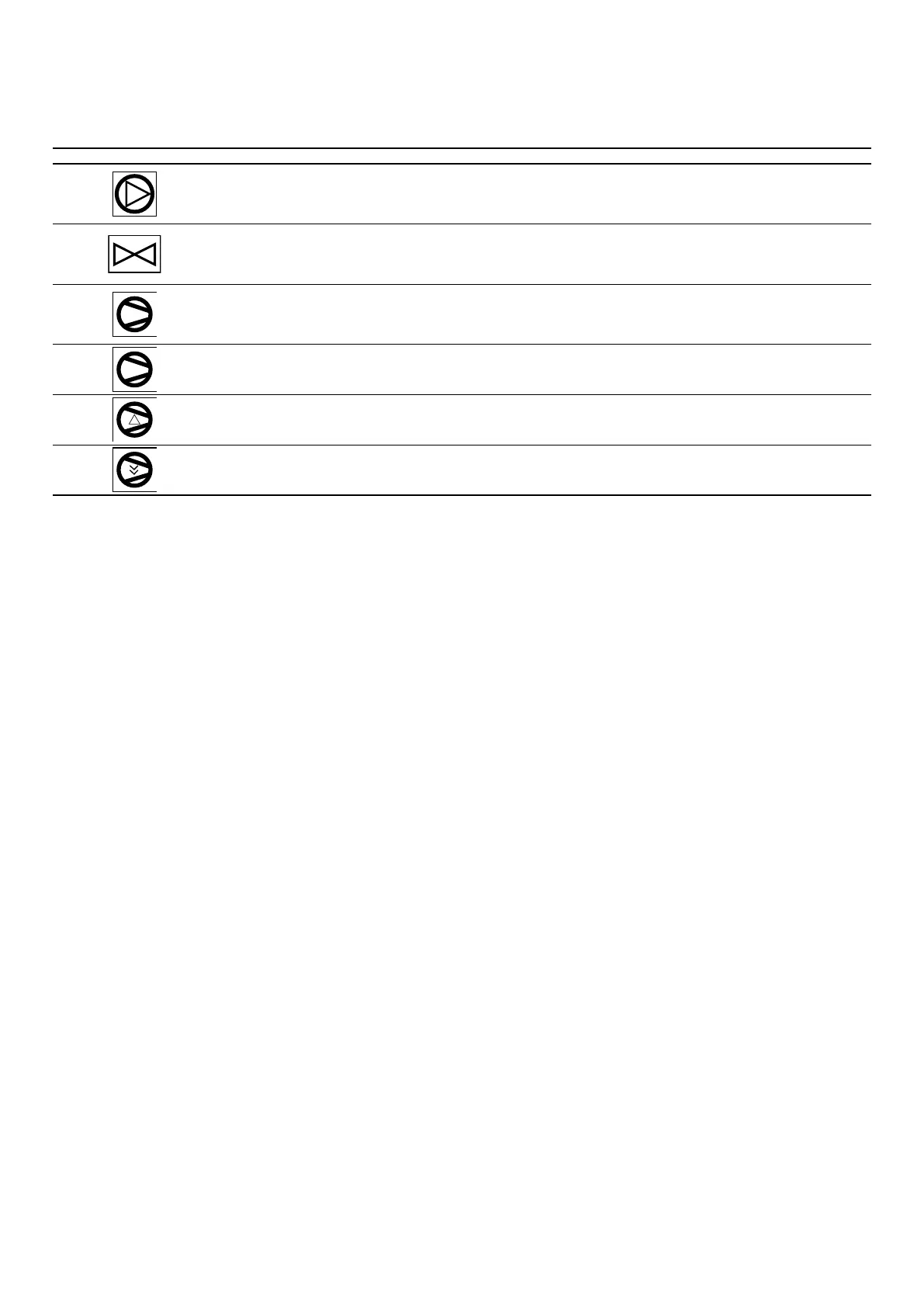8
2.1 HOME MENU ICONS
The icons identify the main machine users such as compressors, electronic valves,
pumps and communicate their status:
Icon Description Note
Pump
There are dierent types of pump icons:
White: pump stopped
Red: pump alarm
Green: pump operating
Valve
There are dierent types of valve icons:
White: electronic valve stopped
Red: electronic valve alarm
Green: electronic valve operating
Compressor
There are dierent types of compressor icons:
White: compressor stopped
Red: compressor alarm
Green: compressor operating
X
Compressor disabled
!
Compressor reduced for prevention or safety dierential
Compressor in pulldown phase
