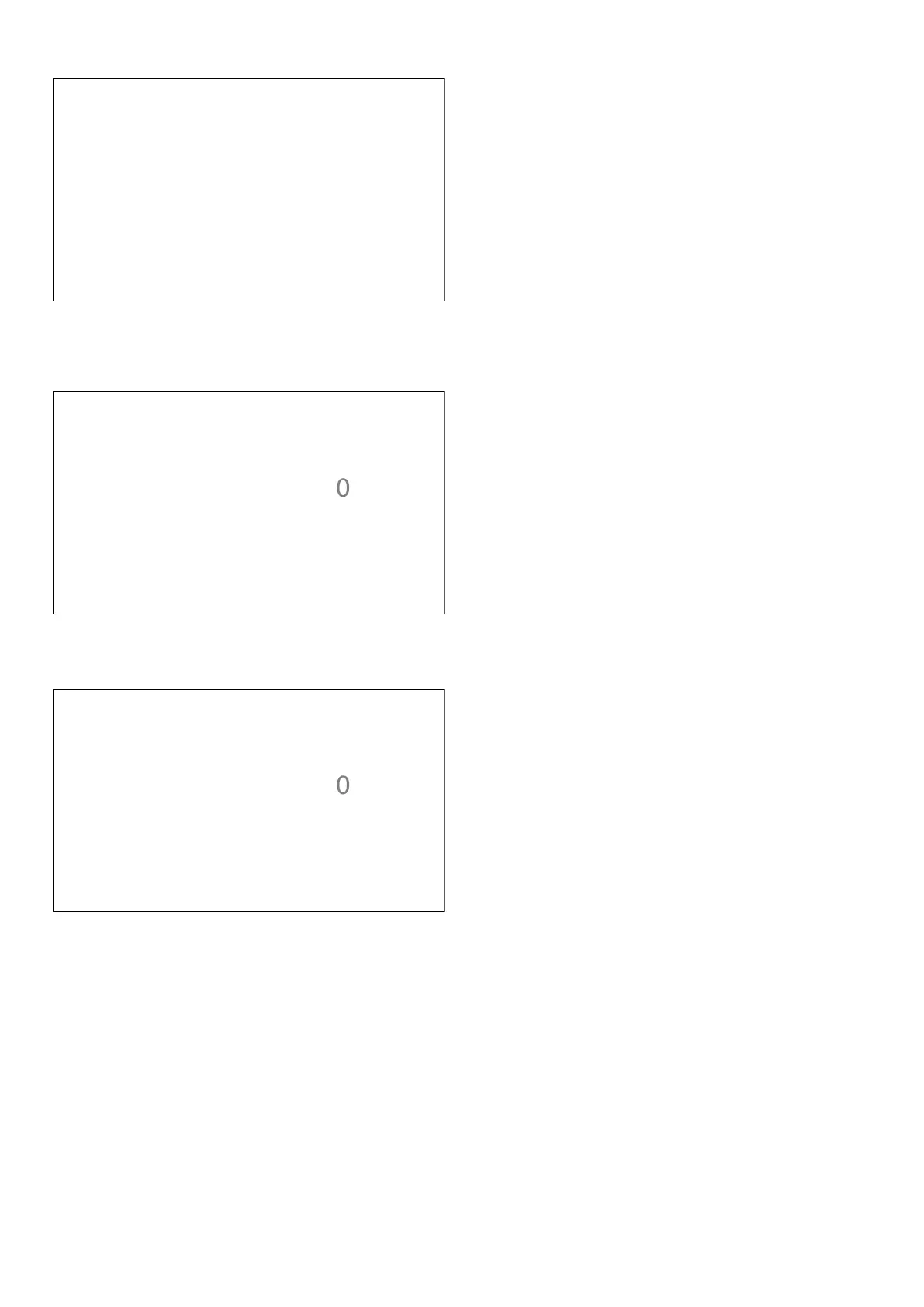38
18.32 LANGUAGE SELECTION MONITOR
Language: ENGLISH
Push ENTER for change
This mask is used to select the language:
ENGLISH, ITALIANO, DEUTSCHE, ESPANOL, FRANCAISE.
18.33 NEW PASSWORD FOR GAS ALARM RESET MONITOR
000
Insert another
reset alarm password
Entering a new password for gas alarm reset.
18.34 NEW PASSWORD FOR INSTALLER MENU MONITOR
000
Insert another
installer password
Entering a new password for the installer menu.
