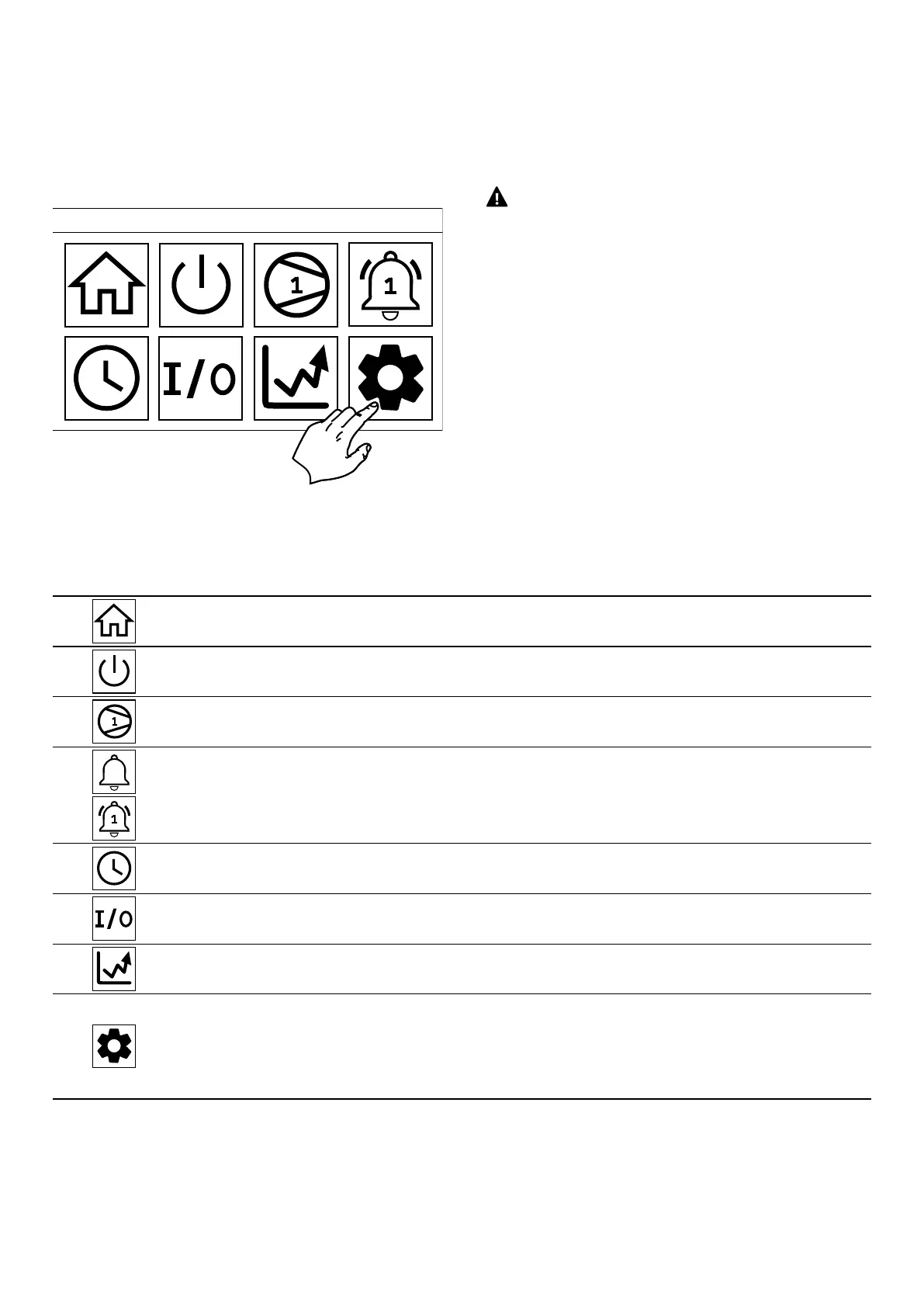6
1 USER INTERFACE PGDX
The user has the pGDx panel available with a 4.3" touch screen, which is used to
display the complete machine status and change the parameters to congure it.
The structure of the various menus and displays is designed to be functional and
easy to use.
The card stores all the default settings and any modications.
After the absence of voltage for any period of time, the unit is able to start up again
automatically, maintaining the original settings.
14:56:43
1.1 MENU STRUCTURE
All the functions for managing the unit as well as the information about its opera-
tion are displayed on the unit control panel; all the functions and information are
organised into windows, which are in turn grouped in to menus.
When the unit is operating normally, a main menu is displayed, which is used to
select other operating menus.
once the desired icon is selected, the select menu opens, and it is possible to display
or change the corresponding parameters.
NB: The following pages show all the masks contained in the menus availa-
ble to the user; Tampering with the parameters in the installer menu could
cause the unit to malfunction, therefore it is recommended to have these
parameters changed only by personnel assigned to unit installation and
conguration.
1.2 MENU ICONS
The following table contains the menu icons for the pGDx panel:
Home:
Pressing this key displays the machine summary, where it is possible to nd operating information such as temperature, pressures, setpoint, status.
Chiller:
Pressing this key displays the Chiller menu, which is the main menu where it is possible to display and change the operating mode of the machine and the adjustment setpoints.
Unit selection:
Pressing this key makes it possible to select the compressor unit with which to dialogue.
As each compressor is managed by a control card, each operating parameter must be programmed in all the cards.
Alarms:
Pressing this key displays the list of active alarms, it permits accessing the alarm log and resetting the alarms when they are no longer active.
The key icon is red when there is at least one active alarm, and it turns black when there are no alarms.
The number above it informs the user of which compressor is involved with the alarm.
Time:
Pressing this key displays the current time of the control card and the touch display and makes it possible to synchronise them.
It is also possible to enable and program the weekly time bands to manage the chiller activity.
Inputs/outputs:
Pressing this key displays the Input/Output menu to consult the status of all inputs (probes, contacts) and outputs (analogue, loads) of the control card and the peripherals connected to it (electronic valve driver,
inverter, leak detector).
Diagrams:
Pressing this key displays some diagrams that characterise machine operation.
The water input, output values, power output by the individual compressors and the compressor envelope if it is not the inverter type are present.
Settings:
Pressing this key displays the Settings submenu where it is possible to access:
System language
· Installer menu (password required)
· Service menu (password required)
· Manufacturer menu (password required)
· Congurator (password required)
