DD+DIS155
.11E
Repair and Service
Software Releases and Patches
DOCUMENT CONTROL NOTE:
The controlled version of this document is available from the Agfa HealthCare Library. Any printed copy of this document is uncontrolled.
Edition 1, Revision 3 CR 10-X / CR Reader / CR 12-X / CR Advanced ReaderChapter 3.8 / Page 12 of 13
04-2013 Type 5151 / 100 / 110 / 200 / 210 Agfa Company Confidential
6.1 Solved Software Issues in Software ARC_1404
Contains solution for digitizer service user interface access problems with Internet
Explorer 9 as long as IP address is on 192.192.192.192, by an upgrade of the
digitizer operating system. A detailed symptom description and workaround was
communicated with SB No. 08 (HQ_1301090001).
Prevents image fault on the last 7 cm of the Image due to image plates delivered
with wrong IP size code. This issue was communicated with MSB No. 09.
As of software ARC_1404 a wrong IP size code is ignored, so that also image
plates of the affected lot numbers can be used again.
6.2 New Features of Software ARC_1404
Together with ARC_1404 a batch file is released to make the digitizer compatible
with the error viewer implemented in SE 2.0. The usage of the batch files is
described in SE 2.0 Service Manual DD+DIS222.11E, Chapter 5, Configuration, as
of revision 2. The batch file is available in the SE 2.0 software download area.
Supports the additional digitizer subtypes 110, 200 and 210.
Some minor improvements in functionality for the operator:
o Displays now an error message if an empty USB flash memory is detected at
start-up.
o Blinking of status indicator during a scan cycle improved: Now the pause
between two "LEDs ON" states is always the same time, even at end of the
cycle. Previously this pause could be “Zero” in some cases (i.e. green status
LED continuously “ON”).
o Improved clean-up cycle at start-up: The IP is moved to the tray only as
much as necessary to be able to find IP and move IP back into the cassette
(i.e. not a fixed distance anymore). This way the IP cannot be lost on the tray
anymore.
Some minor improvements in functionality for the service user:
o Log file dump in case of an error: A so-called malfunction file with the syntax
“MALF_TYPE_SN_ERRORCODE_DATE_TIME” is generated for each
occurring error. These malfunction files are automatically part of a complete
backup and part of the logfiles backup. They contain all required logfiles and
configuration files for error evaluation when escalating a problem.
o Creates an automatic backup file on the USB flash drive at logout if the
configuration was changed and no backup was made.
o Error Viewer shows now correct time stamps in its error history, i.e. the time
when the error occurred.
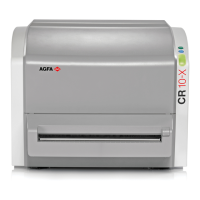
