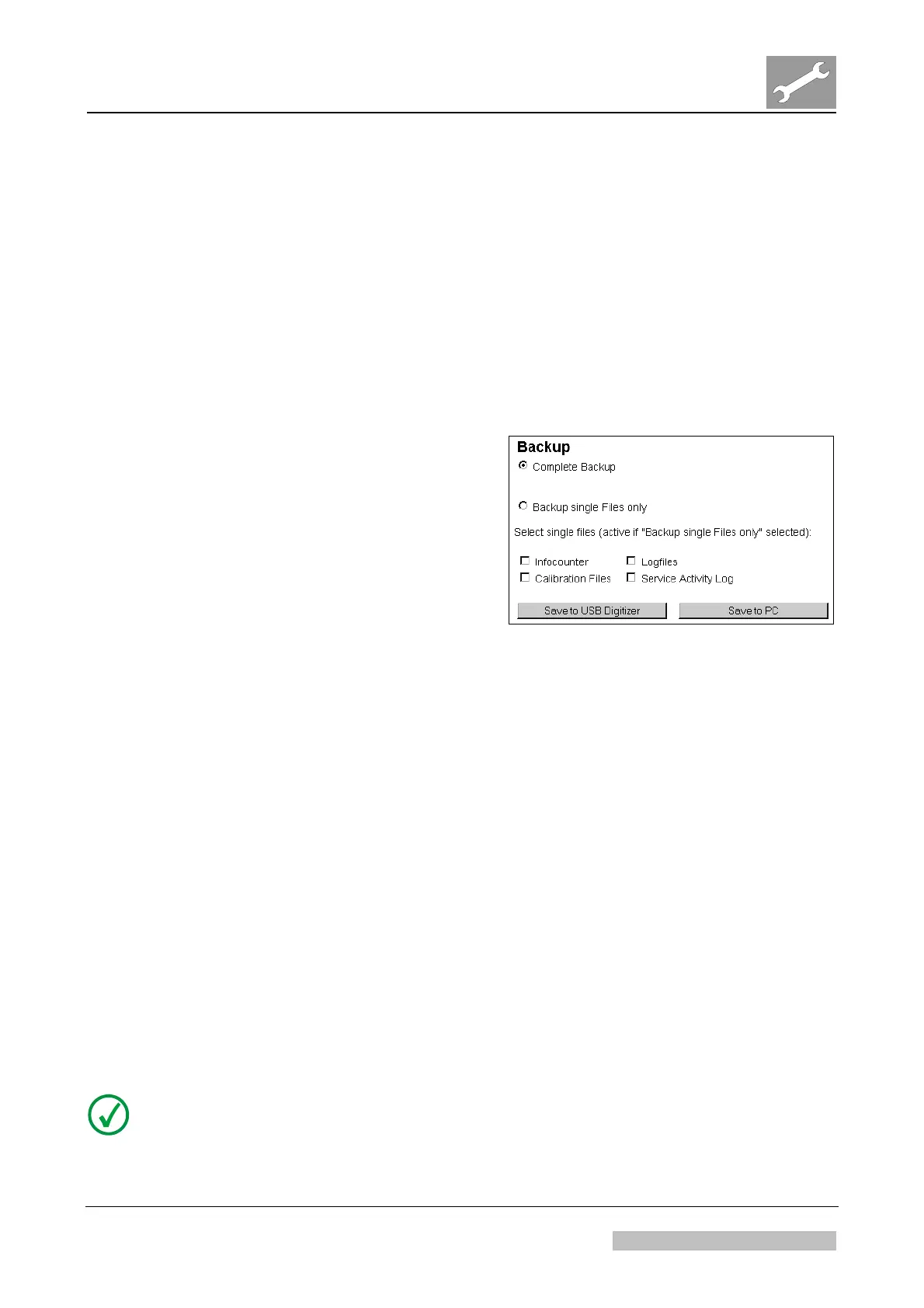DD+DIS155
.11E
Repair and Service
Tools and auxiliary Means
DOCUMENT CONTROL NOTE:
The controlled version of this document is available from the Agfa HealthCare Library. Any printed copy of this document is uncontrolled.
2.7 Backup / Restore
2.7.1 Backup
Purpose
The menu “Backup” allows storing device specific settings and other relevant data
(e.g. info counter, logfiles etc.) in a backup Zip file (= Backup).
The backup file is one important part of the data to be provided when escalating a
digitizer problem. It is saved with following syntax:
BAC_CR10-5151_<Serial Number>DDMMMYYYY_HH-MM-SS.ZIP
(1) Select service menu: <Backup>
Figure 25
Usage
Complete
backup
Perform the following steps to create a complete external backup:
(1) Choose option: <Complete Backup>
(2) Click <Save to USB> or <Save to PC> to perform the complete backup.
(3) Wait a few seconds until the message "Backup finished" is displayed.
Usage
Backup of
single files
Perform the following steps to create a backup of single files:
(1) Choose option: <Backup Single Files Only>
(2) Select the required files:
Info counter and/or
Calibration Files and/or
Logfiles and/or
Service Activity Log
(3) Select <Save to USB> or <Save to PC> to perform the backup.
(4) Wait a few seconds until the message "Backup finished" is displayed.
NOTE:
It is recommended to perform in any case a "complete backup".
Edition 1, Revision 1 CR 10-X / CR Reader / CR 12-X / CR Advanced ReaderChapter 3.2 / Page 28 of 31
03-2013 Type 5151 / 100 / 110 / 200 / 210 Agfa Company Confidential
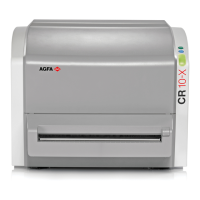