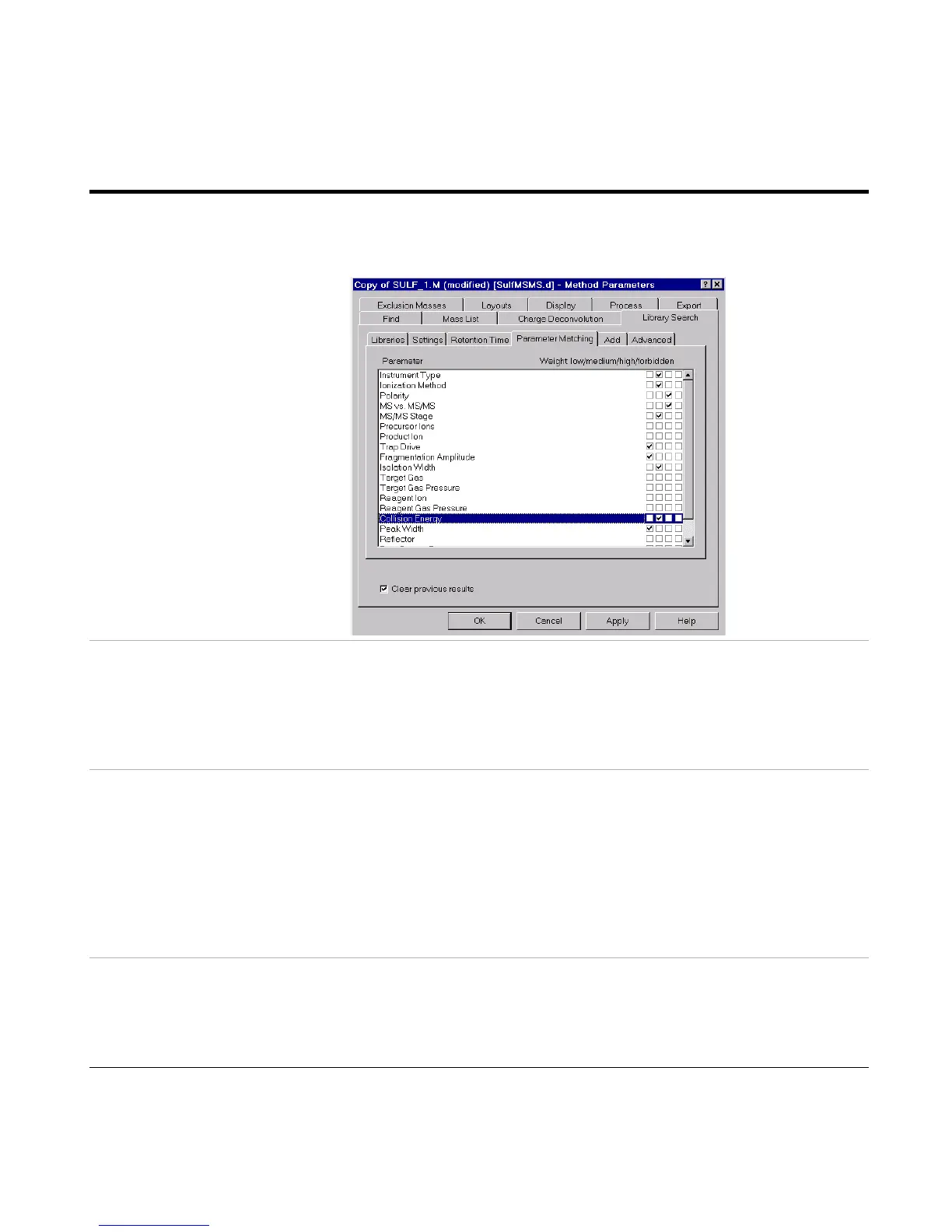Agilent 1100 Series LC/MSD Trap System Quick Start Guide 33
Specify additional search parameter
weighing factors, as in the figure below.
(Typically you would start with the
default parameters.)
a Click the Parameter Matching tab.
b Mark the appropriate check boxes
and click OK.
• You must specify these parameters
in the library database to be able to
use them.
Identify the new mass spectra. a Select the mass spectra in the
Analysis List.
b Select Identify > Mass Spectra.
• The library searches every
highlighted spectrum in the Analysis
List of a single data file. To limit the
identification of spectra using a
library database, select only the
spectra that are of interest.
Review the results of the Library search
in the Compound List.
a Select Window > Compound List.
b Right-click on the Compound List
window and select Layout... from
the menu.
c Click the Layouts tab.
d Click the Compound List Layout tab.
e Add the parameters you want to
view in the Compound List.
f Click OK.
Print the results from the Compound
List window to a Library Search Report.
a In DataAnalysis, select File >
Print....
b Select Library Search Report –
AutoMS(n) from the pull-down list.
c Click OK.