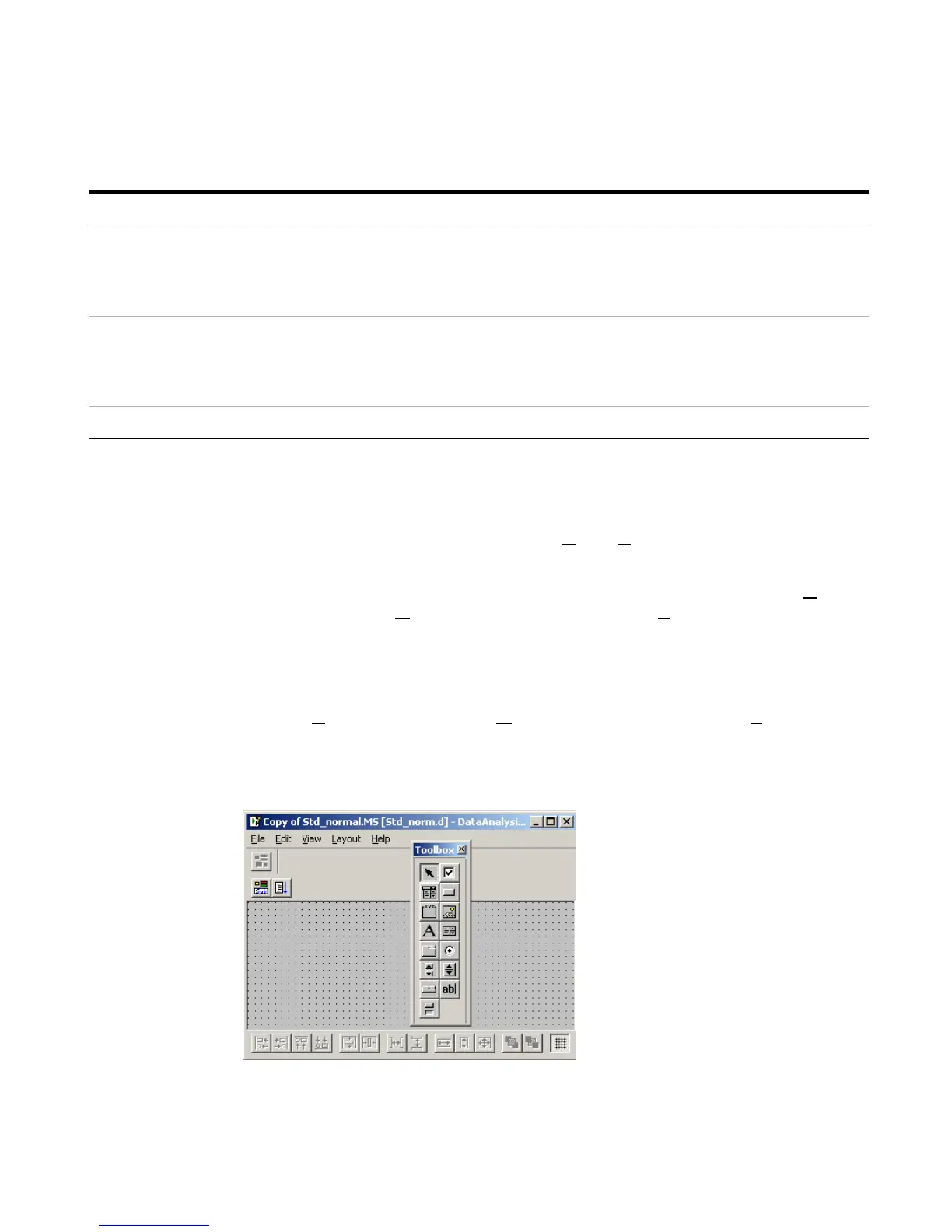Agilent 1100 Series LC/MSD Trap System Quick Start Guide 43
VBScripts References and Tools
OnLine Help • To access detailed information concerning the VBScript commands specific to
the Trap DataAnalysis software, select H
elp > Help Topics > Contents >
Reference > Automating tasks in DataAnalysis.
VBScript
Language
• For details concerning the general use of the VBScript language, select Help >
VBScript on the W
eb > Install VBScript Language Reference… in
DataAnalysis.
A connection to the Internet is required to complete this installation.
ActiveX Controls • To activate interactive tools for use with the VBScripts in Trap DataAnalysis,
select H
elp > VBScript on the Web > Install Microsoft ActiveX Control Pad…
This enables the use of a special toolbox for use in the Object View of the
VBScript window (see figure below).
Print Add_Chros; Add_EIC_ions; Add_EICs;
Auto_LibSearch; Auto_MIS; Auto_PMF;
Auto_Print; Decon_Single_MS; Smooth;
SN_Analysis
Prints processed results to report layouts as
applicable.
Save Add_Chros; Add_EIC_ions; Add_EICs;
Auto_LibSearch; Auto_MIS;
Auto_MIS_MgfExport; Auto_MSDExport;
Auto_PMF; Decon_Single_MS; Metabolite_ID
Saves results to Analysis file on hard drive.
Smooth ExpMList; Smooth; SN_Analysis Smooths chromatograms or profile spectra
VB Script command: Used in these script:s: To do this task: