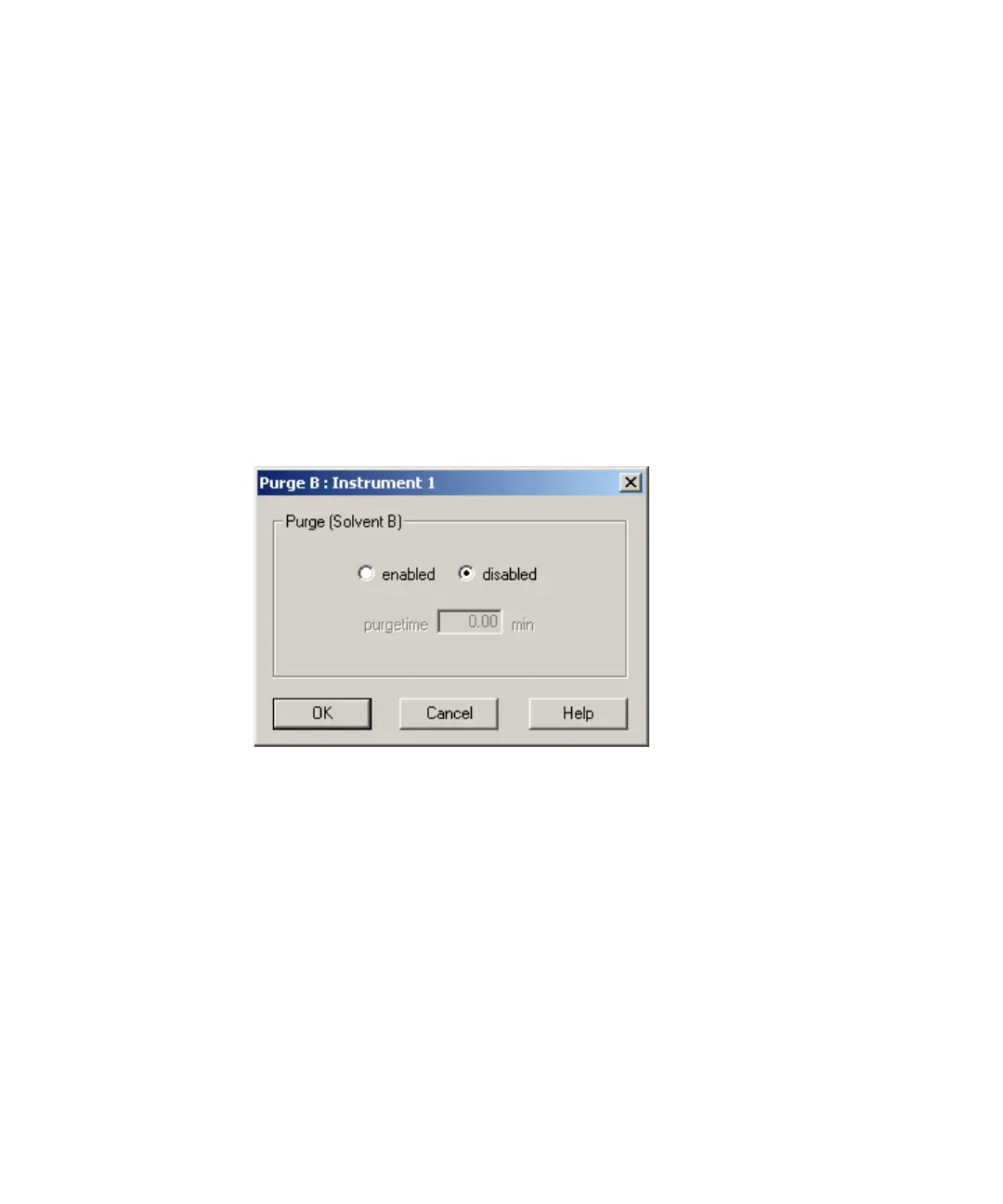60 Agilent 1200 Preparative Pump User Manual
4 Using the Preparative Pump
Setting Up the Pump
Max Pressure: The pump shuts down when exceeding the maximum pressure
limit to protect the system or the column against overpressure. The
Preparative Pump can operate up to 400 bar over the entire flow range. The
limit has to be changed, if columns or other components with lower pressure
limits are part of the LC system.
Min. Pressure: The pump shuts down, if the pressure is below this limit for
several seconds.
Purge (Solvent A): If the purge function is enabled, the purge valve (EMPV)
will open for the specified time before each analysis. In this dialog box, you
can only control the automated purge for pump A. If you are using a gradient
system, choose Purge B to specify and enable the purge procedure on
channel B (see Figure 18 on page 60).
Figure 18 Purge Dialog Box
Solvent A: This text field allows you to write down a brief description of
solvent A.
Solvent B: This text field allows you to write down a brief description of
solvent B on gradient systems. In addition, you can specify the initial
proportion of solvent B in %. This composition is valid as soon as the pump is
switched on, before the run and after the Stop Time. During the run the
composition (gradient) can be specified with the timetable.
Timetable: With the timetable you can specify changes of the composition
(%B), the flow and the maximum pressure limit during the run. It is used to
define solvent gradients. The composition %B is only available on gradient
systems.
