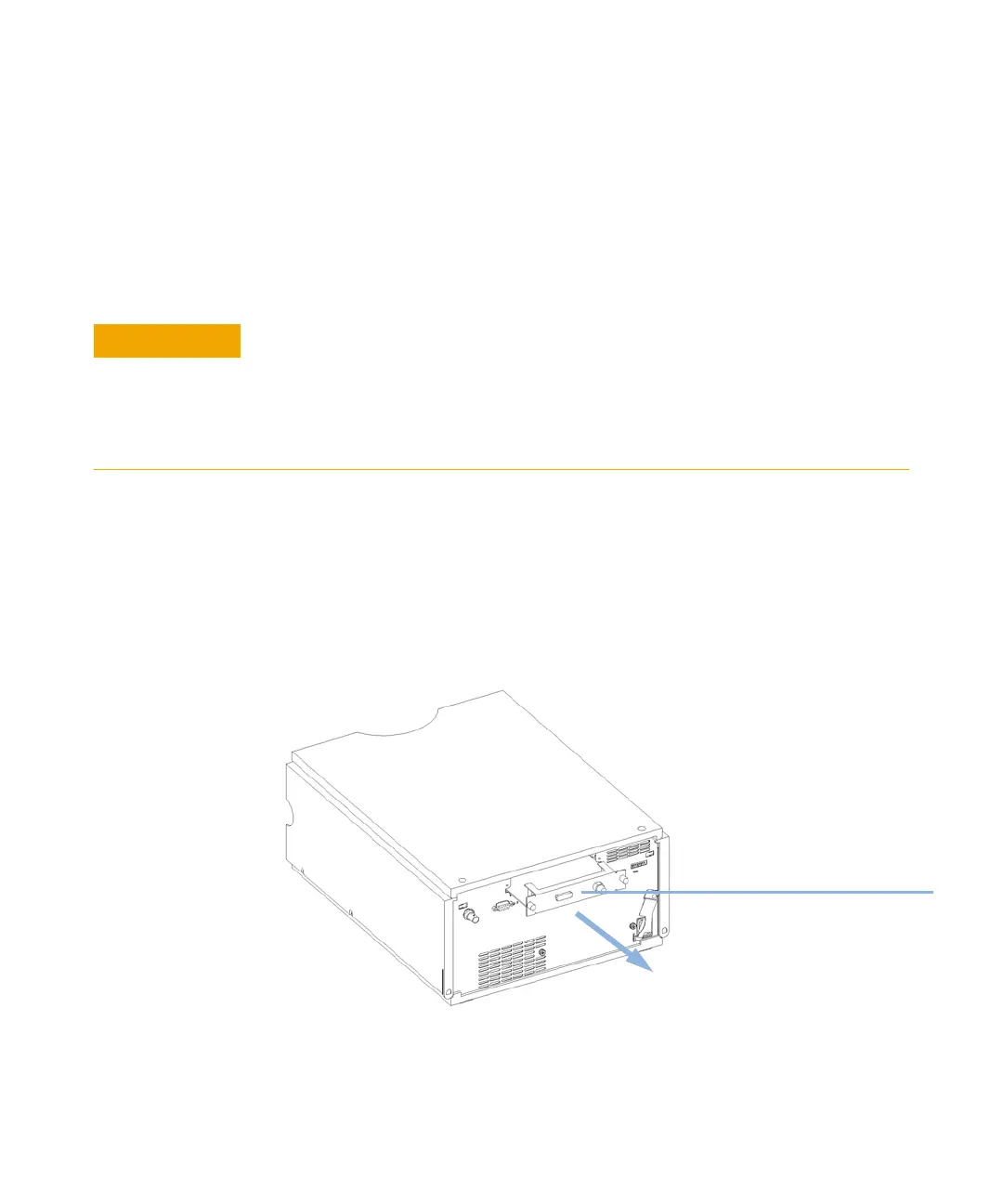Agilent 1200 Preparative Pump User Manual 131
Maintenance
7
Simple Repairs
Exchanging the Optional Interface Board
1 Switch off the pump at the main power switch, unplug the pump from line
power.
2 Disconnect cables from the interfaceboard connectors.
3 Loosen the screws. Slide out the interface board from the pump.
4 Install the new interface board. Secure screws.
5 Reconnect the cables to the board connector.
Figure 30 Exchanging the Interface Board
When Board defective
Parts required # Description
1 BCD (Interface) board, see “BCD / External Contact Board” on page 155
Electrostatic discharge at electronic boards and components
Electronic boards and components are sensitive to electrostatic discharge (ESD).
➔ ??8 In order to prevent damage always use an ESD protection (for example, the ESD
wrist strap from the accessory kit) when handling electronic boards and
components.
