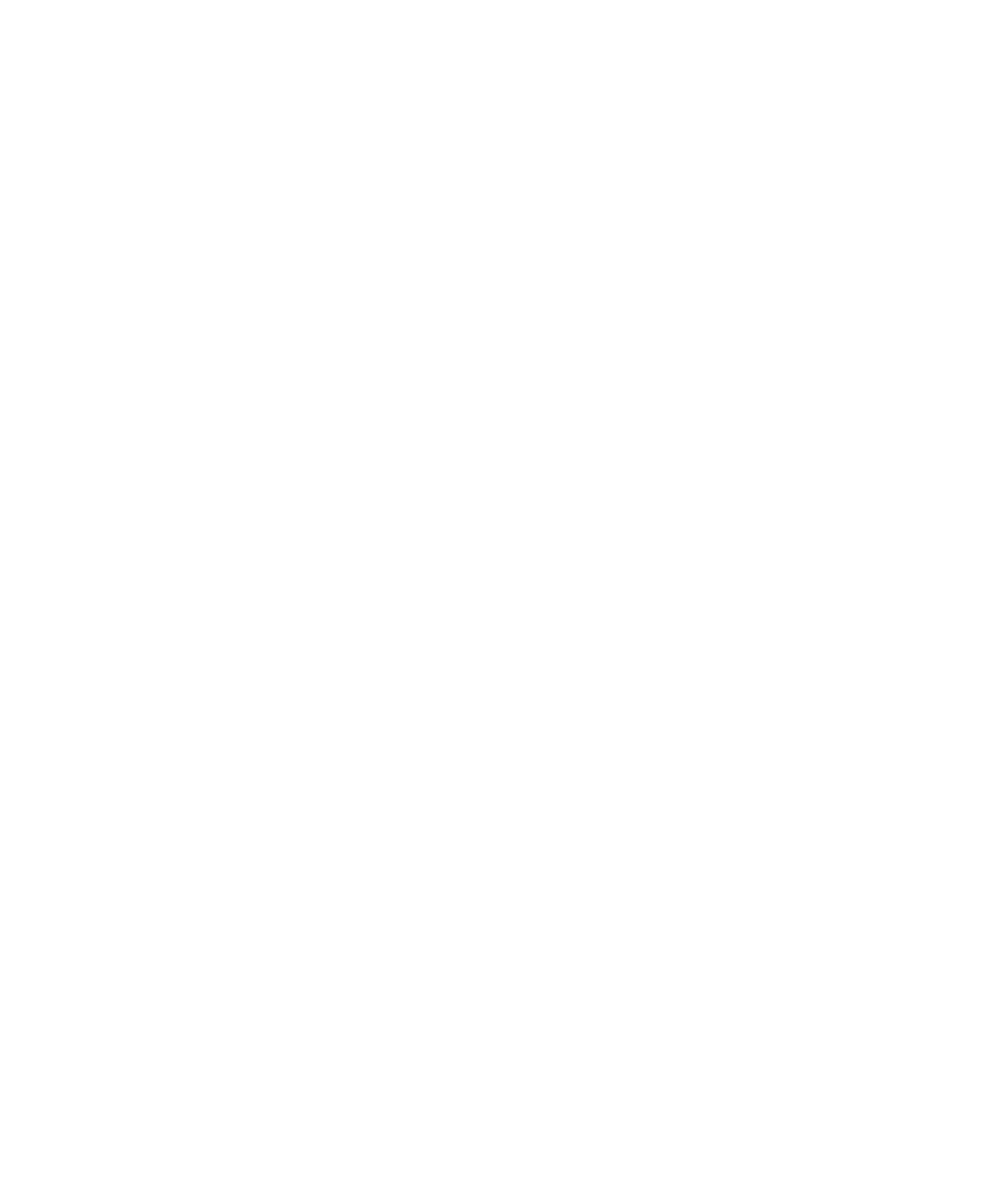Agilent 1200 Preparative Pump User Manual 87
Troubleshooting and Diagnostics
6
Error Messages
Pump Off While Analysis
This error message is generated, if the pump was turned OFF, during an
analysis (Power OFF or pump in a Not-Ready condition).
Index Missing
The pump motion control expects one index signal for every turn of the drive
wheel. The error message is generated, if this signal is not received within one
complete turn of the drive wheel.
Position Error
The motion control of the pump drive could not reach the desired condition
within a certain time frame. The deviation from the desired position exceeded
the error limit.
Probable cause Suggested actions
1 Power OFF or pump in a Not-Ready
condition.
• Turn ON the Pump.
• Eliminate the cause of the Not-Ready
condition.
Probable cause Suggested actions
1 Defective or disconnected index cable. Ensure the connector connected and seated
correctly.
2 Defective Pump drive defective index board
on pump drive.
Exchange the pump drive assembly.
3 Defective main board. Exchange the main board.
Probable cause Suggested actions
1 Blocked flow path. Ensure that there is no blockage in the flow path
before the pressure sensor.
2 Mechanical blockage of the pump drive
assembly.
Exchange the pump drive assembly.
