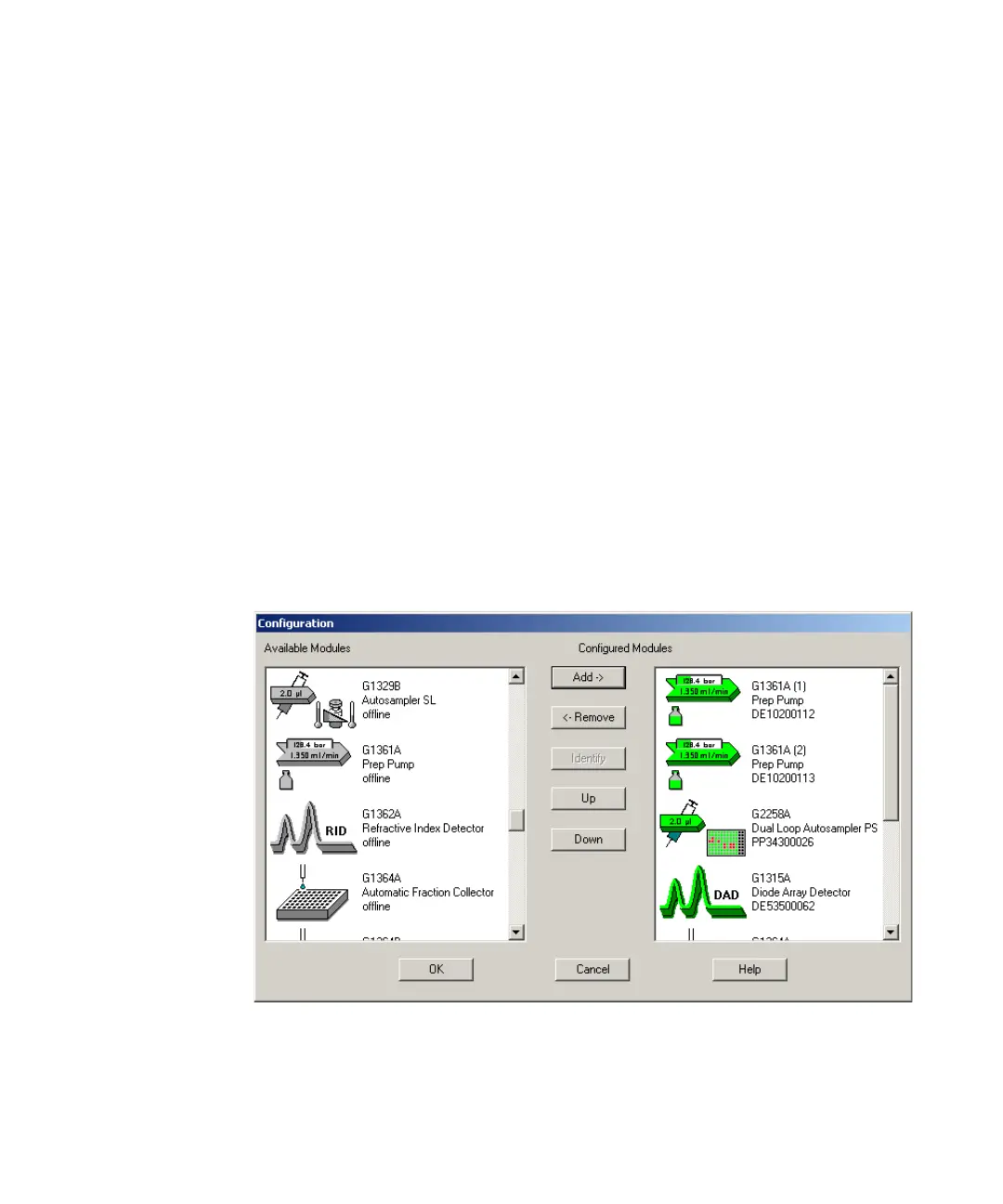Agilent 1200 Preparative Pump User Manual 57
Using the Preparative Pump
4
Setting Up the Pump
Setting Up the Pump
Setting up the Preparative Pump (Agilent ChemStation)
The Agilent 1200 Series Preparative Pump can be operated as Isocratic Pump
or can be combined with an additional pump to form a gradient system.
Details for both pump configurations are explained in “Flow Connections for a
Single (Isocratic) Preparative Pump” on page 42 for the isocratic pump and in
“Flow Connections for a Dual (Binary Gradient) Preparative Pump” on
page 45 for the gradient pump.
If the Agilent ChemStation software is started, all pumps that are connected
to the LC system are recognized and can be added to the list of configured
modules (see Figure 14 on page 57). If two pumps are configured, they are
treated as preparative gradient pump. The first (upper) pump in the
configuration will deliver solvent A and the second (lower) pump will deliver
solvent B.
Figure 14 List of Configured Modules
