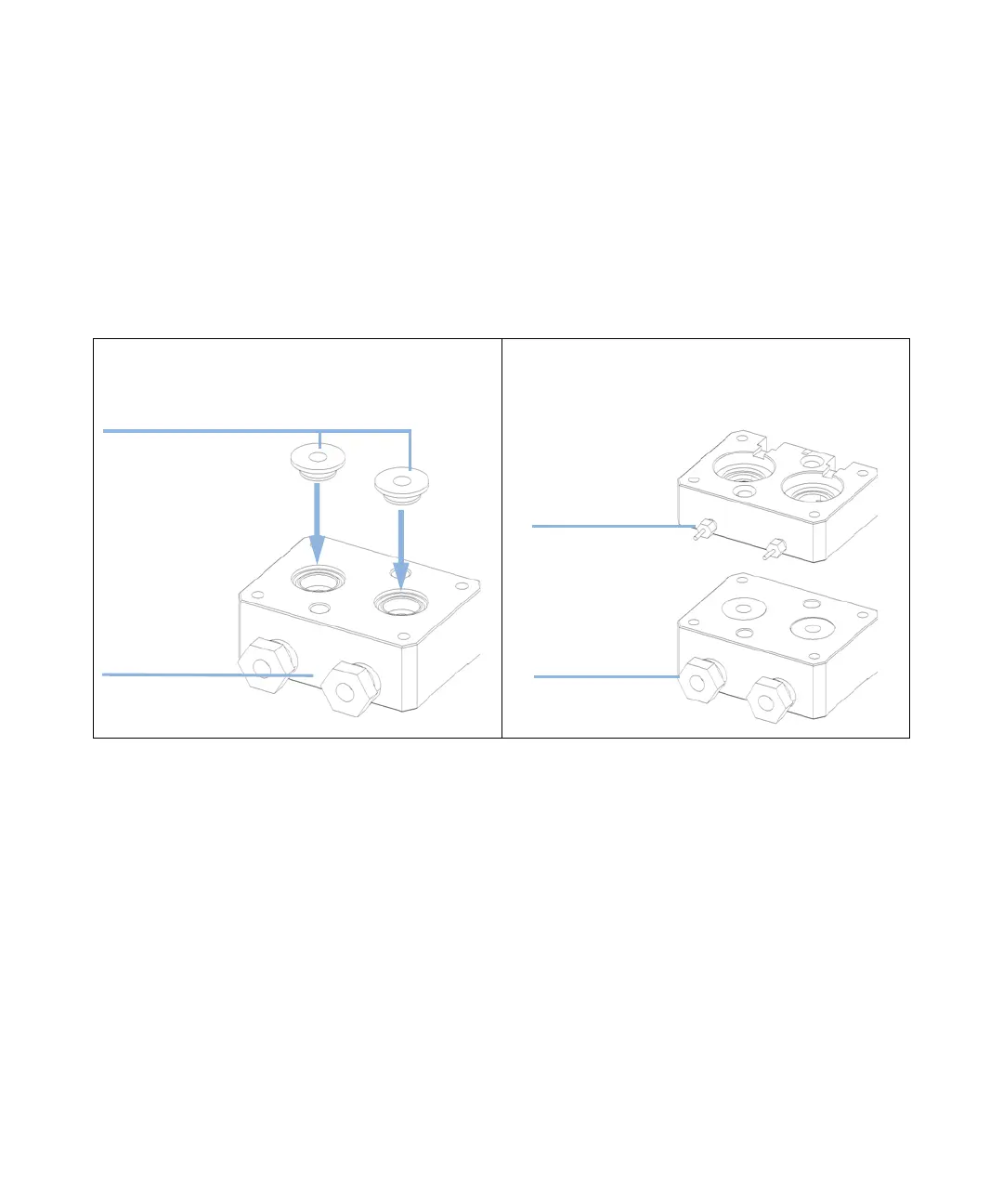Agilent 1200 Preparative Pump User Manual 129
Maintenance
7
Simple Repairs
Reassembling the Pump Head Assembly
Tools required • Screwdriver Pozidrive#1
• 4-mm hexagonal key
• 10-mm wrench
Preparations Clean all parts before reassembly
1 Place front pump head facedown on a flat surface. Insert
new seals with the spring facing the pump body. Press
the seals firmly into place. Make sure not to damage seal
surface.
2 Take rear pump head and place on top of front pump head.
Beware that the O-rings are in proper place and the seal
wash fitting is facing in same direction as outlet valves.
EjbehZVah
Ejbe]ZVY[gdci
DjiaZiWVaakVakZ
HZValVh][^ii^c\
