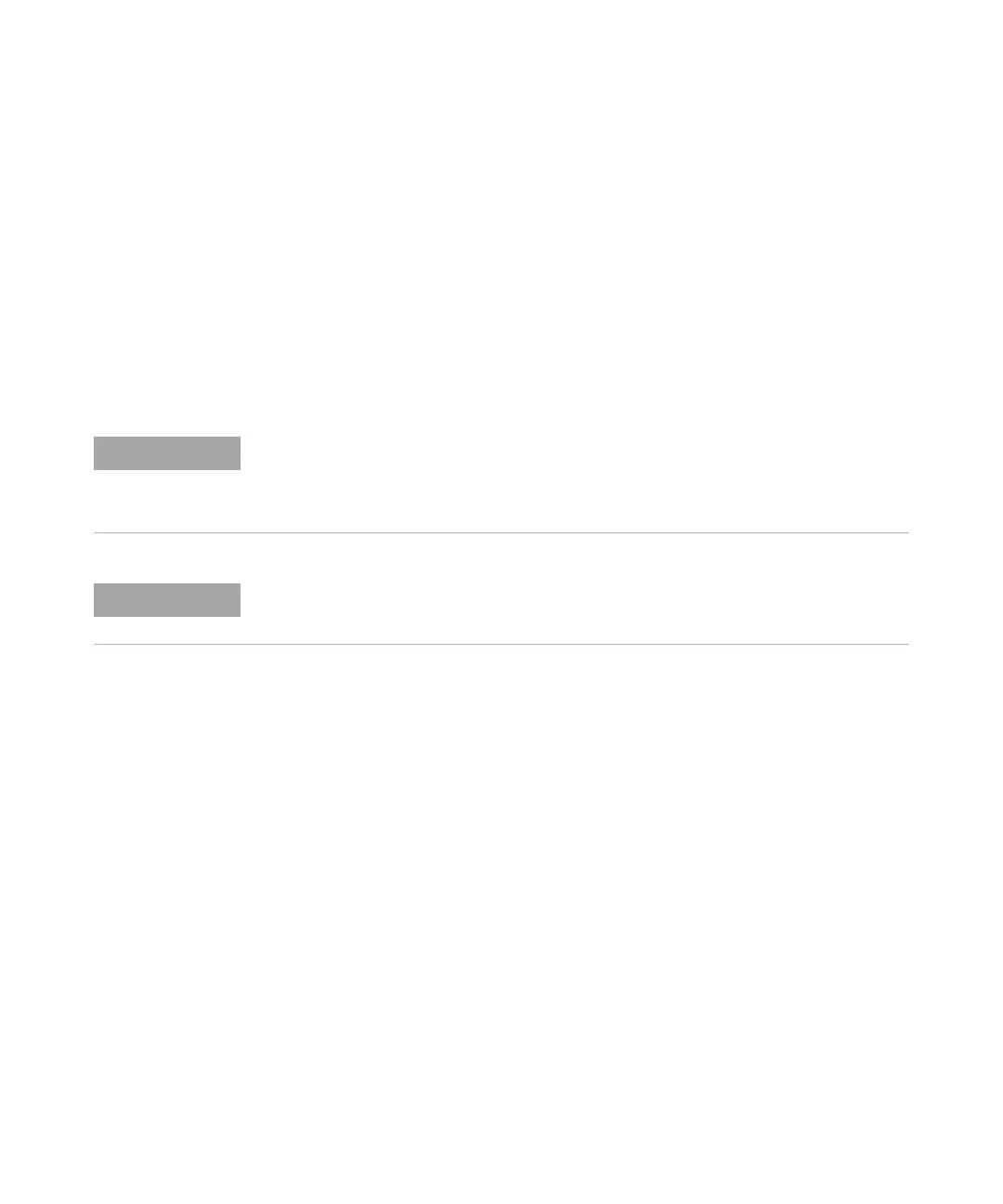120 Agilent 1200 Preparative Pump User Manual
7 Maintenance
Simple Repairs
Exchanging the Filter Cup
1 Using a 17 mm wrench loosen filter screw on the multi assembly.
2 Carefully pull out filter screw and filter cup.
When • After the pump seals have been exchanged
• When the back pressure exceeds 10 bar pumping 50 ml/min of pure water with open purge
valve.
Tools required • Wrench 17 mm
• Wash bottle containing isopropanol
Parts required # Part number Description
1 3150-0942 Filter cup
Whenever replacing the filters on the multi assembly is required because of a pump seal
change or because excessive back pressure indicates the need for a replacement, make
sure to replace the filter cup first and then the filter frit (see “Exchanging the Filter Frit” on
page 122), after having pumped another 200 ml of solvent.
It is not possible to clean a contaminated filter cup in an ultrasonic bath because any
contamination of the filter is normally permanent.
