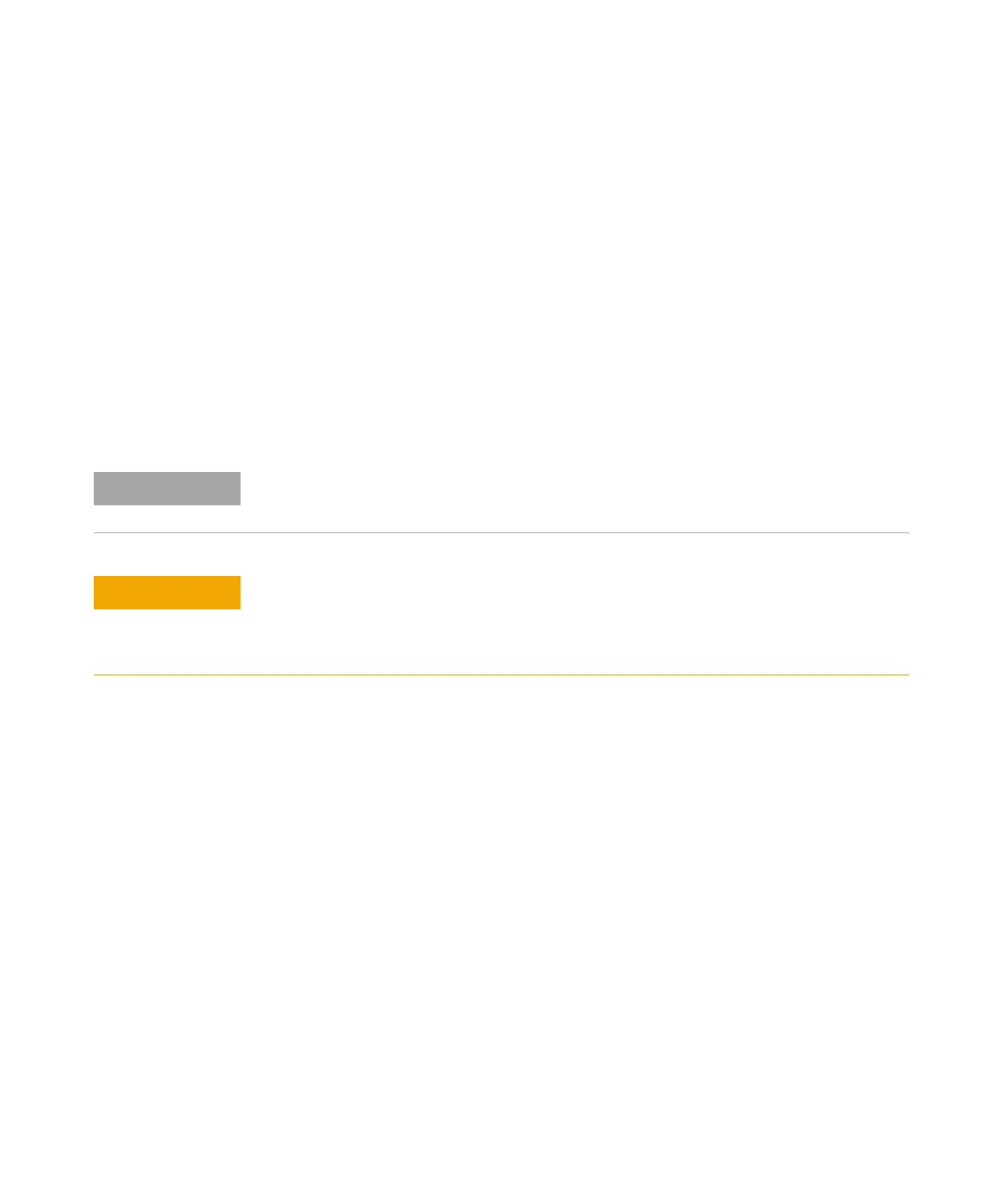126 Agilent 1200 Preparative Pump User Manual
7 Maintenance
Simple Repairs
Removing and Disassembling the Pump Head Assembly
When • When leaky or blocked
• For exchanging the seals
• For exchanging the plungers
Tools required • Screwdriver Pozidrive#1
• 4-mm hexagonal key
• 10-mm wrench
• Toothpick
Preparations • Switch OFF preparative pump at power switch
• Remove the front cover to have access to the pump mechanics
Seals should always be replaced as pairs (2x front seals + 2x back seals)!
Damage of the pump drive
Starting the pump when the pump head is removed may damage the pump drive.
➔ Never start the pump when the pump head is removed.
