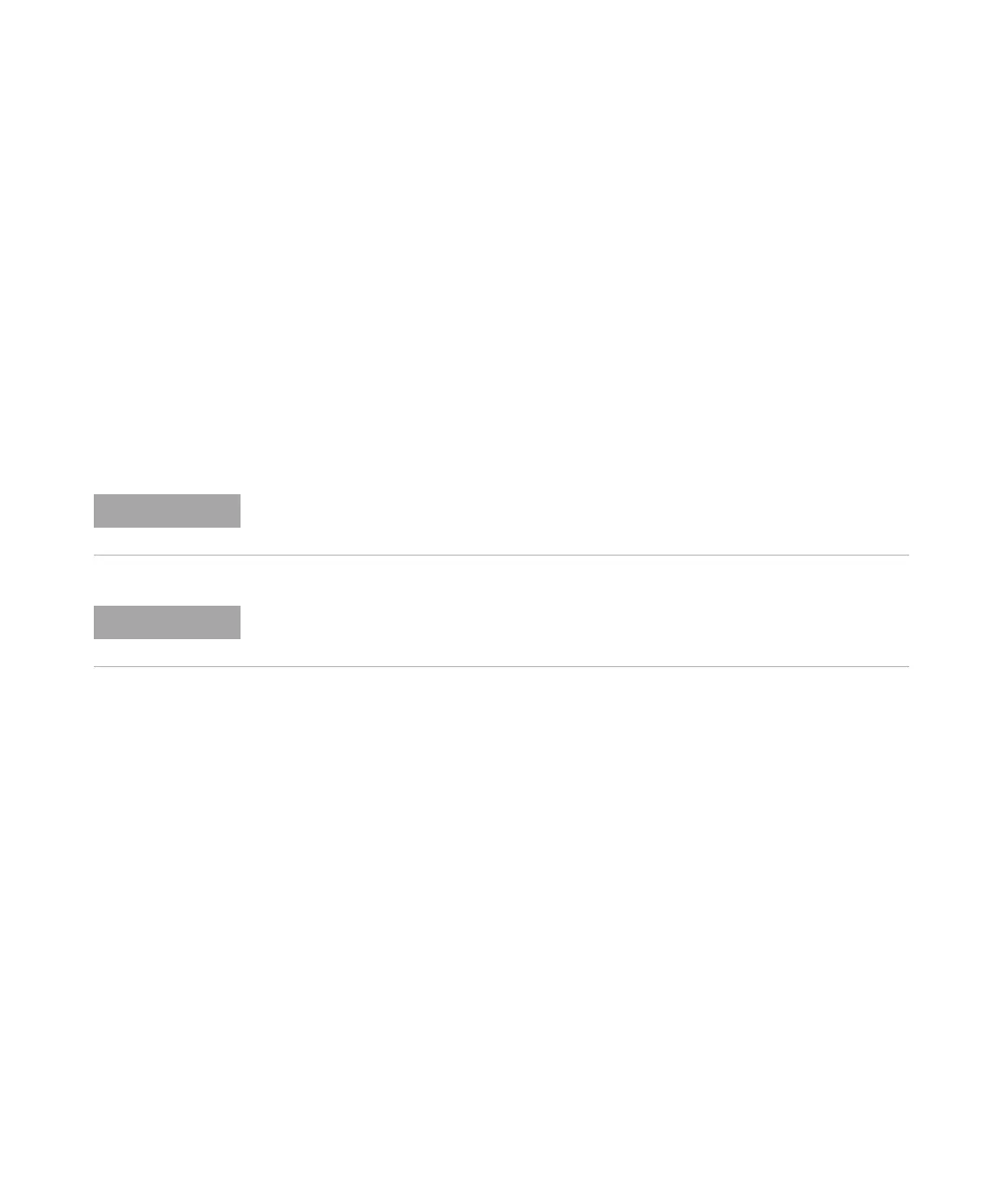104 Agilent 1200 Preparative Pump User Manual
6 Troubleshooting and Diagnostics
EMPV Cleaning
Running the Cleaning Procedure
1 Select EMPV Cleaning from the test selection menu.
2 Start the procedure and follow the instructions.
When • When the EMPV is suspected of being leaky, or contaminated with particles
Tools required • Wrench7/16 inch.
Parts required # Part number Description
1 01080-83202 Blank nut
Preparations • Plug the pump outlet with a blank nut (01080-83202) at EMPV outlet
Detailed instructions are provided in the Lab Advisor tool.
Run a leak test (see “Prep Pump Leak Test Description” on page 98 after having performed
the cleaning procedure, to ensure tightness of the EMPV.
