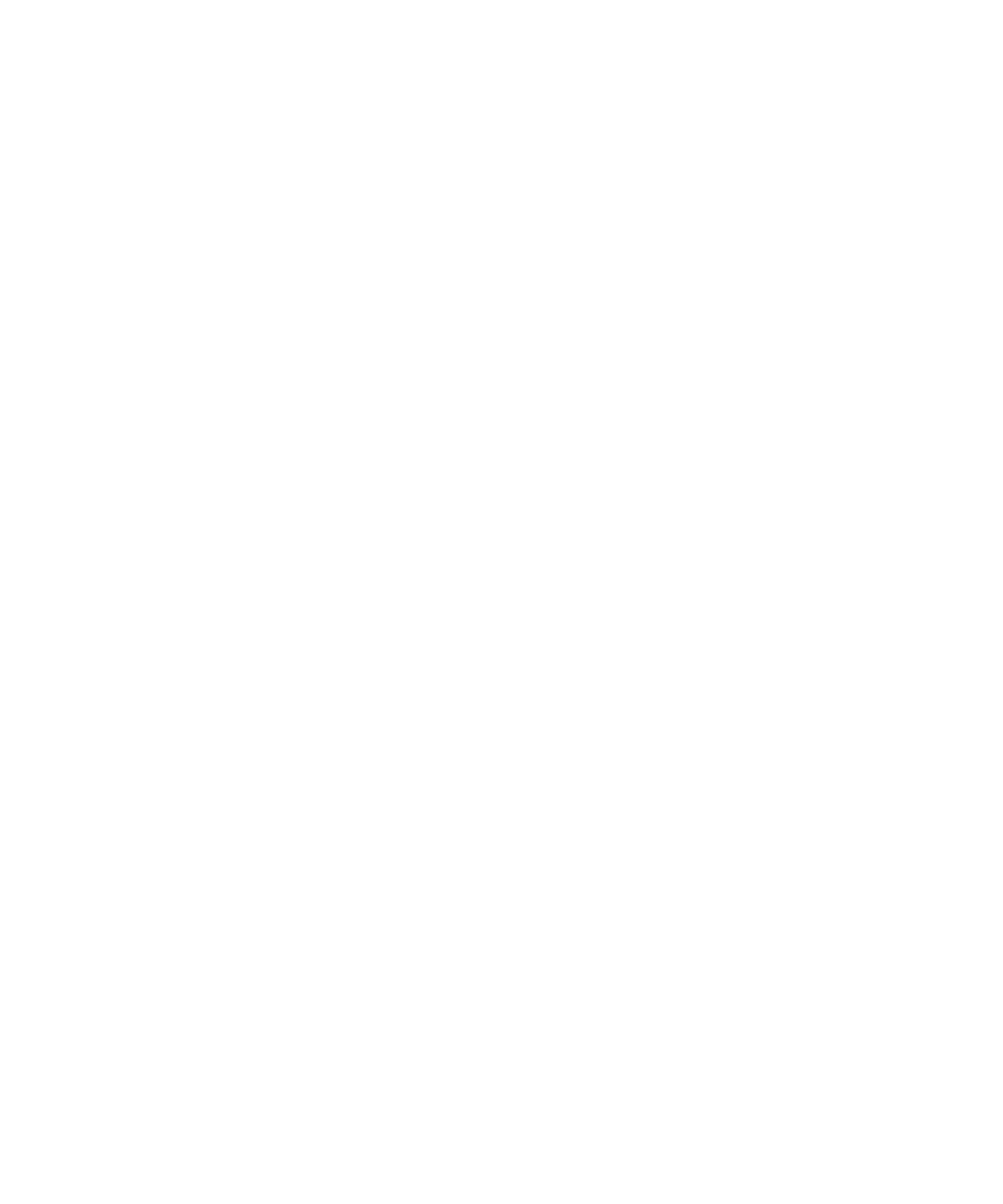Agilent 1200 Preparative Pump User Manual 75
Troubleshooting and Diagnostics
6
Error Messages
Error Messages
Error messages are displayed in the user interface when an electronic,
mechanical, or hydraulic (flow path) failure occurs which requires attention
before the analysis can be continued (for example, repair, frit exchange or
exchange of consumables required). In the event of such a failure, the red
status indicator at the front of the module is switched on, and an entry is
written into the instrument logbook.
Timeout
The timeout threshold was exceeded.
Probable cause Suggested actions
1 The analysis was completed successfully,
and the timeout function switched off the
module as requested.
Check the logbook for the occurrence and
source of a not-ready condition. Restart the
analysis where required.
2 A not-ready condition was present during a
sequence or multiple-injection run for a
period longer than the timeout threshold.
Check the logbook for the occurrence and
source of a not-ready condition. Restart the
analysis where required.
