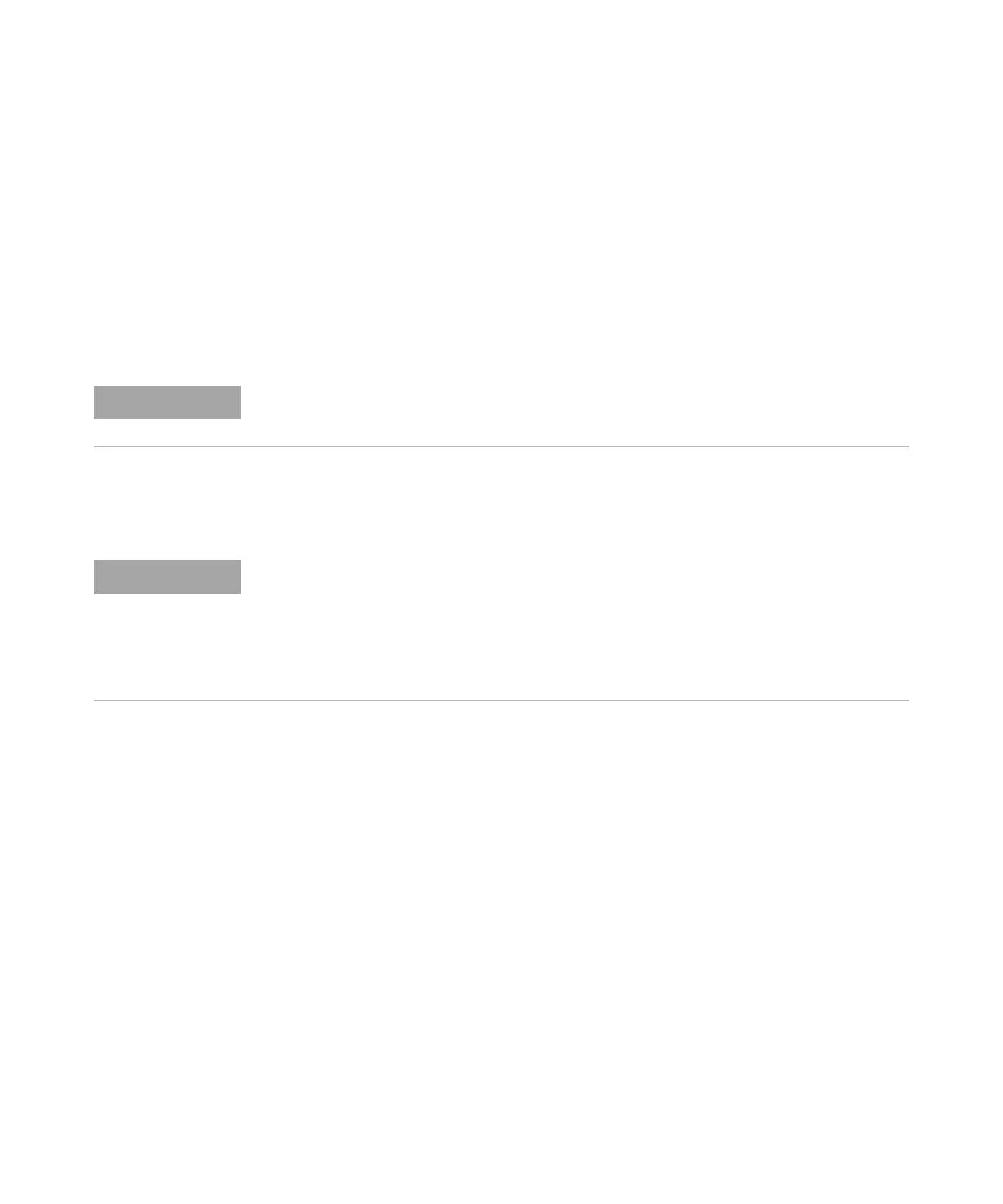Agilent 1200 Preparative Pump User Manual 41
Installing the Pump
3
Connecting Modules and Control Software
Connecting control software and/or control modules
1 Ensure the power switches on the front of the modules in the stack are OFF
(switches stand out).
2 Plug a GPIB cable into the GPIB connector at one of the modules, preferably
at the detector (MUST for the DAD).
3 Connect the GPIB cable to the Agilent control software in use.
4 Plug a CAN cable into the CAN connector of the control module.
5 Connect the CAN cable to the CAN connector of one of the modules.
6 Press in the power switches to turn on the modules.
Do not connect the Agilent control software or the control module with the vacuum
degasser.
The Agilent control software (e.g. ChemStation, EZChrom, OL, etc.) can be also be
connected to the system through a LAN cable, which requires the installation of a LAN-
board. For more information about connecting the control module or Agilent control
software refer to the respective user manual. For connecting the Agilent 1200 Series
equipment to non-Agilent 1200 Series equipment, see “Introduction to the Preparative
Pump” on page 8.
