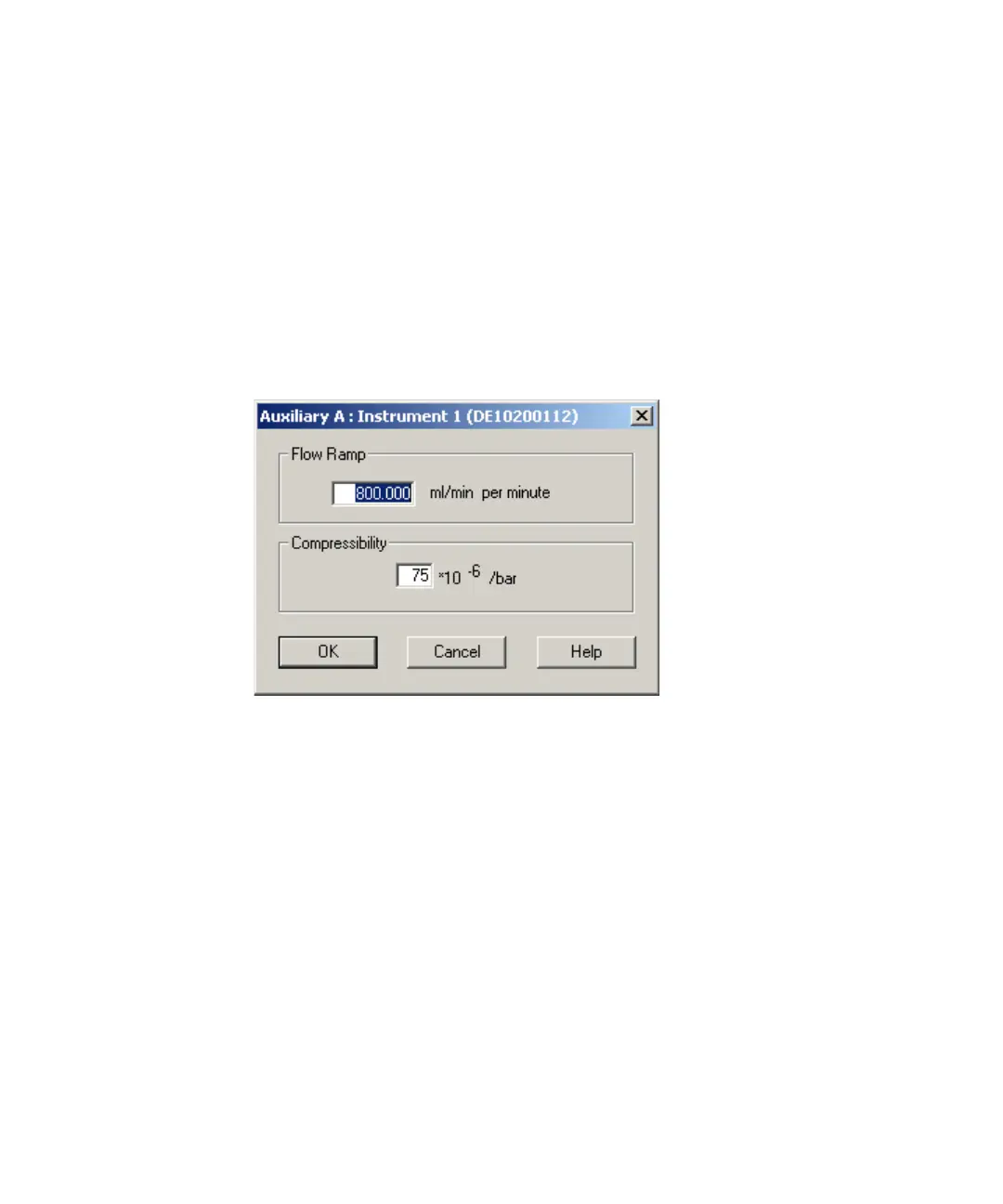Agilent 1200 Preparative Pump User Manual 61
Using the Preparative Pump
4
Setting Up the Pump
Flow Ramp and Compressibility can be specified in the Auxiliary dialog box
(see Figure 19 on page 61).
Flow Ramp: This is the rate for turning the flow up and down, when the pump
is switched on or off. The default setting (800 ml/min/min) protects the
column against sudden pressure peaks and drops.
Compressibility: The compressibility of the solvent has to be specified in this
field. The value will be used for the compressibility compensation to optimize
the performance of the pump. For more details read the chapter “How to
Optimize the Compressibility Compensation Setting” on page 67.
Figure 19 Auxiliary Dialog Box
The Auxiliary dialog box is also available for channel B on gradient pump
systems.
The Control dialog box (Figure 20 on page 62) allows you to switch the pump
on an off.
Purge: In this field you can open and close the automated purge valve, or you
can specify a time for how long the purge valve will be open.
Error Method: By setting an Error Method you can define a pump particular
method that is run, if an instrument error is detected. It is typically used to
shut down the pump in a controlled manner.
