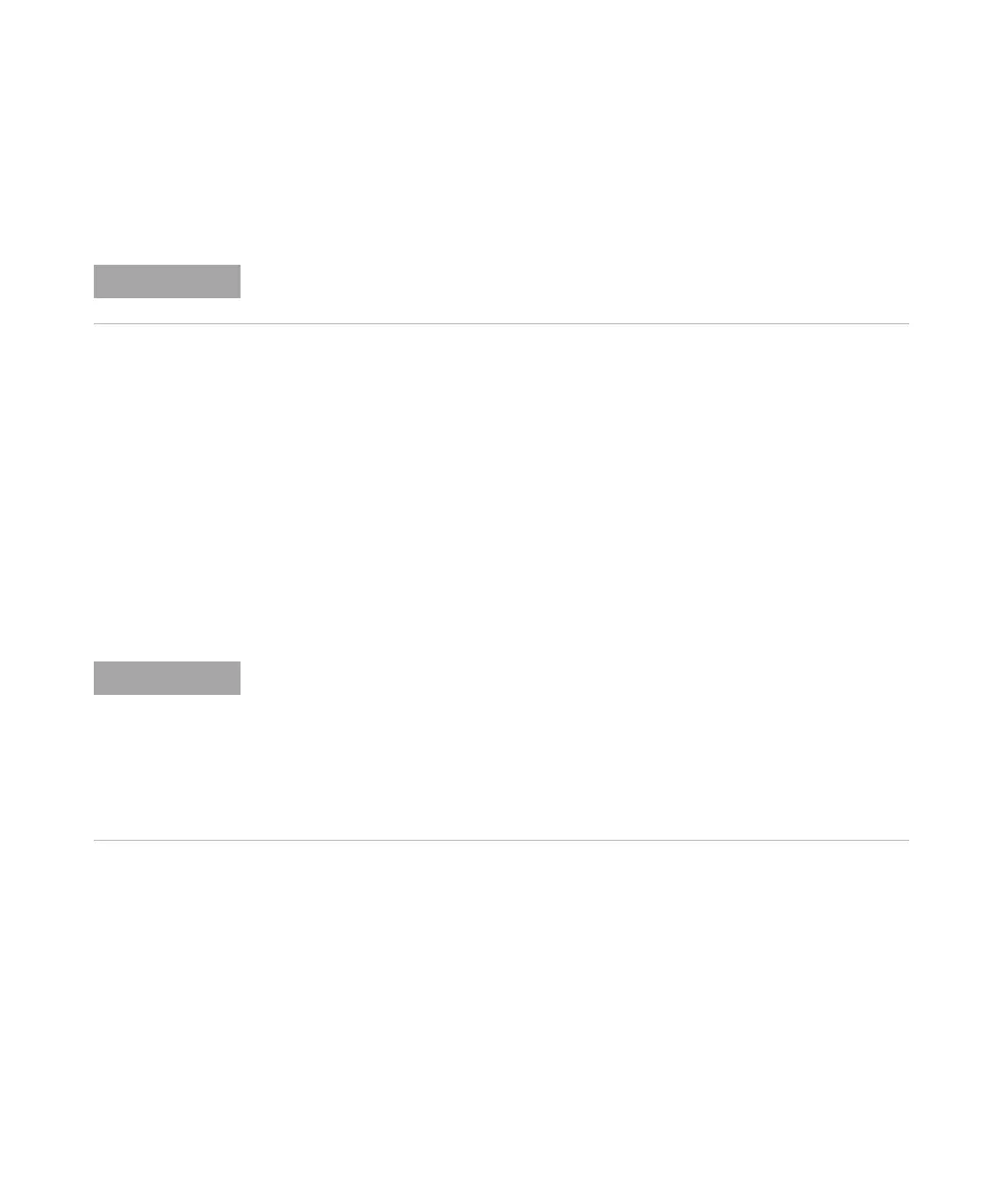68 Purification Solution - Developer's Guide
6
Calibration Procedures
Characterizing the column volume
• right-click on autosampler diagram
• Start Purging 3 times
8 Set the flow to 1 mL/min.
9 Open the Sample Info dialog box.
• Enter the Vial/Location of the sample vial
• Enter a run name.
• Run the method.
10 Stop the run after the delay marker peak has been detected.
11 Important: if the marker signal in the detector is too low, increase the
injection volume or concentration of the sample.
12 Repeat twice.
13 Install the target column.
14 Equilibrate the column until the pressure and UV absorbance are stable.
15 Set the flow and injection volume considering inner diameter and length of
the column:
• 50 mm long analytical columns: flow 1 mL/min and injection volume
2μL.
• Longer analytical columns and preparative columns below 12 mm mm
internal diameter: flow 2 mL/min and injection volume 5 μL.
• Other preparative columns: flow 4 mL/min and injection volume 10 μL.
Use a restriction capillary of known volume to maintain the backpressure above 20 bar if
necessary.
Use 1 – 4 column volumes to flush the column with a flow of 1.5 – 4 mL/min depending on
size of the column. For example
• for a column 4.6 × 50 mm, use 1.5 mL/min for 2 min
• for a column 4.6 × 150 mm, use 2 mL/min for 3 min
• for a column 21.2 × 50 mm, use 4 mL/min for 7 min
• for a column 21.2 × 150 mm, use 4 mL/min for 20 min
