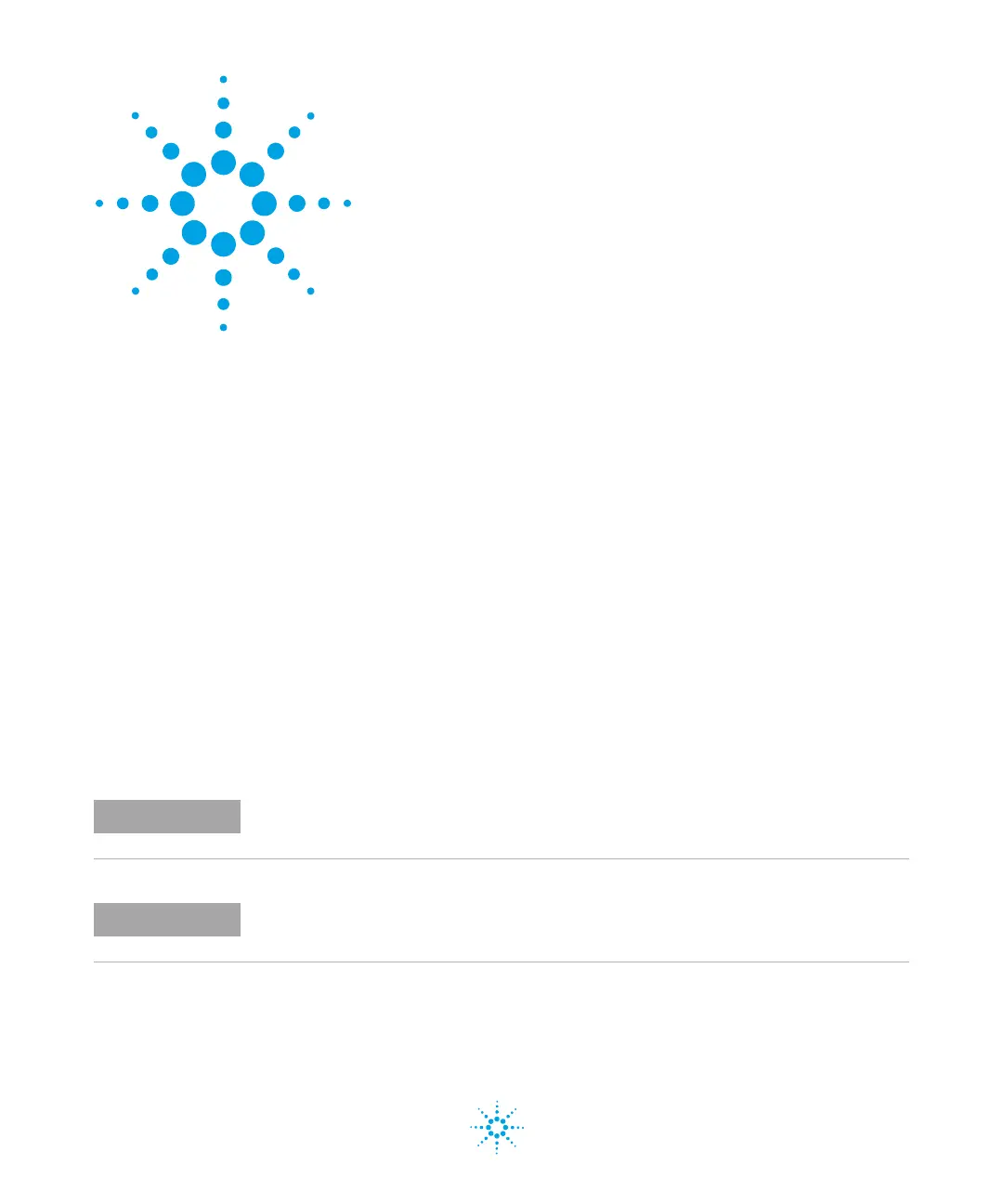9
Purification Solution - Developer's Guide
Agilent Technologies
2
Preparing Default Purification Methods
General Method Settings 11
Analytical Method Settings 16
Preparative Method Settings 19
Agilent Active Splitter (G1968D/E/F) 23
Critical Method Parameters 24
This chapter describes the three default Purification methods that can be used
as a basis for the development of specific Purification methods.
This description summarizes the recommended purification method settings
for purification-related modules. Most of these method settings can be freely
modified according to your needs, with limitations noted in “Critical Method
Parameters” on page 24. For the alternative modules, which are not listed
here, use the applicable settings of the default modules.
Start with a new method:
• Method > New Method.
Methods settings are accessible from Instrument > Setup Instrument Method or
Method > Edit Entire Method.
It is important for Purification software to mark the Save Method with Data check box in
Method > Runtime Check List.
Switch off all pumps while you are setting up the methods.
