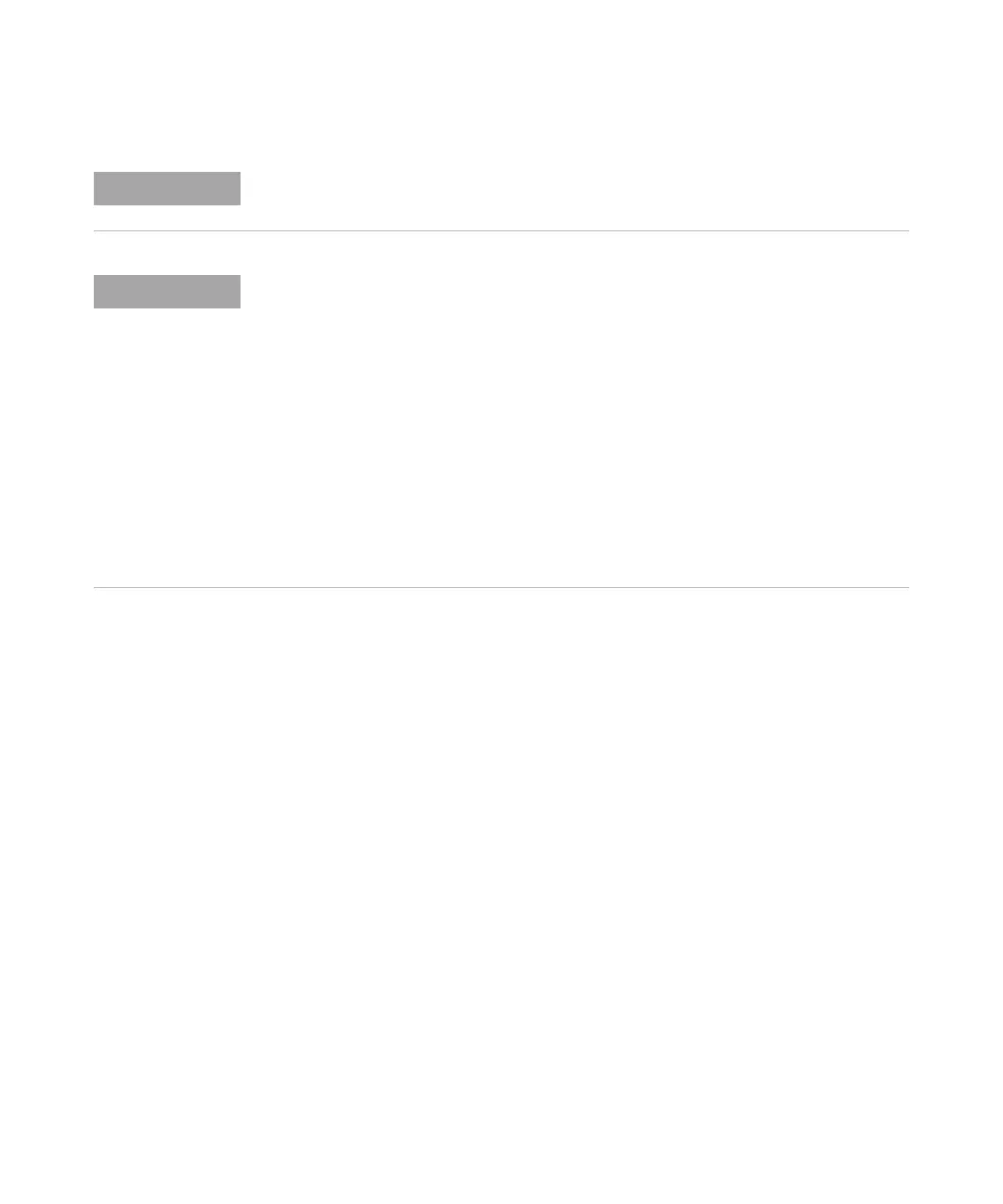10 Purification Solution - Developer's Guide
2
Preparing Default Purification Methods
In This Book
It is highly recommended that the pumps are not switched off in a pre- or post-run
command of the method.
Methods rely on the instrument configuration and driver revision. If you change the
instrument configuration or upgrade the driver revision for which you originally set up your
purification (base) method, you must at least save the method for the changed instrument
configuration under a new name. However, we recommend that, for a changed instrument
configuration or upgraded driver revision, you create a new method from scratch.
Otherwise, method resolution will try to adapt the methods from the old
configuration/driver revision with every method load (that is, for every sample run),
leading to a method changed state, and preventing the run going forward.
When creating a new task based on a task template with a different instrument
configuration, make sure that you choose an appropriate preparative base method for the
current instrument configuration and driver revision.
We recommend that you choose different task root folders for different instrument
configurations so that you do not mix different configurations in the same task root folder.