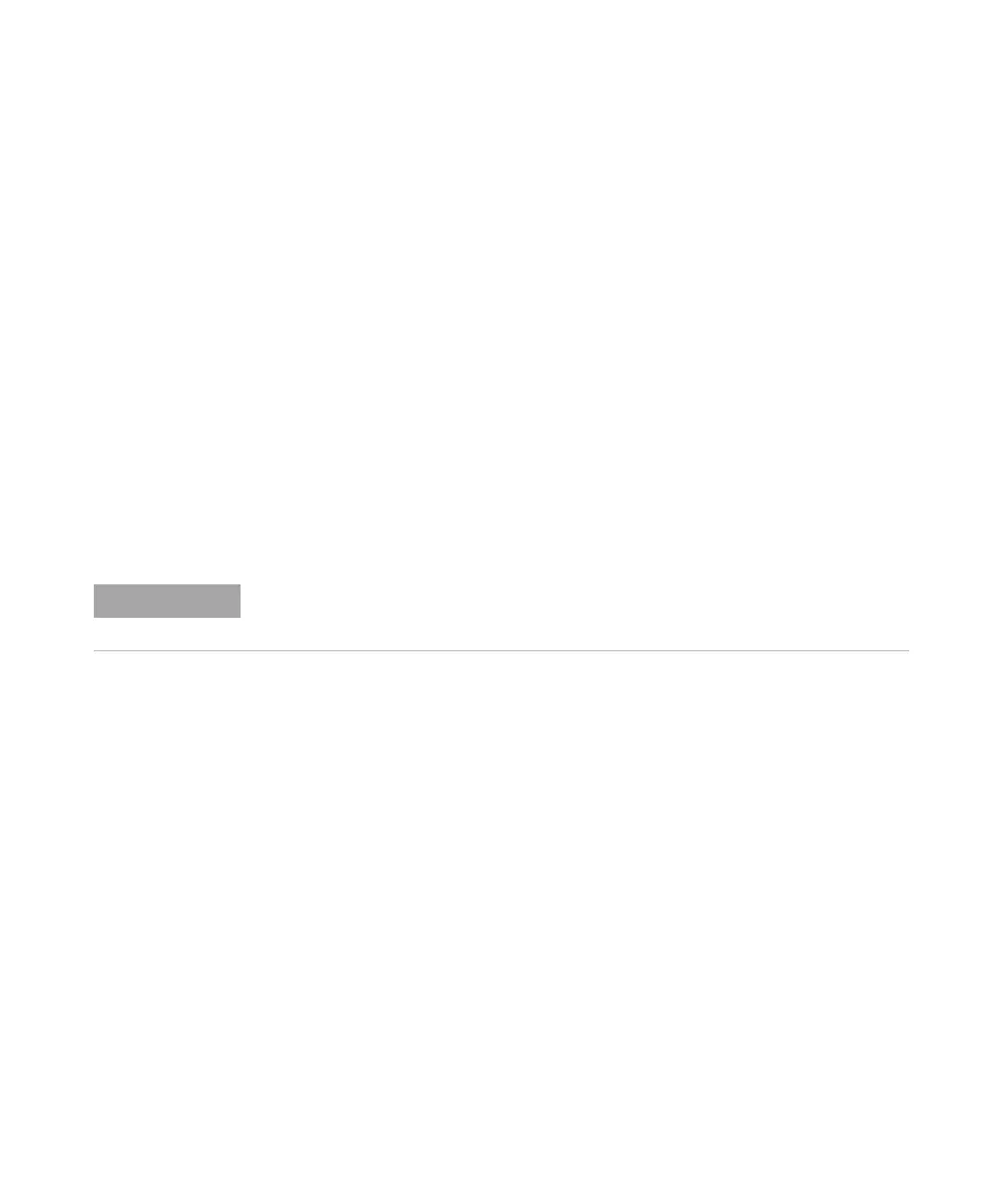30 Purification Solution - Developer's Guide
3
Setting Up an Analytical and Preparative System
Setting up a preparative system
Setting up a preparative system
The process of setting up a preparative system is very similar to that for
setting up the analytical system, but since the Automated Purification
software is installed on the preparative system, it is able to determine the
current instrument configuration and show a warning if the system does not
match the instrument configuration.
1 In the Chemstation Method and Run Control view, open the Purification menu
and select Systems.
The Setup Systems Parameters dialog box is displayed. The preparative
system parameters are displayed in the right panel; the analytical system
parameters are displayed in the left panel. These instructions are for the
preparative system parameters in the right panel.
2 Click Add System and provide a name.
You can also clone an existing preparative system.
3 In the Pumps & Detectors tab:
• The settings are based on the available modules in the current
instrument configuration. This is either a preparative-only or a
combined analytical and preparative instrument.
• In the Pumps section, if there is more than one pump in the instrument,
select your preparative pump for the main flow. Specify the pump
channels for organic solvent and water for the selected pump. The
preparative flow rate needs to be set according to your planned
preparative runs. The preparative flow rate can be set as calculated from
the analytical flow (of the selected analytical system in the left panel)
considering the different column geometry in order to maintain same
chromatographic conditions. If a second pump is configured in the
instrument and an MSD or auxiliary detector is set up for the
preparative system, you can also select a make-up pump, which delivers
the flow to the MSD or auxiliary detector.
Make sure that you choose a system name that helps you and other operators identify
your system among others; for example, use the laboratory and instrument name/number
and key operating parameters within the system name.