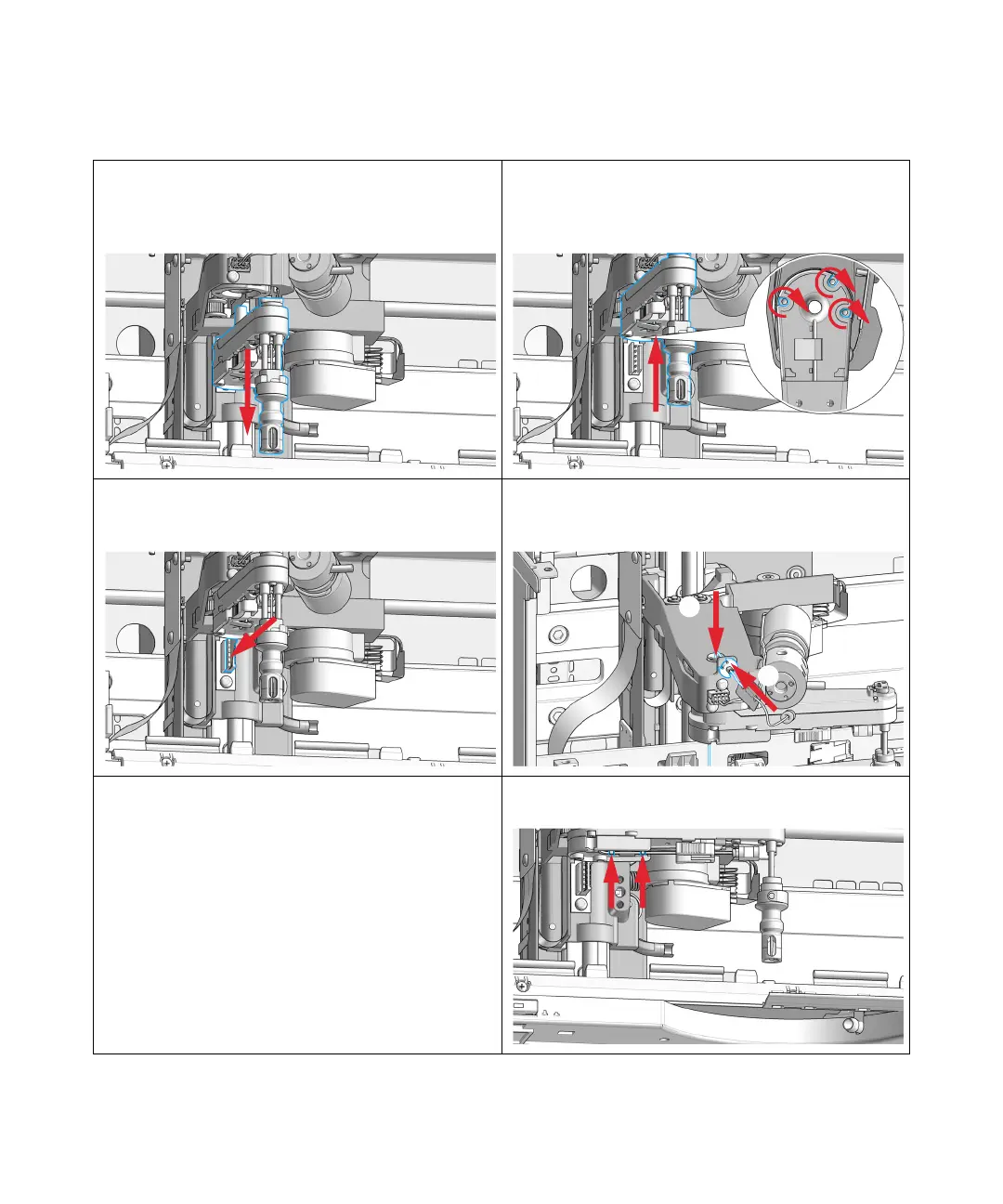130 1260 Infinity II Analytical-Scale & Bio-inert Fraction Collector User Manual
7
Maintenance
Exchange the Needle/Capillary Carrier Assembly (Analytical and Bio-inert)
7
Slide out the needle carrier assembly to the bottom.
8
Install the new carrier assembly and secure it with its
three holding screws. The carrier is held in position with
a pin / slot - fit. Push it all the way up to the top for
correct orientation and installation.
9
Plug in the blue connector of the brown flat band cable
of the needle carrier assembly to its plug at the z-arm.
10
Slide the valve to needle tubing assembly through the
hole in the z-arm (1.) and out on the bottom of the needle
carrier assembly (top to bottom, 2.).
11
With the needle held underneath the needle carrier
assembly and using the 4 mm wrench and the 5/16“
wrench for counter-holding connect the valve to needle
tubing to the needle.
12
Insert the needle or capillary guiding assembly into the
holder of the new needle carrier assembly. Make sure to
push it all the way to the front (clicks into position).
13
After fixing the screw, clip the tubing into the guide on
the bottom of the needle carrier assembly.
