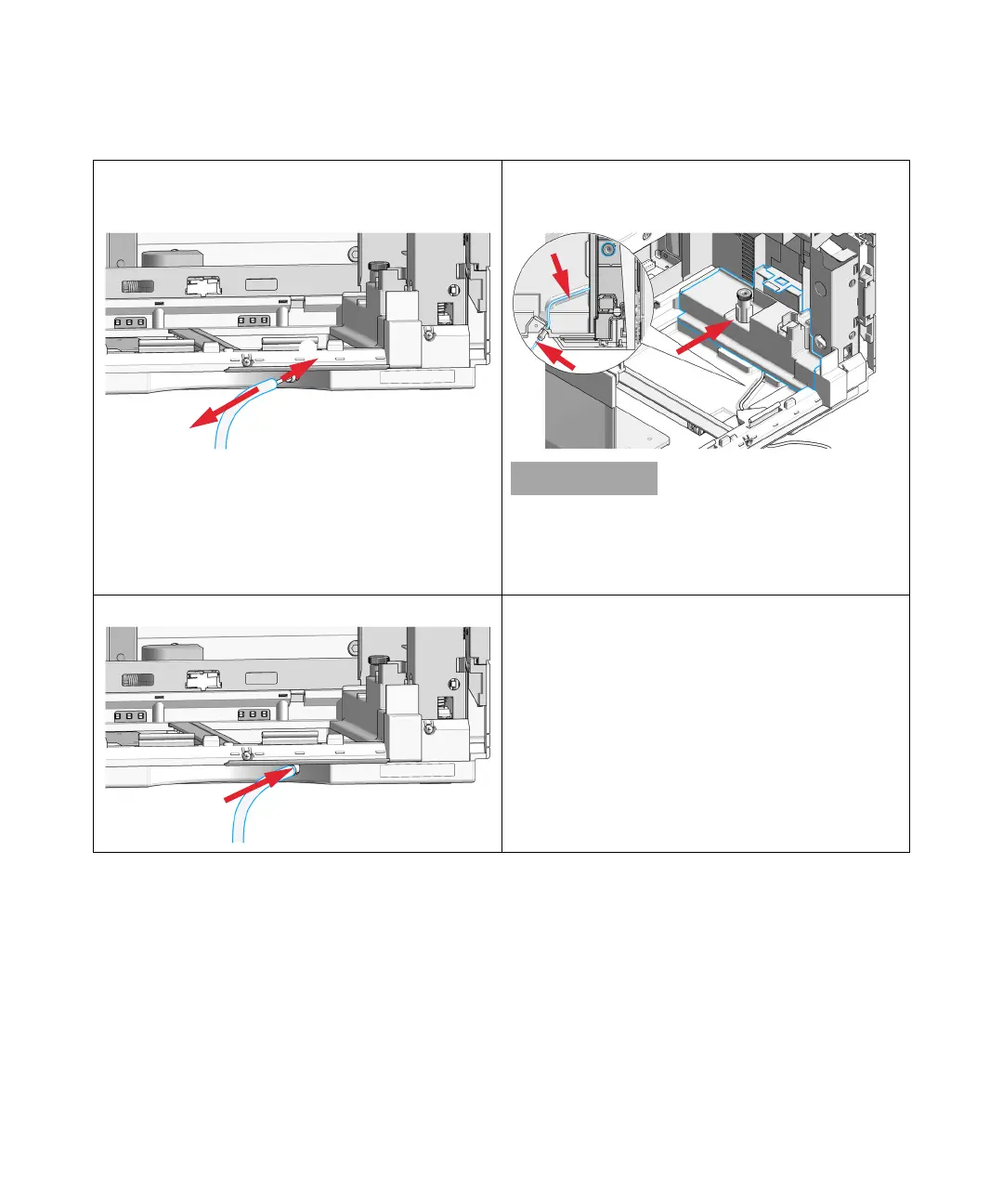136 1260 Infinity II Analytical-Scale & Bio-inert Fraction Collector User Manual
7
Maintenance
Exchange the Internal Tray
3
Remove the waste tubing from the front of the
instrument (1.) and slide the internal tray’s waste tubing
to the rear of the outlet (2.) before sliding the tray out.
4
Install the new tray by sliding it into position underneath
the metal leash that holds it. The waste tubing from the
internal tray should be guided as shown in detail.
Make sure that the waste tubing is slid all the way
through the outlet. Its end should be over the edge
and below the level of the laboratory desk to avoid
back flow of solvent.
5
Re-install the waste tubing.
Next Steps:
6
Re-install the tray(s) in the tray base.
7
Start the instrument.
8
Close the front cover.
