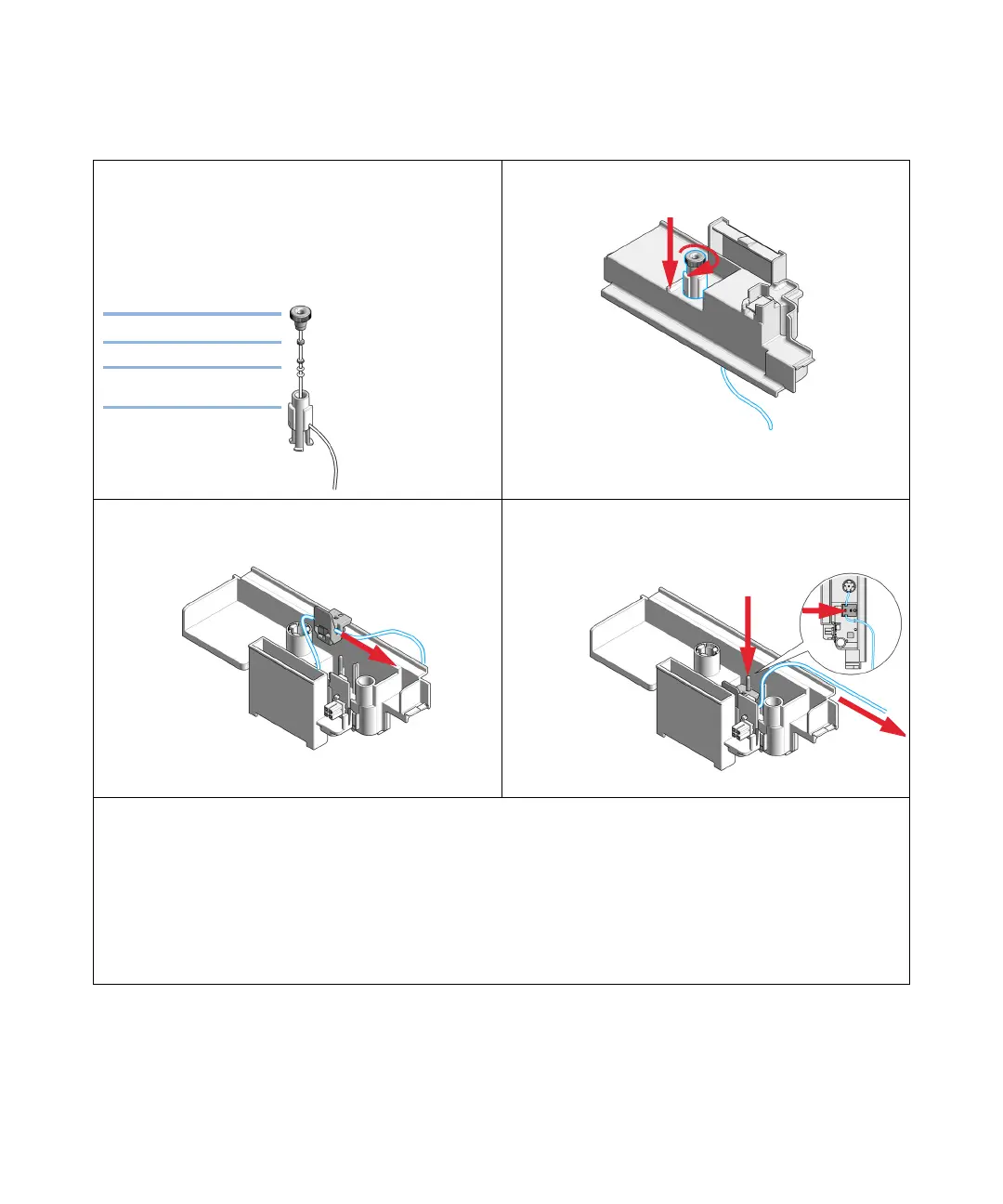138 1260 Infinity II Analytical-Scale & Bio-inert Fraction Collector User Manual
7
Maintenance
Repair or Exchange a Funnel of the Internal Tray
3
Exploded view for the parts of the internal tray. Once the
funnel has been removed from the internal tray, it can be
disassembled and defective parts can be replaced
(funnel screw (1), seals (2), tubing (3) or funnel holder
(4)).
4
Insert the funnel into the tray and screw it tight
(clockwise).
5
Turn the internal tray upside down and guide the funnel’s
waste tubing through the flow delay sensor.
6
Re-install the plug that holds the flow delay sensor (1.),
pull the waste tubing tight through the flow delay sensor
(2.) and mount the waste tubing (3.).
Next Steps:
7
Reinstall the internal tray and make sure to route the waste tubing out through the outlet of the instrument correctly
(see “Exchange the Internal Tray” on page 135).
8
Re-install the tray(s) in the tray base.
9
Start the instrument.
10
Close the front cover.
