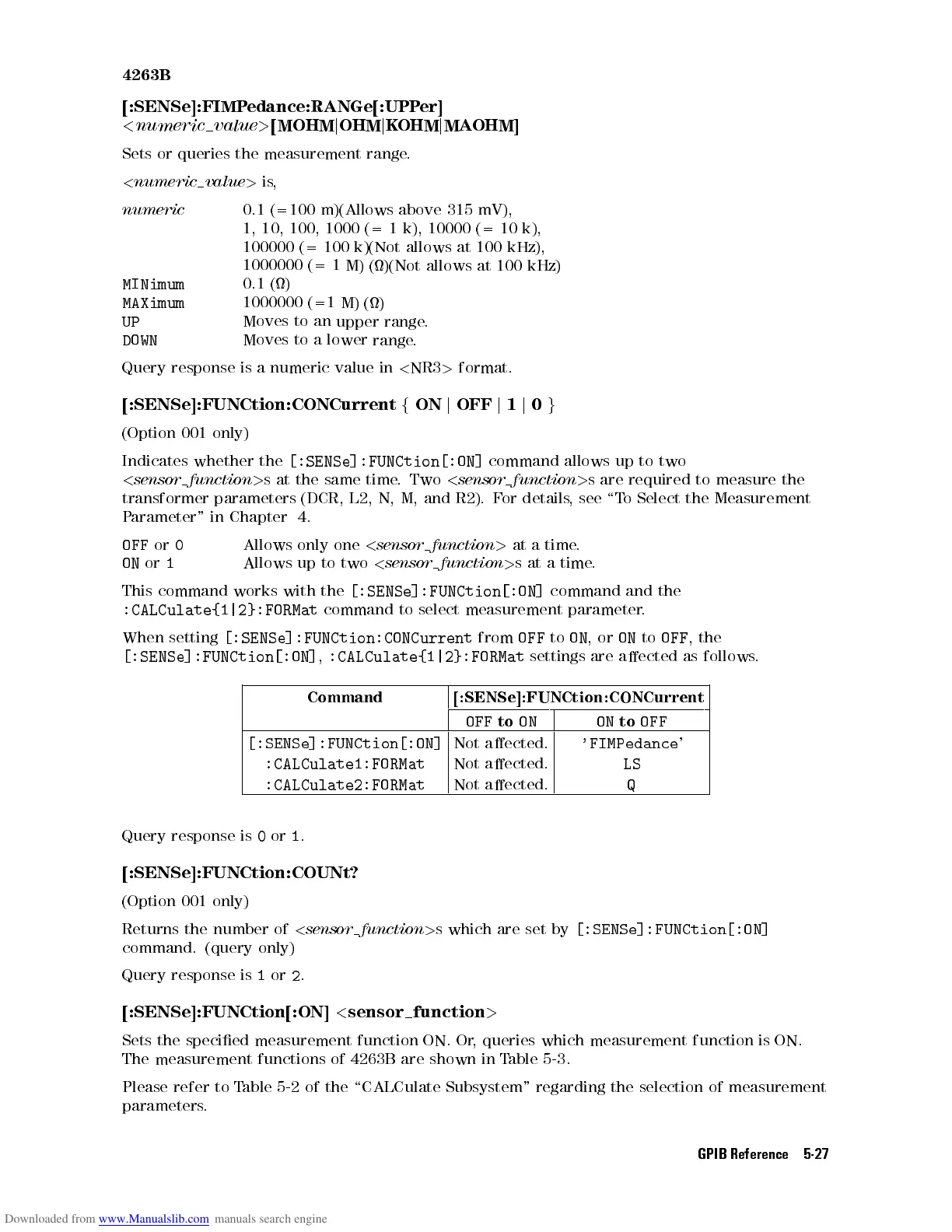4263B
[:SENSe]:FIMP
edance:RANGe[:UPPer]
<
numeric
value
>
[MOHM
j
OHM
j
K
OHM
j
MAOHM]
Sets
or queries
the measurement
range.
<
numeric
value
>
is
,
numeric
0.1 (=100
m)(Allows above
315 mV),
1,
10, 100,
1000 (=
1
k),
10000
(=
10
k),
100000
(= 100
k)(Not allows
at
100
kHz),
1000000
(=
1
M)
()(Not
allows
at
100
kHz)
MINimum
0.1
()
MAXimum
1000000
(=1
M)
()
UP
Moves
to
an
upper
range
.
DOWN
Moves
to
a
lower
range
.
Query
response
is
a
numeric
value
in
<
NR3
>
format.
[:SENSe]:FUNCtion:CONCurrent
f
ON
j
OFF
j
1
j
0
g
(Option
001
only)
Indicates
whether
the
[:SENSe]:FUNCtion[:ON]
command
allows
up
to
two
<
sensor
function
>
s
at
the
same
time
.
Two
<
sensor
function
>
s
are
required
to
measure
the
transformer
parameters
(DCR,
L2,
N,
M,
and
R2).
F
or
details
,
see
\T
o
Select
the
Measurement
P
arameter"
in
Chapter
4.
OFF
or
0
Allows
only
one
<
sensor
function
>
at
a
time
.
ON
or
1
Allows
up
to
two
<
sensor
function
>
s
at
a
time
.
This
command
works
with
the
[:SENSe]:FUNCtion[:ON]
command
and
the
:CALCulate{1|2}:FORMat
command
to
select
measurement
parameter
.
When
setting
[:SENSe]:FUNCtion:CONCurrent
from
OFF
to
ON
,
or
ON
to
OFF
,
the
[:SENSe]:FUNCtion[:ON]
,
:CALCulate{1|2}:FORMat
settings
are
aected
as
follows
.
Command [:SENSe]:FUNCtion:CONCurrent
OFF
to
ON
ON
to
OFF
[:SENSe]:FUNCtion[:ON]
Not
aected.
'FIMPedance
'
:CALCulate1:FORMat
Not
aected.
LS
:CALCulate2:FORMat
Not
aected.
Q
Query
response
is
0
or
1
.
[:SENSe]:FUNCtion:COUNt?
(Option 001 only)
Returns the number of
<
sensor
function
>
s which are set by
[:SENSe]:FUNCtion[:ON]
command. (query only)
Query response is
1
or
2
.
[:SENSe]:FUNCtion[:ON]
<
sensor function
>
Sets the specied measurement function ON. Or, queries which measurement function is ON.
The measurement functions of 4263B are shown in Table 5-3 .
Please refer to Table 5-2 of the \CALCulate Subsystem" regarding the selection of measurement
parameters.
GPIB Reference 5-27
