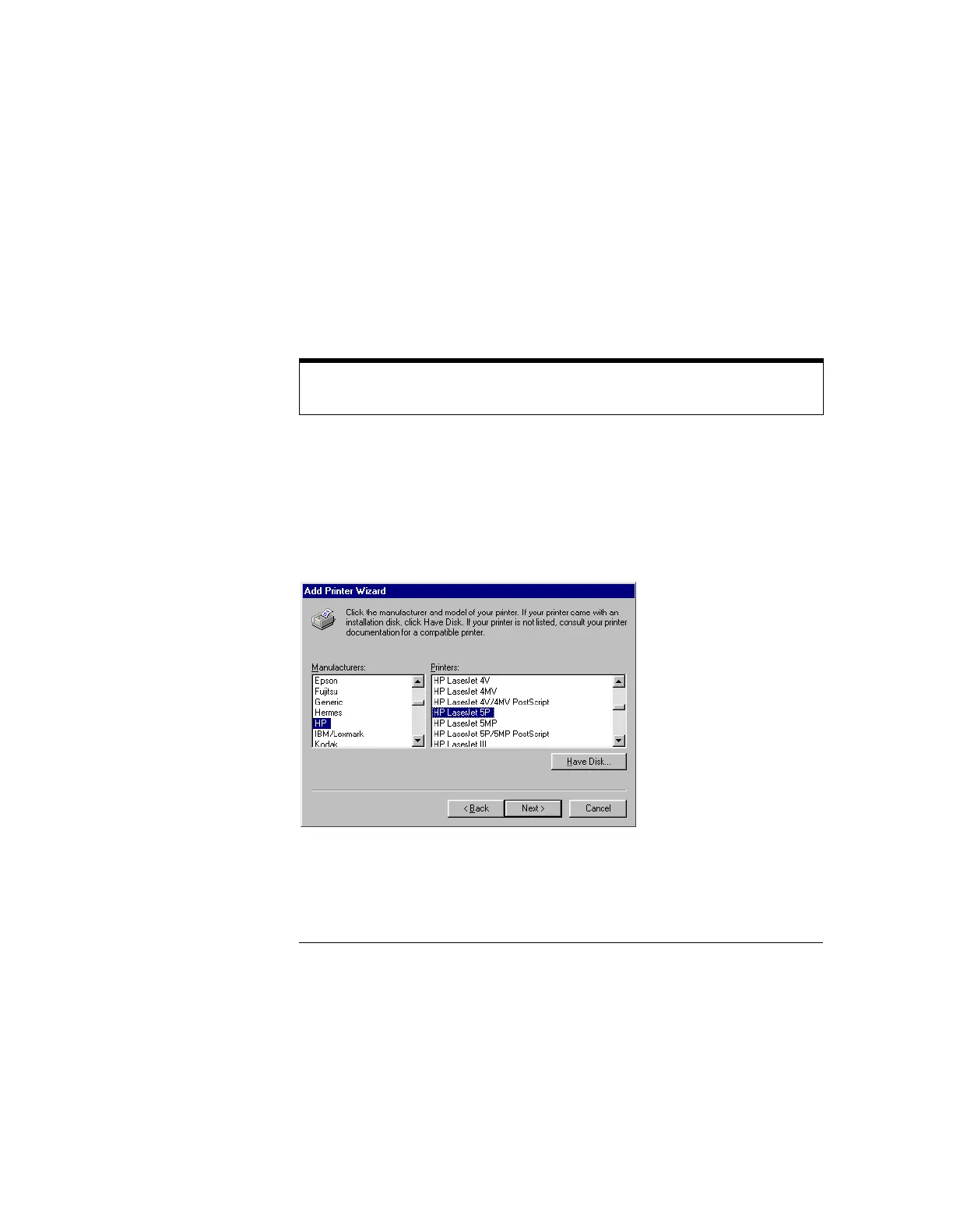Using the Oscilloscope
To install the printer software
3-62
9 If you selected Network printer, you’ll need to know the names of the
network server and the network printer to type in the next dialog box.
If you do not know these names, ask your System Administrator now.
10 Click Next to access the network printer name dialog box. In the dialog
box, type in the network server name and the network printer name
using this format: \\server\printer. For example: \\lrnprod\4si_pcl.
In this example, “lrnprod” is the network server name, and “4si_pcl” is the
network printer name.
11 Click Yes or No to select whether to use this printer as the default
printer. When the process for installing the network printer finishes,
you can choose to print a test page if you want.
The remaining steps continue the process of installing a local printer.
12 Click Local printer to install the local printer. Then click Next.
The following printer selection dialog appears:
Figure 3-47
Printer Selection Dialog
You Must Now Cycle Power
You must now cycle power on the scope to have your new printer setup take effect.
