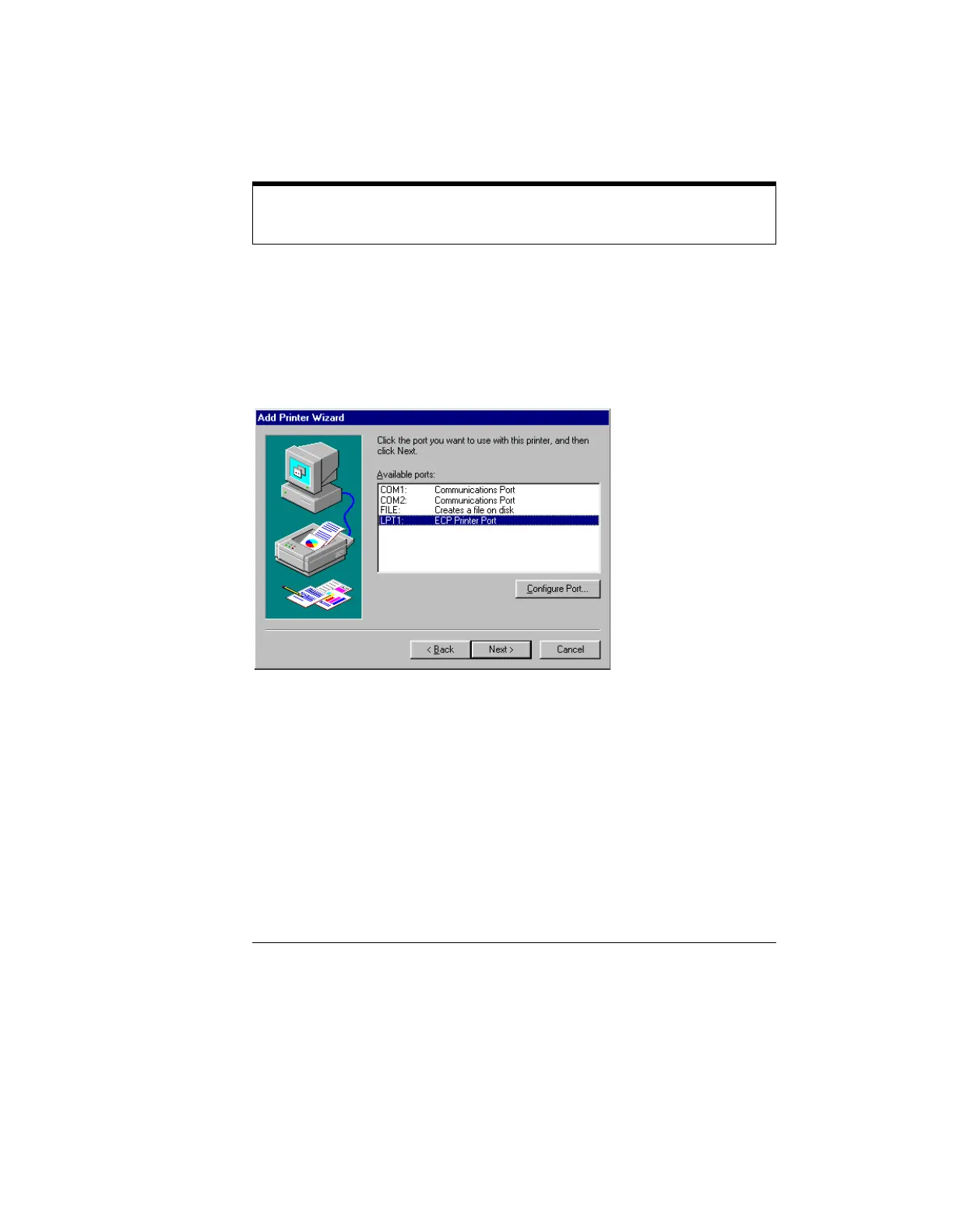Using the Oscilloscope
To install the printer software
3-63
13 Select the printer manufacturer from the left-hand list. Then select the
printer model from the right-hand list. Then skip the next step.
14 If your printer is not listed, click Have Disk..., then insert the
Windows 98 printer driver disk that came with your printer and load
the appropriate driver for your printer.
The oscilloscope now installs the printer drivers. When the printer driver
installation process finishes, the scope displays the printer port selection dialog:
Figure 3-48
Printer Port Selection Dialog
15 If you connected a parallel (Centronics) printer to the oscilloscope,
select the LPT1: port. If you connected a serial printer to the
oscilloscope, select the COM2: port.
16 Click Configure Port... to configure the printer port.
The printer port properties dialog boxes appear, letting you select the
appropriate settings for your printer.
If Your Printer Is Not Listed
If your printer model or manufacturer is not listed, you must have the printer driver
disk with drivers for Microsoft Windows 98 to load the appropriate driver.
