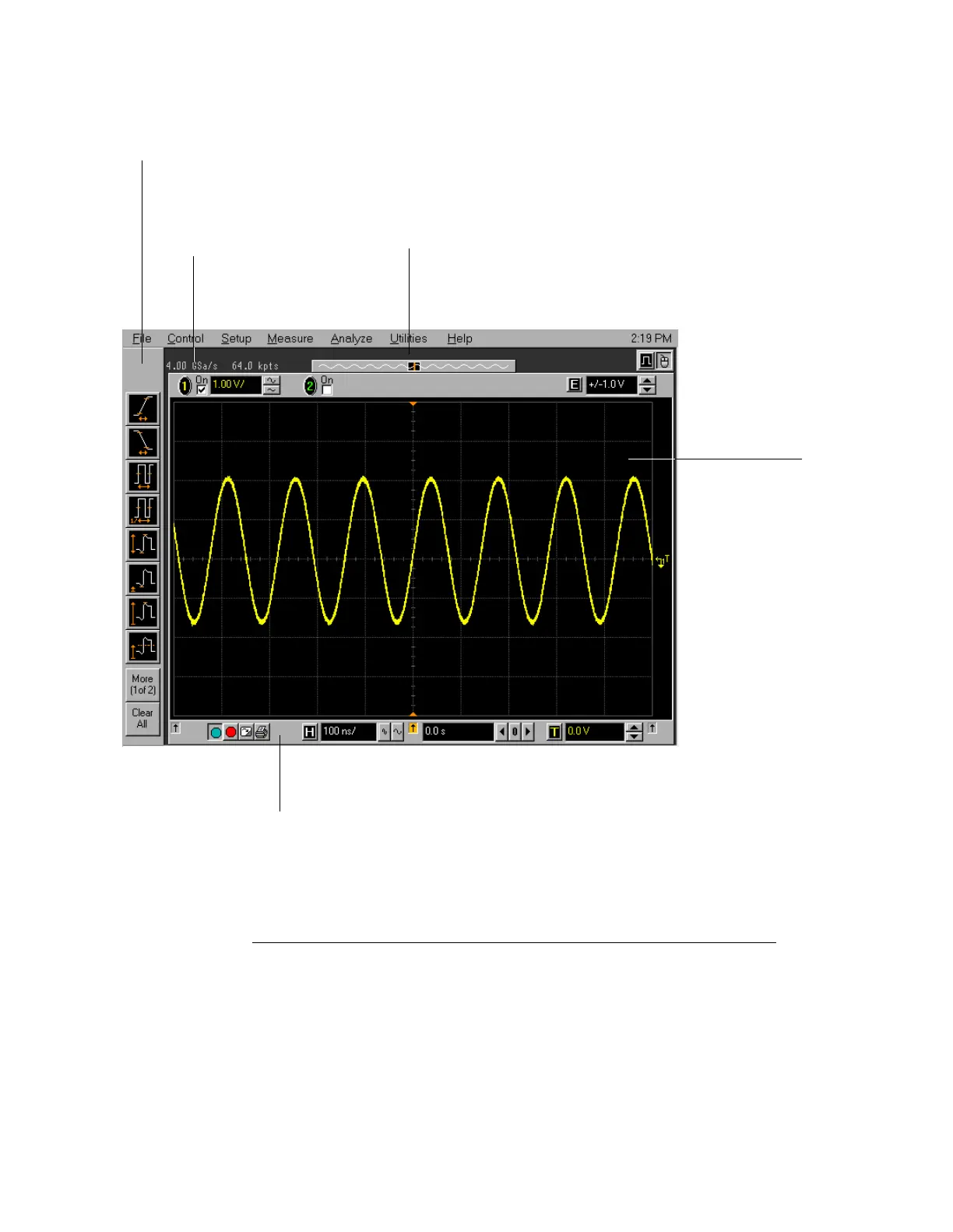Using the Oscilloscope
To select a command from a context-sensitive menu
3-35
Figure 3-25
Location of Context-Sensitive Menus
Right-click in this region
to see the Acquisition
Setup context-sensitive
menu
Right-click in this region
to see the Measurement
Setup context-sensitive
menu
Right-click in this region to see
the horizontal, trigger, and run
controls context-sensitive menu
Right-click in the
waveform display
area to see the
waveform context-
sensitive menu
Right-click in this region
to see the Sample Rate
and Sample Time
selection menu