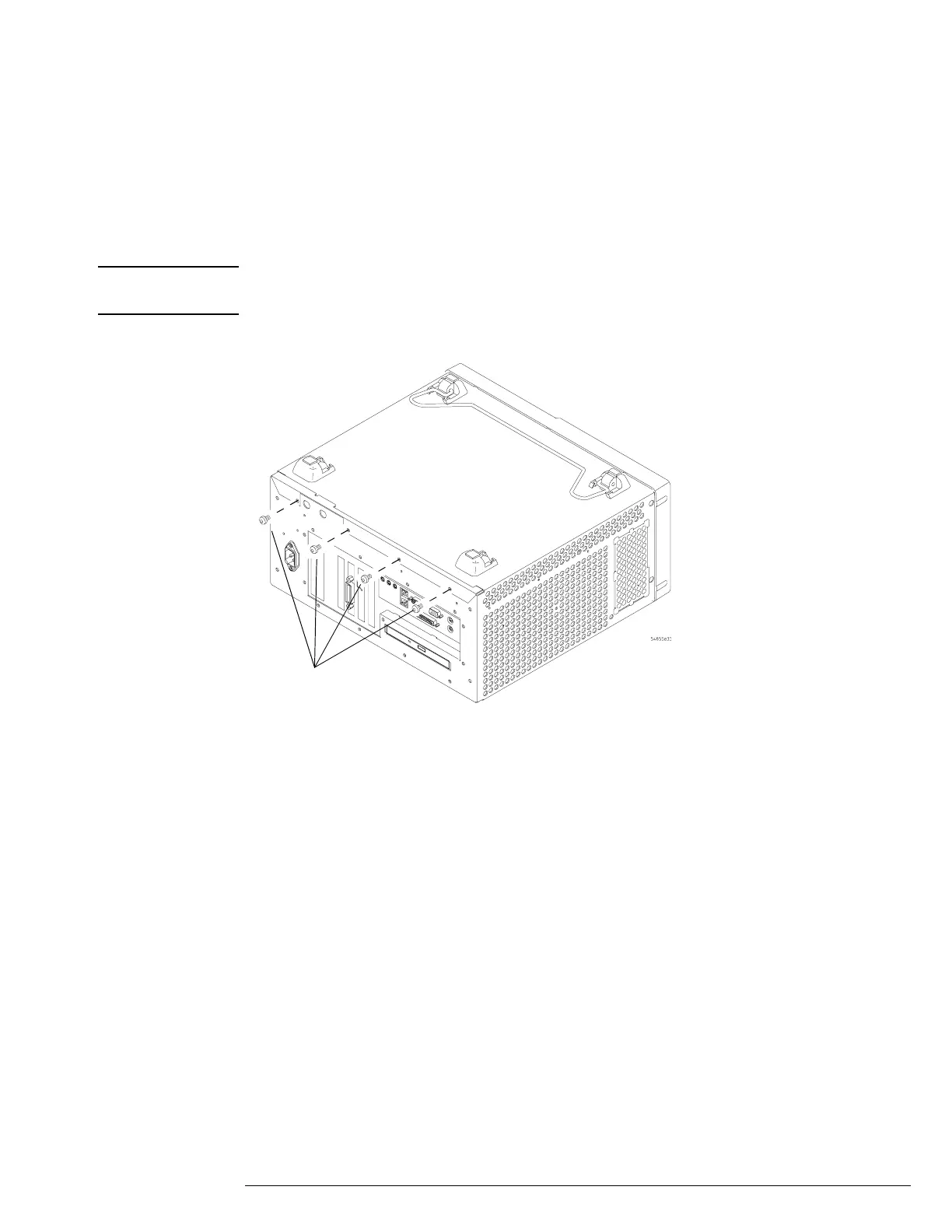Chapter 6: Replacing Assemblies
To remove and replace the covers
6–5
12
Remove the four Torx T20 screws that secure the bottom cover to the rear of the chassis.
13 Pull the bottom cover out and away from the rear of the chassis. Be careful not to catch
the feet on the chassis.
14 To replace the covers, reverse the above procedure.
Be sure to keep ribbon cables out of the way when replacing the covers, particularly the flex cable
and connector for the AutoProbe assembly at the bottom front of the oscilloscope.
CAUTION PROPERLY TIGHTEN HANDLE AND SCREWS!
Tighten the side handle screws to 2.4 Nm (21 in-lbs) and rear feet screws to 2 Nm (18 in-lbs).
Figure 5-2
Bottom cover fasteners
Torx
T20
