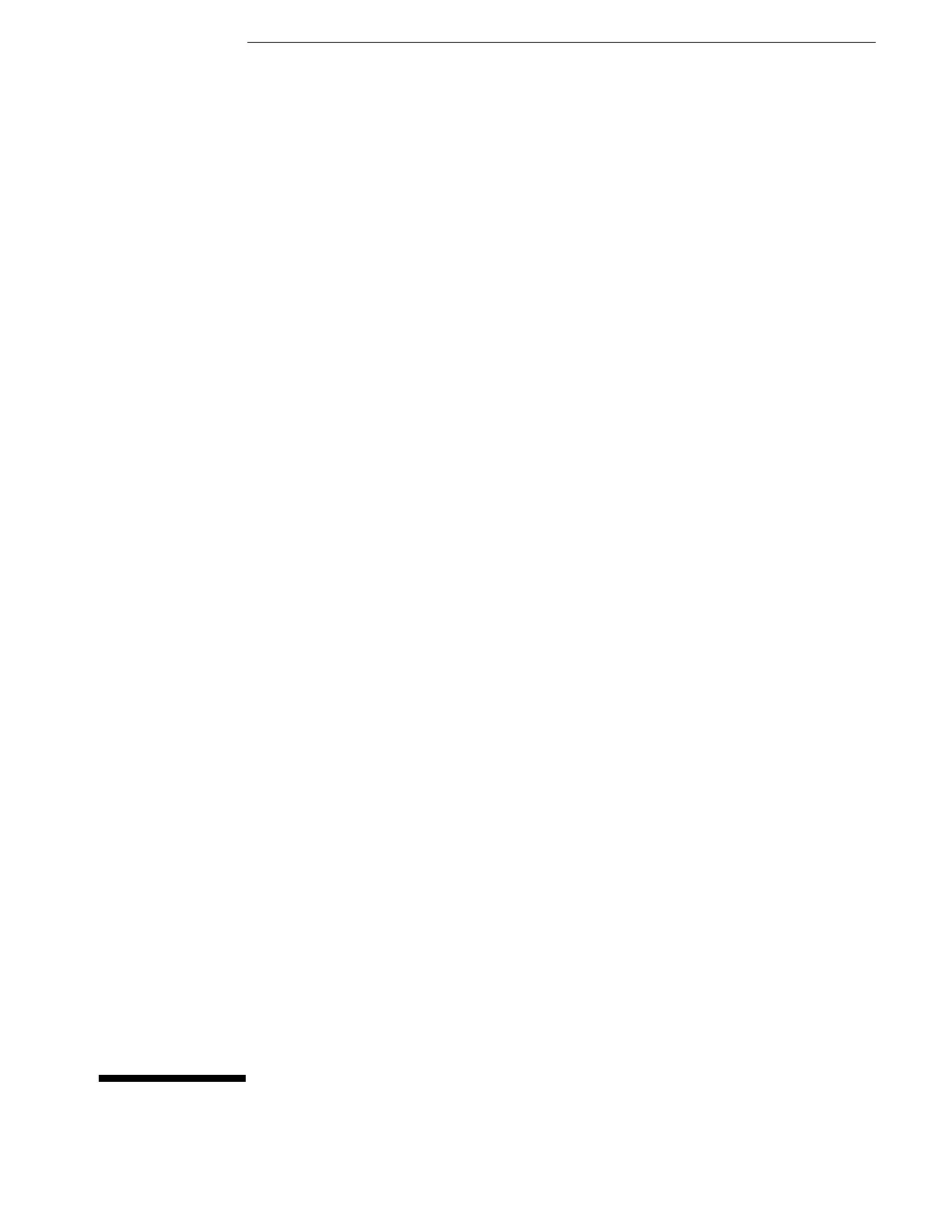2
To connect power 2-3
To connect the mouse or other pointing device 2-5
To connect the keyboard 2-6
To connect to the LAN card 2-7
To connect oscilloscope probes 2-8
To connect SMA Cables 2-10
To connect a printer 2-11
To connect an external monitor 2-13
To connect a GPIB cable 2-13
To tilt the oscilloscope upward for easier viewing 2-15
To turn on the oscilloscope 2-16
To turn off the oscilloscope 2-16
To verify basic oscilloscope operation 2-17
Installing application programs on Infiniium 2-18
Changing Windows System Settings 2-18
To clean the oscilloscope 2-19
Setting Up the Oscilloscope